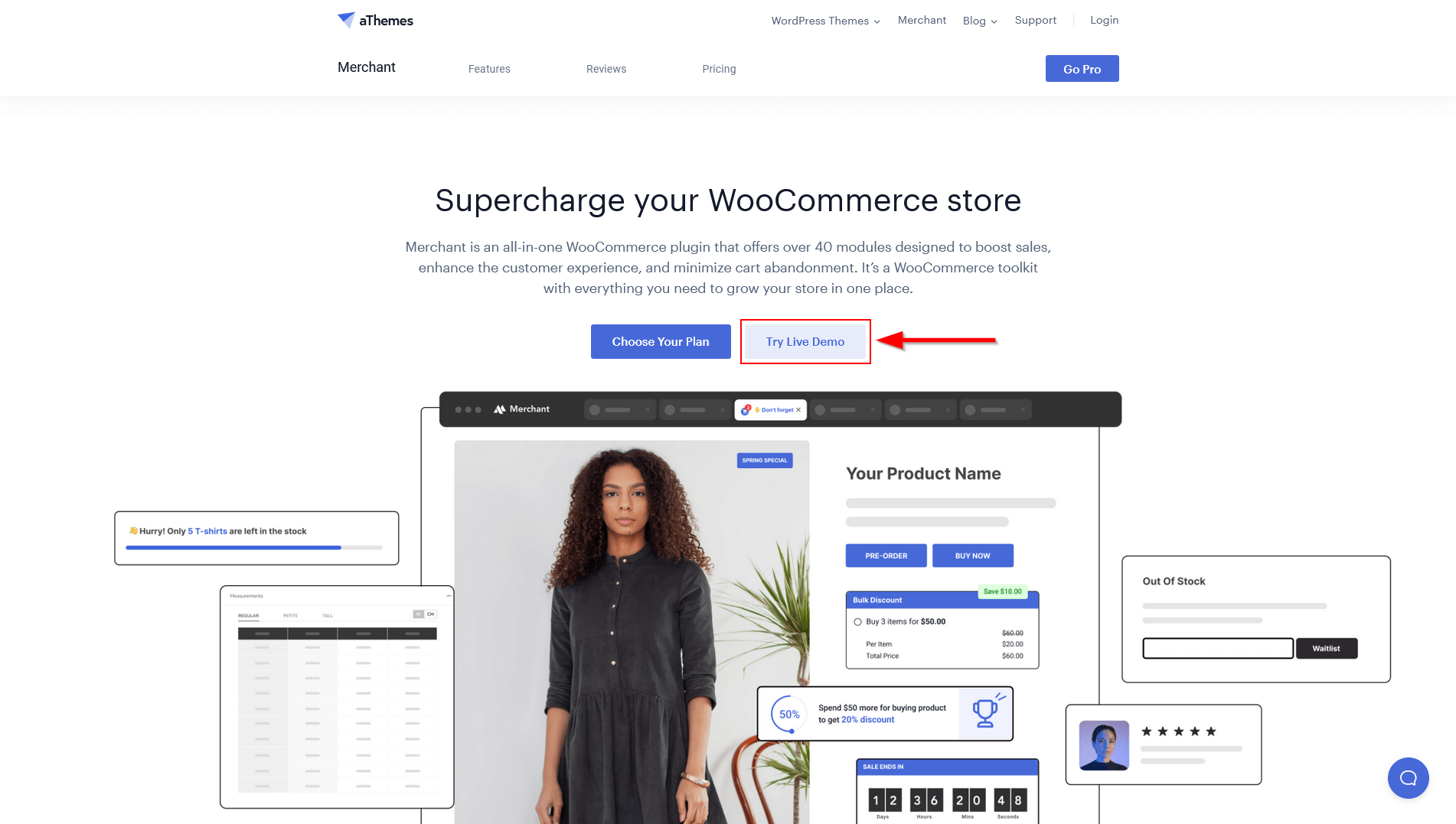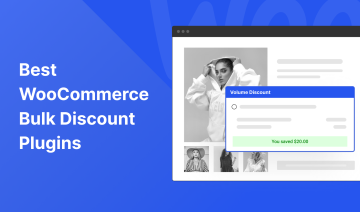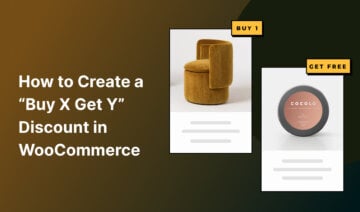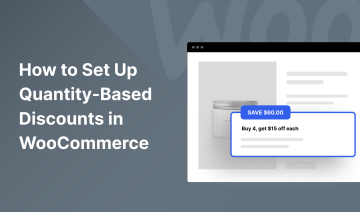If you want to use discount strategies to grow your store, the built-in WooCommerce discount features aren’t enough — you need the help of a plugin.
In this post, I’ve curated our picks for the best WooCommerce discount plugins to help you choose the right option for your store.
If you’re in a rush, here’s a quick summary of our top picks — keep reading for the full details on all seven plugins in our list:
- Merchant Pro – An all-in-one toolkit that offers a variety of discount modules for storewide sales, bulk discounts, BOGO (Buy One, Get One) deals, spending goals, frequently bought together products, and more. It also offers lots of other modular features to improve customer experience and boost your store’s revenue.
- Discount Rules for WooCommerce – A freemium option that lets you create a variety of different discount types, along with using conditions to restrict access to your deals.
- WooCommerce Discount Manager – A premium plugin that gives you one centralized dashboard to manage a variety of different discount types.
Let’s get into the full list of plugins.
Table of Contents
- 1. Merchant Pro
- 2. YITH WooCommerce Dynamic Pricing and Discounts
- 3. WooCommerce Quantity Discounts, Rules & Swatches
- 4. Discount Rules for WooCommerce
- 5. WooCommerce Fees and Discounts
- 6. YayPricing – WooCommerce Dynamic Pricing & Discounts
- 7. WooCommerce Discount Manager
- Start Launching Your Discount Promotions Today
1. Merchant Pro
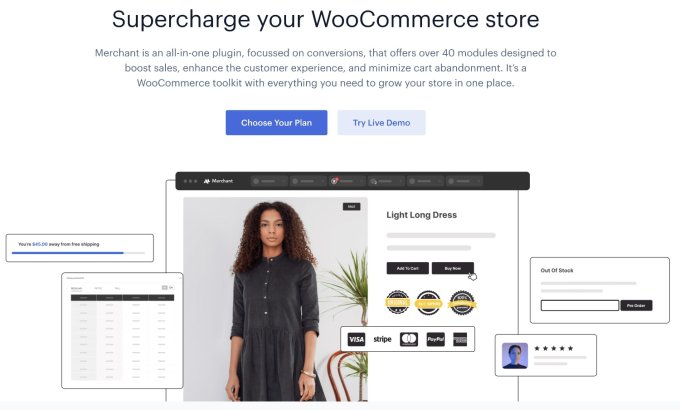
Merchant Pro is an all-in-one toolkit that comes with 40+ modular features to improve your store’s conversion rates, user experience, and revenue.
As part of that modular feature set, you get access to a number of discount-focused modules, including the following:
- Bulk Discounts – Offer discounts if shoppers purchase certain numbers of products, which can help you boost your store’s average order value. You also might see this referred to as a quantity-based discount.
- Storewide Sale – Easily set up a sale on every product in your store, specific categories of products, and/or one or more individual products.
- Product Bundles – Create bundles of products that give shoppers a discount on the included products. For example, “Buy this bundle of three products and get 20% off the list price”.
- Spending Goal – Give shoppers a discount if they meet certain spending goals. For example, “Spend at least $100 and get a 10% discount on your order”.
- Buy X, Get Y – Create flexible offers, including BOGO deals. For example, “Buy Product X, get 10% off Product Y” or “Buy one Product X, get another Product X for free”.
- Frequently Bought Together Products – You can promote products that are frequently purchased together (like Amazon), while also offering a fixed or percentage discount if the shopper buys all of the products.
- Free Gifts – Give people a free gift if they meet certain conditions, such as a minimum order amount.
For most of these modules, you also get options to control which products to apply the discount to, which types of shoppers can access the discounts, and how to handle discount stacking.
In addition to all of the discount modules, Merchant Pro also includes lots of other ways to improve your store, including countdown timers, an added to cart popup, a side cart, size charts, wishlists, Ajax product search, advanced reviews, and more.
Again, all of these features are 100% modular and you can enable or disable them as needed. That means your store’s performance won’t be affected by any modules that you’re not actively using.
Price: While there is a free version of Merchant at WordPress.org, you’ll need Merchant Pro to access most of the discount modules. Merchant Pro starts at $79 for use on a single site, which includes every single module (40+ features).
Your purchase is backed by a 30-day money-back guarantee.
You can also try all of the discount modules by creating a free, fully functioning Merchant Pro demo site.
2. YITH WooCommerce Dynamic Pricing and Discounts
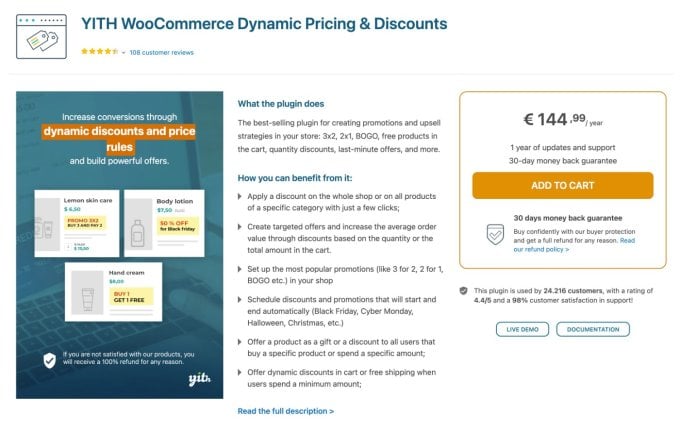
YITH WooCommerce Dynamic Pricing and Discounts is a premium discount plugin that, true to its name, lets you set up a variety of discount and dynamic pricing strategies on your store.
The discount options include the following:
- Fixed or percentage discounts on some or all of your products
- BOGO deals
- Bulk pricing/quantity-based discounts (including tiered pricing tables)
- Cart-based discounts/spending goals
- Free gifts
- Free shipping
You also get options to control discount stacking. For example, you could skip applying discounts if the product is already on sale.
Beyond that, you also get other actions to restrict access to deals. For example, you could only let shoppers with specific user roles access the deals, and you can also add scheduling rules to only run deals during certain time periods.
YITH, the maker of the plugin, is owned by the same parent company behind Bluehost. Because of this connection, you get free access to the plugin if you’re using Bluehost’s WooCommerce hosting plans. While I don’t personally recommend those plans for eCommerce hosting, that deal makes this a very cost-effective option if you’re already using Bluehost’s WooCommerce hosting plans.
Price: While there used to be a free version of this plugin, it now only comes in a premium version, and it’s one of the more expensive options on this list. It starts at €144.99 for a single-site license.
Your purchase is backed by a 30-day money-back guarantee.
3. WooCommerce Quantity Discounts, Rules & Swatches
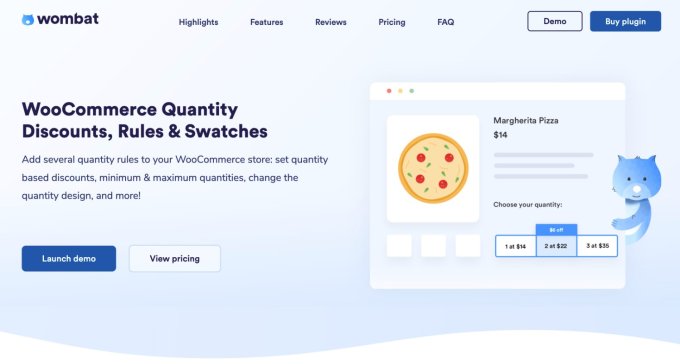
WooCommerce Quantity Discounts, Rules & Swatches is a discount plugin from Studio Wombat that has a few unique features when it comes to quantity-based discounts.
Unlike the other plugins on this list, this one is pretty much exclusively focused on quantity-based discounts and tiered pricing. So if that’s all you want to create, it should be on your list. But if you want to be able to create a variety of different discount types, you might prefer a different plugin.
To help you more effectively implement your quantity-based discounts, the plugin comes with three unique features:
- Quantity swatches – Instead of showing a box where shoppers can enter their own quantity choices, you can add preset clickable swatches for different quantities. You would typically use this if you only offer the product in fixed quantities.
- Step intervals – You can require shoppers to use certain step intervals when entering the quantity. For example, you could choose to only sell the product in multiples of five.
- Min or max quantity – You can require shoppers to purchase a minimum product quantity in order to check out. You can also add a maximum quantity that shoppers can’t exceed.
Plus, you can display a pricing table on the single product page if you’re using tiered pricing.
Price: The plugin only comes in a premium version. Plans start at $49 for use on a single site and one year of support/updates or $139 for lifetime support/updates.
Your purchase is backed by a 14-day money-back guarantee.
4. Discount Rules for WooCommerce
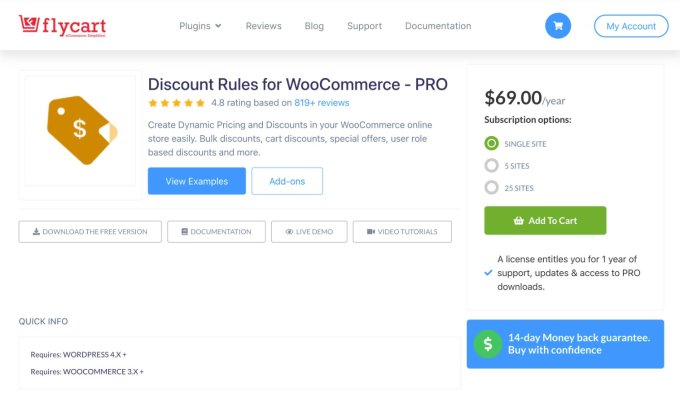
Discount Rules for WooCommerce is one of the most popular discount plugins at WordPress.org. Then, it also offers a premium version to give you more flexibility.
One notable limitation in the free version is that it only lets you set up percentage-based discounts. If you want to offer fixed-price discounts (and access other more advanced discount types), you’ll need to go with the paid version.
Here are all of the discount rules that you can access with the premium version of the plugin:
- Percentage or fixed discount on some or all of your store’s products
- Bulk discounts by product quantity or cart total
- Tiered pricing, including displaying a pricing table on the single product page
- BOGO deals
- Free gifts
- Delivery address-based — e.g. you could offer a discount for local customers
- First or second order discounts
- Product combination discounts — e.g. offer discounts if people purchase two frequently bought together products
You also get lots of options for targeting your discounts to specific products (or even specific variants), as well as controlling who can access discounts.
In addition to restricting discount access based on user role, you can also restrict based on user behavior, such as whether the person has purchased a certain product in the past or the number of orders they’ve placed.
You also get settings to control what happens in situations where multiple discounts apply to the same product.
Price: Limited free version at WordPress.org. Paid plans start at $79 per year for use on a single site.
Your purchase is backed by a 14-day money-back guarantee.
5. WooCommerce Fees and Discounts
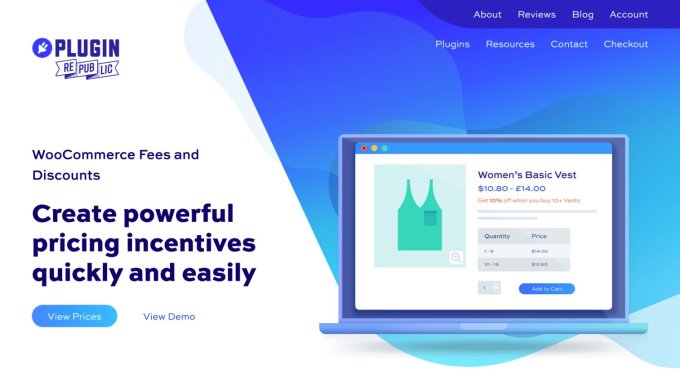
WooCommerce Fees and Discounts is a pricing incentive plugin that comes from Plugin Republic, makers of a number of WooCommerce plugins.
As the name suggests, the plugin can help you set up both discounts and fees. An example of a “fee” would be charging an extra 3% if the customer wants to use a certain payment gateway.
You’re probably most interested in the features that let you discount things, though. There, the plugin gives you a good amount of flexibility, letting you set up a variety of discount types:
- Fixed or percentage discounts
- Bulk discounts (by product quantity or spending)
- BOGO deals
- Tiered pricing
You also get plenty of rules to control which products and shoppers are eligible for the discounts, including product targeting rules and user role restrictions.
Overall, you should consider this one if you like the option to also add fees. Otherwise, you can probably find more flexible plugins when it comes to just discounts.
Price: There’s no free version of WooCommerce Fees and Discounts. The pricing plans start at $59 for one year of use on a single site or $149 for lifetime use on a single site.
Your purchase is backed by a 14-day money-back guarantee.
6. YayPricing – WooCommerce Dynamic Pricing & Discounts
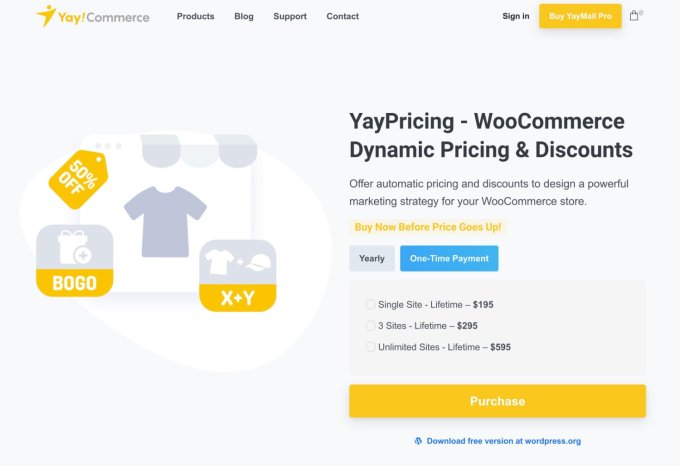
YayPricing is a freemium discount plugin that comes from YayCommerce, a plugin studio that focuses exclusively on building WooCommerce extensions.
It lets you set up a variety of different discount deals on your store, including the following:
- Flat-rate or percentage discounts on some or all of your products
- BOGO deals
- Payment method discounts — e.g. “Pay with X payment gateway and get 5% off”
- Bulk/quantity-based pricing
- Cart-based discounts
- Free shipping
You also get detailed user targeting options to control who can access deals, which I’d say is one of the plugin’s strong points.
In addition to user role-based access management, you can also restrict access to discounts based on other details about the customer. For example, you could offer a discount that’s only available to customers who purchased a certain product in the past.
You also get other “logistical” features, such as the ability to control if/how discounts stack, scheduling rules, and more.
Price: YayPricing has a limited free version at WordPress.org. If you want the premium features, paid licenses start at $79 for one year of support/updates on a single site or $195 for lifetime support/updates.
7. WooCommerce Discount Manager
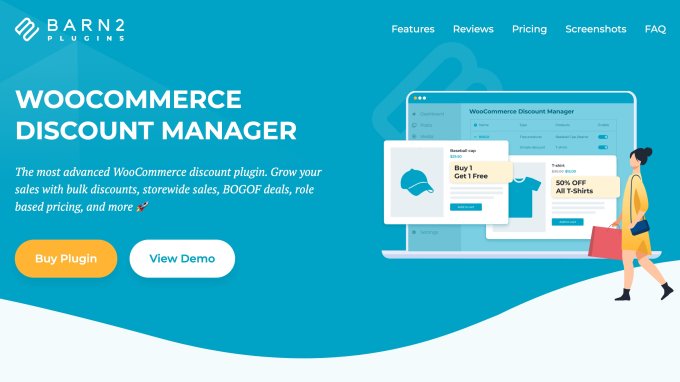
WooCommerce Discount Manager is a premium discount plugin that comes from Barn2 Plugins, makers of the popular WooCommerce Product Table plugin.
The plugin lets you easily set up a variety of different types of discounts:
- Percentage or fixed-price discounts
- Discounts based on total cart value
- Quantity-based discounts (AKA bulk discounts)
- BOGO deals
- Storewide sales
- Free products
You can manage all of your discounts from a centralized dashboard and easily turn them on or off as needed. You also get plenty of targeting rules to control which products the discounts apply to and which types of shoppers can access the discounts.
For example, you could limit a certain discount to only customers with a specific user role (or even individual customer accounts).
You can also display and promote the discounts on your shop pages and single product pages. For example, if you use quantity-based discounts, you can display a pricing table on the single product pages that shows the discounts shoppers can access if they buy in certain quantities.
Price: WooCommerce Discount Manager starts at $79 for use on a single site. You can also get it as part of a bundle with other plugins from Barn2.
Your purchase is backed by a 30-day money-back guarantee.
Start Launching Your Discount Promotions Today
All of the plugins on this list are quality options for setting up discounts on your WooCommerce store. Your choice should mostly come down to the specific discount types that you want to implement and what you’re willing to spend on a plugin.
If you’re interested in using a plugin that can improve your store in more ways than just discounts, you might want to start with Merchant Pro.
Not only does Merchant Pro let you create lots of different discount types, but it can also help you add other features to create a better shopping experience at your store, optimize your conversion rates, and generally boost your store’s revenue.
As all of these features are 100% modular, you don’t need to worry about your store being slowed down by any features that you’re not actively using.
You can purchase your license today to get started — plans start at $79.
If you’d rather try before you buy, you can also create a free, fully functioning demo site to test all of the modules before you make your decision — go to the Merchant page and click the Try Live Demo button: