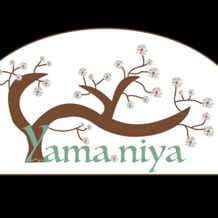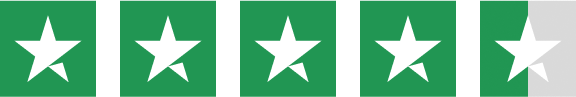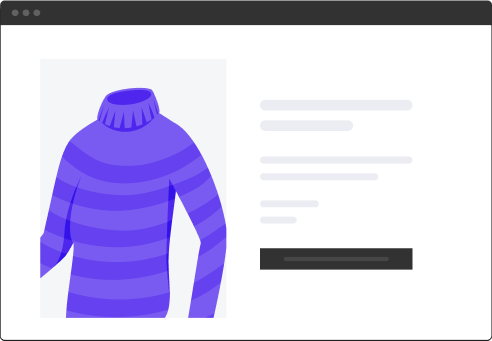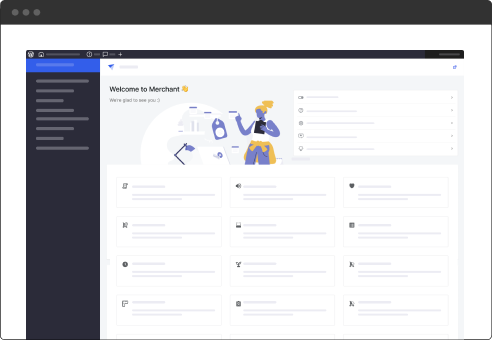Boost sales with flexible BOGO deals
Easily create enticing "Buy One, Get One" offers that motivate customers to load up their carts with Merchant Pro’s powerful Buy X, Get Y module. The intuitive setup allows you to launch BOGO deals in minutes.
Built exclusively for
![]()
Trusted by 7,000+
![]() websites
websites
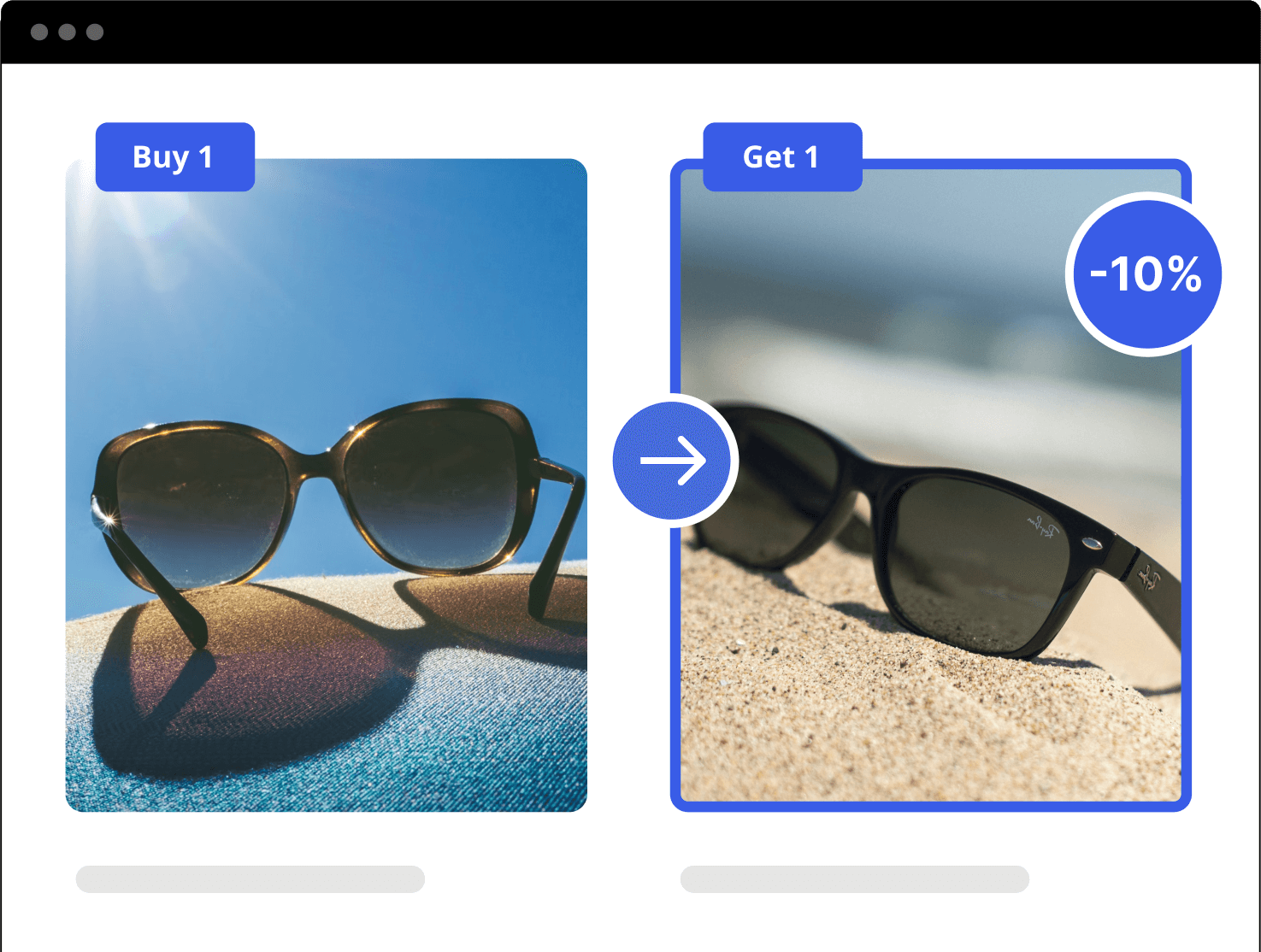
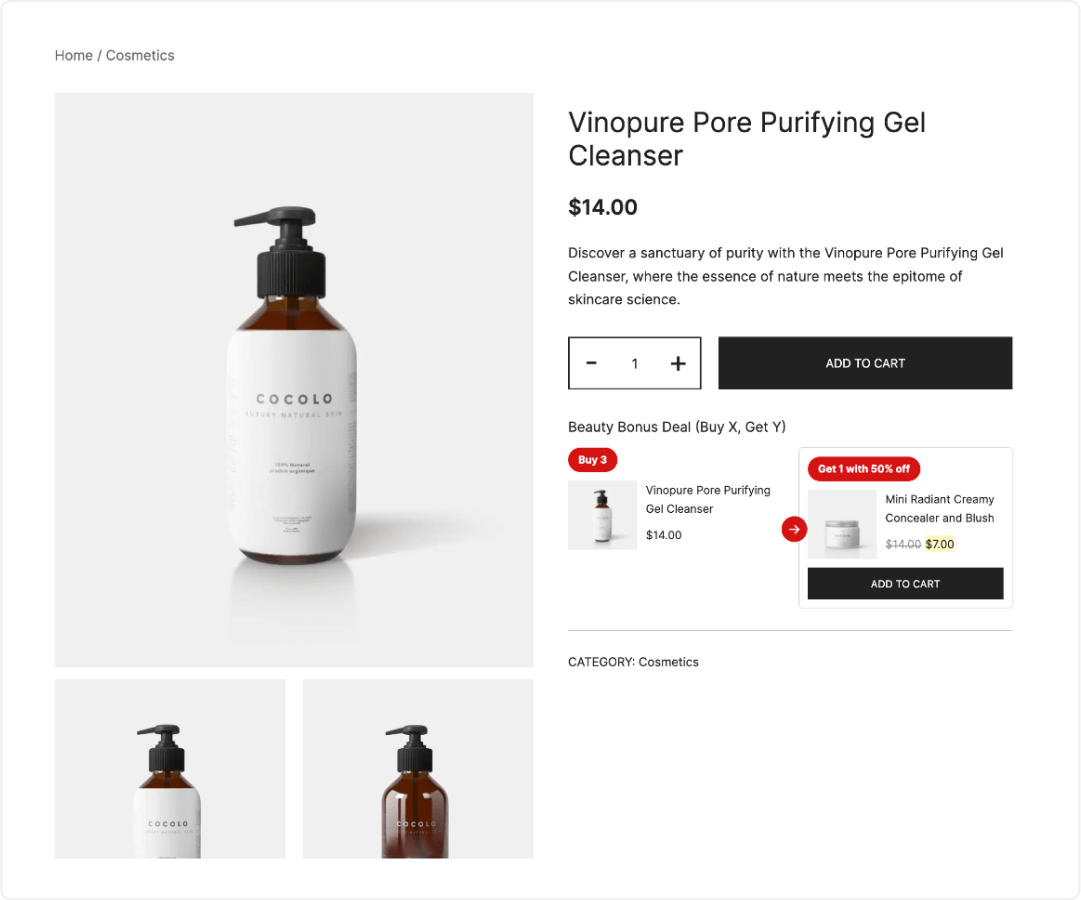
Why Use Buy X, Get Y Offers
-
Increase average order value by encouraging customers to buy more items per transaction
-
Boost sales of specific products or product categories with targeted, hard-to-resist promotions
-
Clear out excess or seasonal inventory quickly and efficiently
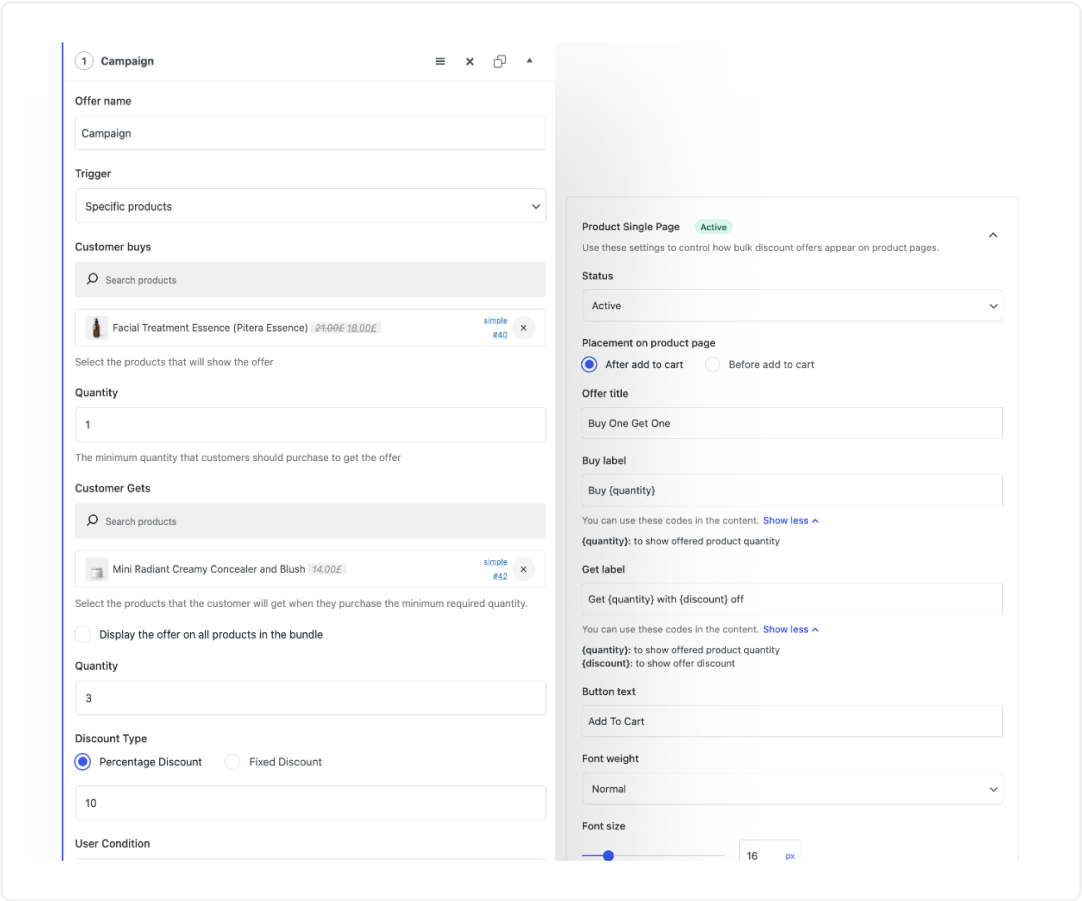
Offer Creation Made Easy
-
Set up percentage or fixed discounts on the "Get Y" product in just a few clicks
-
Offer the same product or a different product for the "Get Y" discount
-
Define required purchase quantities for the "Buy X" product to qualify for the offer
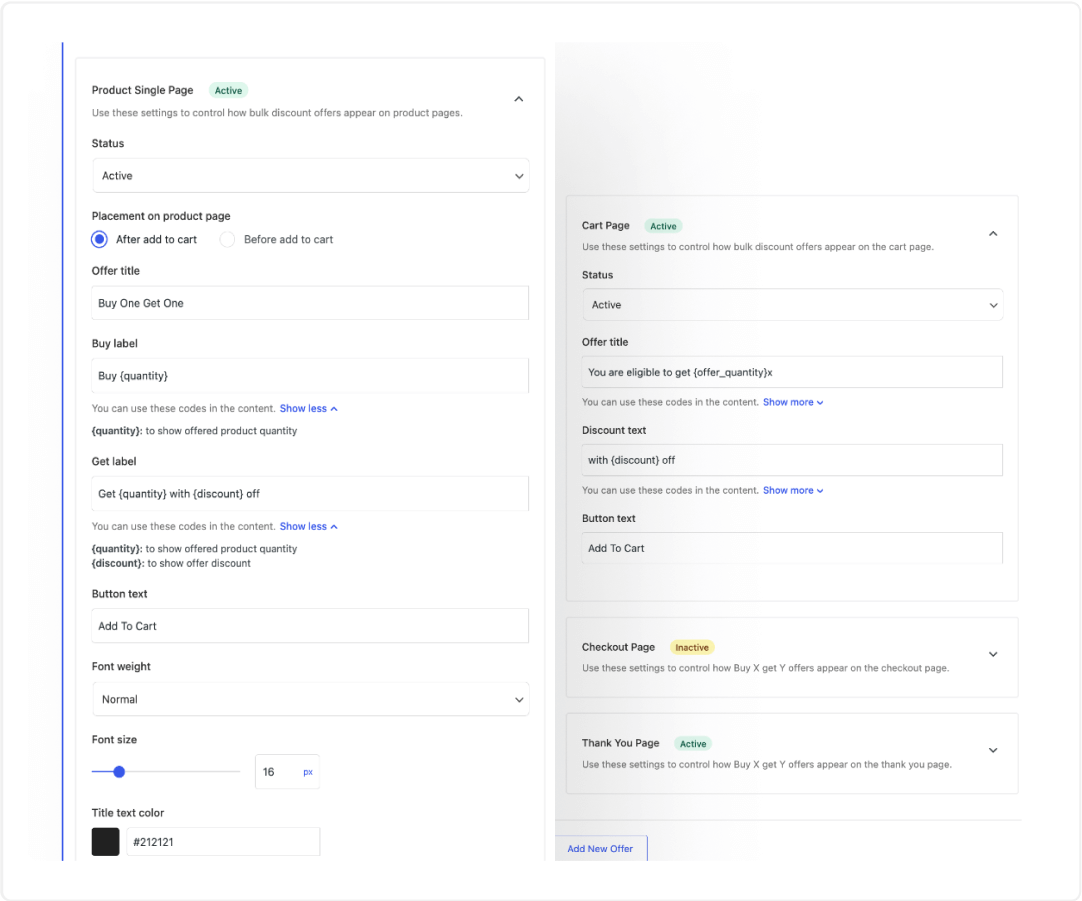
Flexible Offer Placement & Styling
-
Showcase your BOGO offer prominently on product pages to maximise visibility
-
Customize titles, labels, colors, and fonts to perfectly match your brand
-
Choose to display the offer before or after the Add to Cart button for optimal conversion
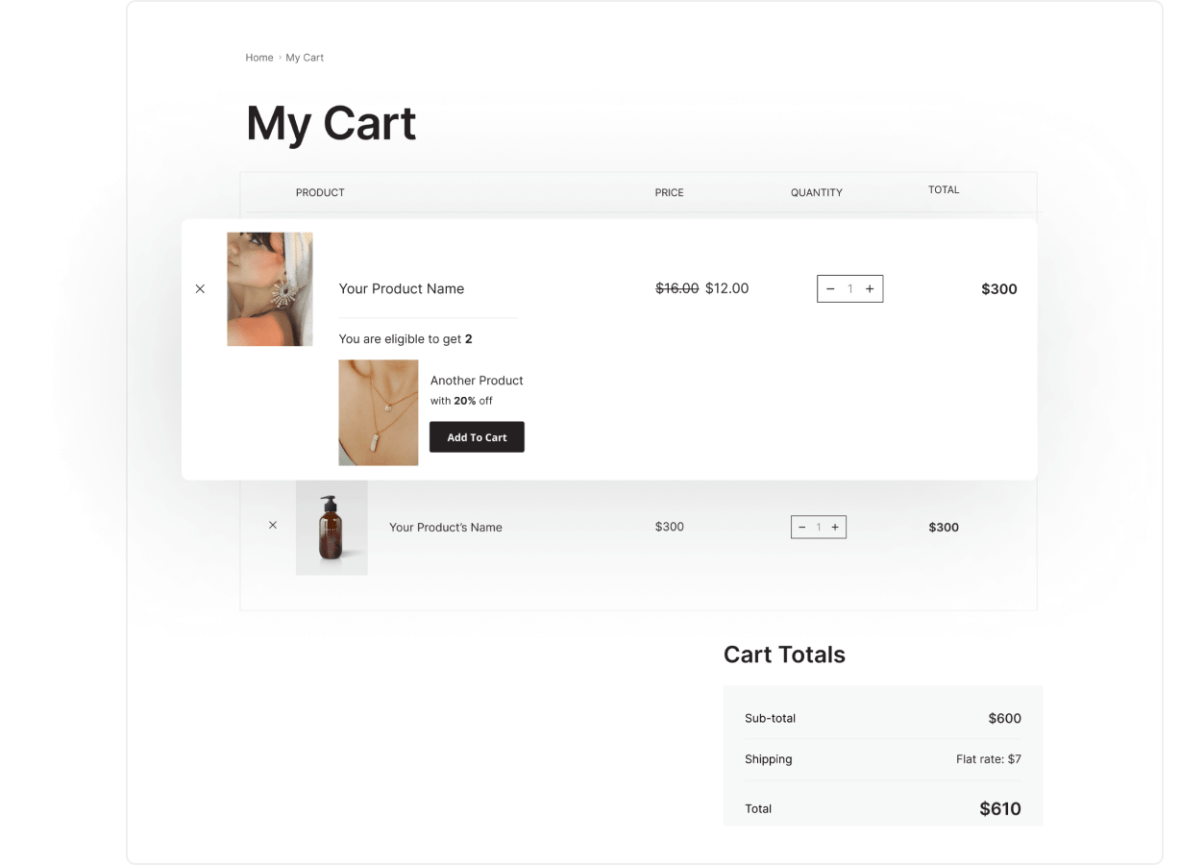
BOGO Upsells
-
Show cart, checkout and thank you page upsells to highlight BOGO offers
-
Customize the offer title, discount text and add to cart button text
-
Control the placement of the upsell on checkout and thank you pages
Get Started in Minutes
Creating Buy One, Get One offers with Merchant Pro is a breeze. Simply install the plugin, activate the Buy X, Get Y module, and craft your first irresistible promotion. No coding or technical skills required!
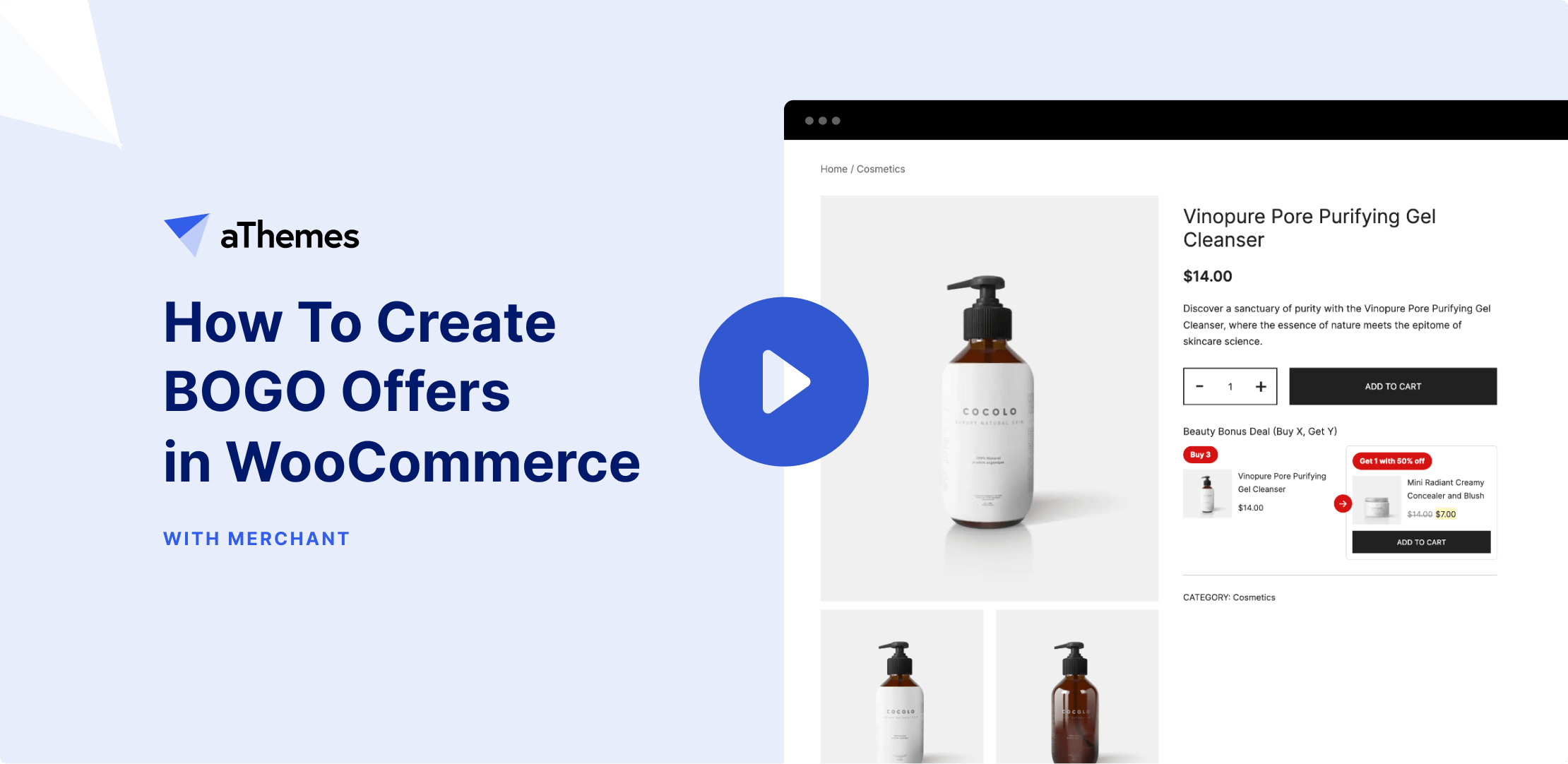
More modules you'll love
Merchant Pro is packed with over 40 modules specifically designed to help WooCommerce store owners increase conversion rates, reduce cart abandonment, and improve customer experience.
What Our Customers Say
I have the Pro version of Merchant, and it is worth every penny. It combines the features that you would normally need multiple plugins for into one convenient plugin that’s easy to use. If you want to save money by using WooCommerce, but you want all the functionality offered in Shopify, grab this plugin.
I’ve tested the Merchant Pro plugin from aThemes and I find it very complete and beneficial for a successful online store.
The customer service is excellent, answers and help are fast and top notch.
Merchant Pro has significantly enhanced my WordPress eCommerce experience. The user-friendly interface and responsive support make this plugin a must-have choice. I highly recommend Merchant Pro!
Simple, transparent pricing to match every need
Personal
1 WEBSITE
- All Pro Modules
- All 40+ Modules
- Premium Support
12 months premium support included. Extend for $49/year.
Professional
10 WEBSITES
- All Pro Modules
- All 40+ Modules
- Premium Support
12 months premium support included. Extend for $49/year.
Agency
100 WEBSITES
- All Pro Modules
- All 40+ Modules
- Premium Support
- White Label Plugin
12 months premium support included. Extend for $49/year.
Our 100% No-Risk Money Back Guarantee!
We're excited to have you experience Merchant Pro. Over the next 30 days, if Merchant Pro isn’t the best fit, simply reach out! We’ll happily refund 100% of your money. No questions asked.
Yours sincerely,
Charlie Livingston
Founder, aThemes
You can change plans or cancel your subscription from your account area at any time. Special introductory pricing, all renewals are at full price. Lifetime licenses include lifetime access, lifetime updates and 12 months of support.
Frequently asked questions
You can create a variety of BOGO style offers:
If a customer buys a certain quantity of Product X, they can get a discount on Product Y. The discount can be a percentage off or a fixed amount off.
You can create "Buy One, Get One Free" offers by setting the discount to 100% off.
Product X and Product Y can be the same product or different products. This allows you to create offers like:
"Buy 3 of Product X, get 1 of Product X free"
"Buy 2 of Product X, get 1 of Product X at 50% off"
By default the offers show up on the relevant single product pages, either before or after the Add to Cart button (based on your settings). You can also optionally enable cart, checkout and thank you page upsells to further highlight your Buy X, Get Y offers.
Yes, the module provides a "User condition" option where you can specify if the offer should be available to all users, selected individual users, or selected user roles.
Still have questions?
Start with our Buy X, Get Y documentation. If you can’t find what you’re looking for or want to get in touch, our friendly team is just a click away at our Support Hub.