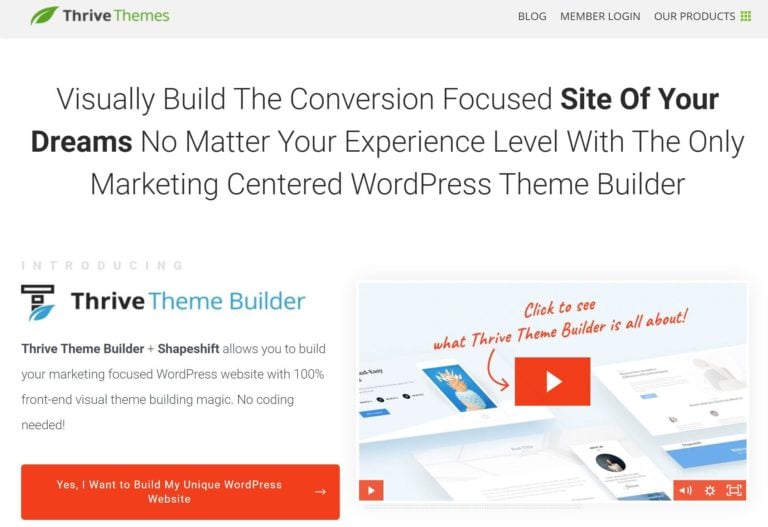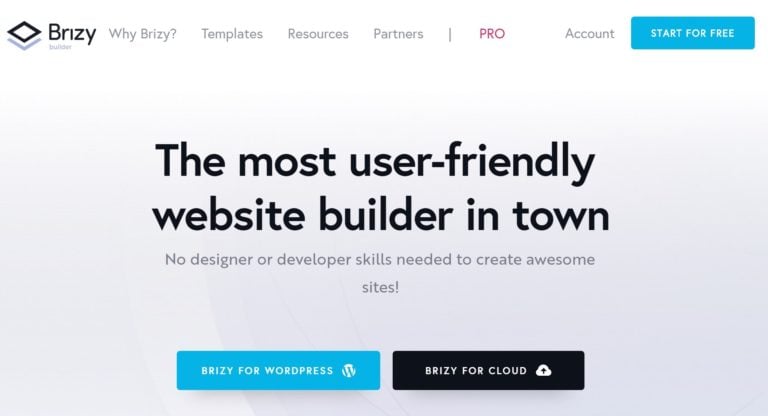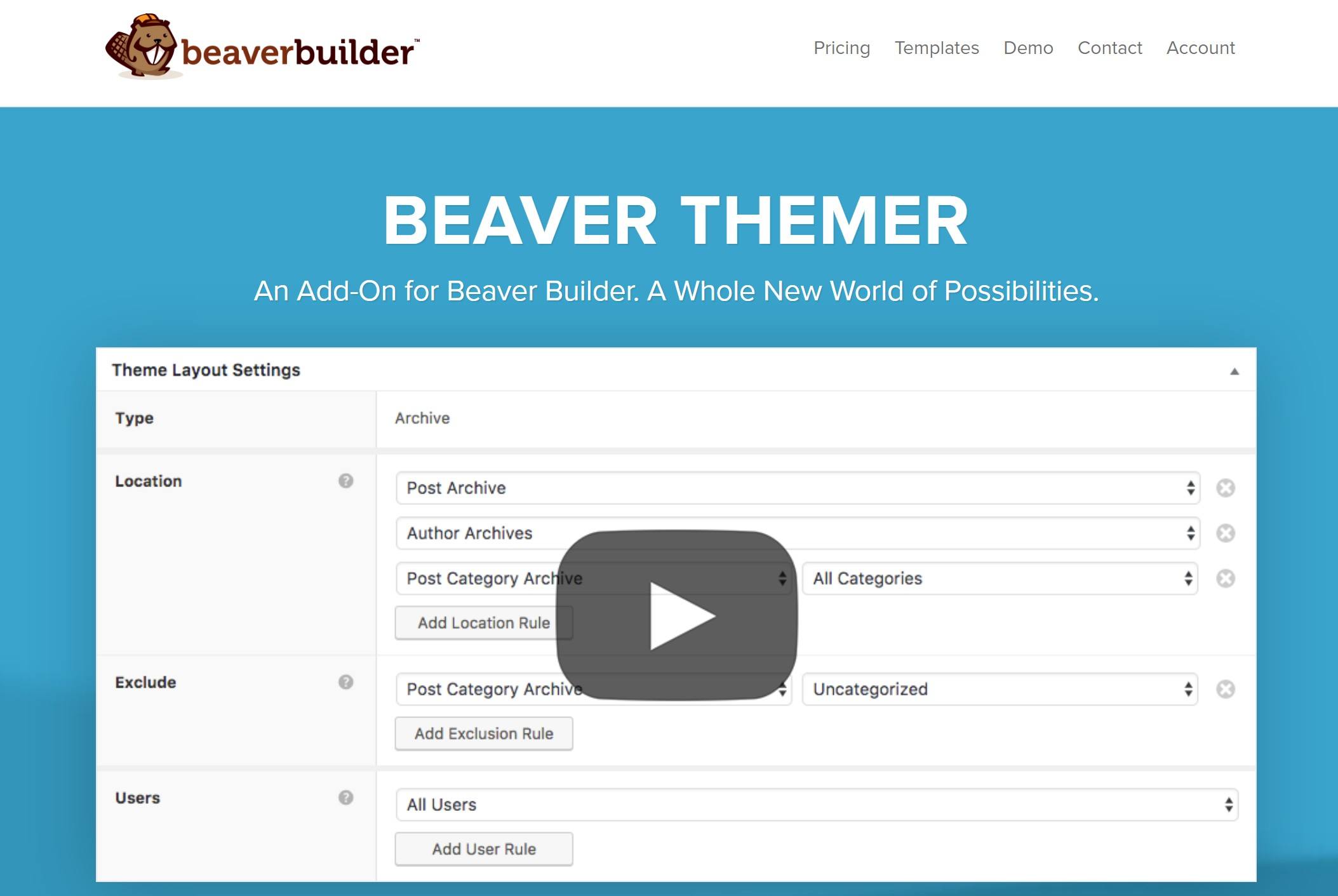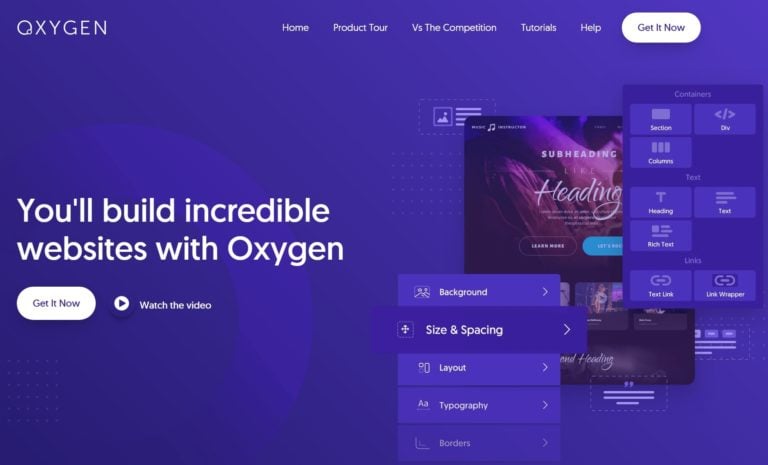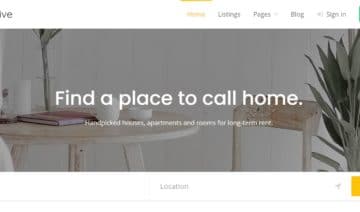Searching for the best WordPress theme builder?
With a theme builder, you can design a responsive website using drag-and-drop. This is a great solution if you can’t find an off-the-rack theme that you like, or if you just plain want more flexibility to build your or your clients’ sites.
You’re in luck because the WordPress theme builder space has recently seen some rapid improvements, in part thanks to competition from some of the world’s most popular page builder plugins. Where a few years ago you’d have just a couple viable options, you’re now spoiled for choice when it comes to high-quality theme builders.
In this post, we’re going to look at six of the best options. All of these tools let you use a visual, drag-and-drop interface to fully customize your theme. Some are dedicated theme builders, while others are page builder plugins that have expanded into the theme building space.
Either way, you’ll get a great tool to let you customize all, or just some, of your theme.
Let’s dig in.
WordPress Theme Builders vs Page Builders
At this point, you might be seeing terms like “drag-and-drop” and “visual interface” and thinking, “hey, that sounds a lot like a WordPress page builder plugin”.
If that’s you, you’re 100% right! Page builders and theme builders are very similar and have a lot of overlapping features. They’re also not mutually exclusive — a single plugin can be both a page builder and a theme builder. In fact, many of the tools on this list are WordPress page builder plugins that also offer theme building functionality (typically in their premium versions).
The key difference between a WordPress page builder vs theme builder is this:
- A page builder lets you create a one-off custom design for a single piece of content, for example, a single blog post.
- A theme builder lets you create templates that automatically apply to some/all of your content. For example, a template that automatically applies to every single blog post. As soon as you publish a blog post, it automatically adds the information from the WordPress editor to pre-determined points in the template — you don’t need to recreate the design for each blog post like you would with a page builder. More on how that works in the next section.
Other than that, everything else about them is very similar. For example, you’ll use the exact same Elementor interface whether you’re creating a one-off design with the free version or building your theme templates with Elementor Pro and Theme Builder.
What to Look for in a WordPress Theme Builder
Before getting into the best theme builders, I think it’s important to run over some of the most important parts of a theme builder for two reasons:
- It will help focus your search.
- It will allow me to define some key terms that you’ll see a lot, such as “singles” and “dynamic content”.
Important Terminology Explained
In the comparison below, I’m going to use a lot of terms that, if you’re a beginner, might feel a little confusing/overwhelming. I’ll do this because theme builders are inherently somewhat complex since they necessitate at least a basic understanding of WordPress templating and custom content (even if you don’t have to directly interact with those concepts).
So, rather than trying to explain these terms for each tool, I’m just going to explain them once in this section.
First, there’s the concept of templates, which I touched on when introducing the difference between page builders vs theme builders. Most theme builders work by letting you design as many templates as you want and then put them together like legos. For a WordPress site, there are four “core” types of templates that you’ll work with:
- Header – self-explanatory.
- Footer – self-explanatory.
- Single – this is the template for a “single” piece of content. That could be an individual blog post or a page. Or, if you’re using custom post types, this could be the design for an individual item in a custom post type — for example, an individual WooCommerce product.
- Archive – this is the template for the page that lists multiple pieces of content. For example, your blog page, a category page, a tag page, etc. If you’re using custom post types, this could also be the template that lists all of the content in a given custom post type (for instance, all your WooCommerce products).
Second, there’s the concept of dynamic content, which goes hand-in-hand with templates. To create one template that, for example, automatically applies to every blog post that you publish, you need a way to dynamically insert content from each blog post. That is, you need to be able to say: “put the title from the editor here, place the list of blog categories there, add the blog author name there, etc”.
Dynamic content lets you do that — you can add a widget that automatically pulls in the core WordPress information, such as the title of a post.
However, many theme builders let you go one step further and also dynamically insert custom content, such as content from custom fields that you’ve added with a plugin such as Advanced Custom Fields (ACF). This is a really powerful feature because it lets you build truly custom WordPress sites without needing to know any code.
Things to Consider when Choosing a Theme Builder
With those terms explained, here are my recommendations for some key areas to consider when choosing the best WordPress theme builder for your needs:
- User-friendly builder – all of these tools have visual, drag-and-drop builders, but you might prefer the approach of one vs another.
- Pre-made templates – to save time, most tools include importable templates. You’ll want to browse these to see if you like the aesthetics.
- Conditional template display – you’ll want to be able to control exactly where/when to use your templates. For example, maybe you want to use one header template for blog posts and a different one for pages.
- Dynamic content integrations – if you use a plugin such as ACF, Meta Box, Pods, or Toolset, then you’ll want to make sure you can easily insert dynamic content from those plugins.
- Theme integration – if you still want to use part of an existing theme, make sure your theme builder supports this “surgical” approach. Not all do.
Now, let’s get into the best WordPress theme builders.
1. Elementor Pro
Active on over five million WordPress sites, Elementor is the most popular WordPress page builder plugin. With Elementor Pro, the premium version, you can take the same visual, drag-and-drop Elementor builder and apply it to your entire theme.
You’ll be able to design templates for different parts of your theme, such as your:
- Header
- Footer
- Singles
- Archives
You can then conditionally apply these templates anywhere on your site. For example, you could use one blog post design for all your blog posts. Or, you could create unique templates for different categories, tags, authors, etc.
With Elementor Pro 3.0 (newly released in ~September 2020), you can manage all of your templates from one interface, which is super convenient.
The Elementor interface is also quite speedy, user-friendly, and includes plenty of design/style options.
Elementor Pro is also a lot more than just a theme builder — you also get access to other premium features, including, most notably, a popup builder, which lets you design all kinds of popups using the same drag-and-drop interface.
Another advantage is that there’s a vibrant marketplace of third-party Elementor add-ons that can further extend its page and theme building functionalities.
👉 Learn more in our full Elementor Pro review
Key Features
- Visual, drag-and-drop builder
- Responsive controls
- Create unlimited templates for your theme
- Conditional template display
- Easily manage all templates from one interface (as of Elementor 3.0)
- Pre-designed templates for different theme parts
- Importable full-site templates, called “Site Kits”
- Dynamic content – dedicated widgets for core WordPress content and built-in integrations for ACF, Toolset, Pods, and Meta Box
- WooCommerce integration via WooCommerce Builder
- Popup Builder
- Built-in email marketing integrations
- Works with your existing theme (or can completely replace it)
Price
While the core Elementor page builder plugin is available at WordPress.org, you’ll need Elementor Pro to access the theme building functionality.
There are three plans. The features are the same across all three plans, but each plan has a different site limit:
- 1 site – $49
- 3 sites – $99
- 1,000 sites (essentially unlimited*) – $199
All plans come with one year of support and updates. To continue receiving support/updates after the first year, you can get a 25% discount.
*This is basically an unlimited license, but the Elementor team moved to a 1,000 site cap because some people were abusing the unlimited license cap and reselling/sharing licenses.
2. Thrive Theme Builder
Thrive Theme Builder is unique on this list in that it’s an actual WordPress theme, not a plugin like all of these other tools.
Whereas the other theme builders feel like you’re building your website design from scratch, Thrive Theme Builder is a little more like a highly customizable theme. You’ll start from the Shapeshift base theme, which comes with a bunch of different templates.
In the setup wizard, you can choose which templates you want, which helps you quickly get up and running with a cohesive site with all the important elements covered. Then, if you want more control, you can go in and fully edit those templates using the visual, drag-and-drop interface. Or, you can also create your own templates from scratch.
However, because everything starts from the Shapeshift theme, all the Thrive Theme Builder sites will share roughly the same aesthetic. This isn’t necessarily a criticism, because the Shapeshift aesthetic is really clean and modern. But it is something to keep in mind. You also won’t be able to use a different theme.
Another thing to keep in mind is that Thrive Themes’ products are kind of a closed ecosystem, which is different from all the other plugins. With Elementor, Divi, and most other theme builders, there’s a vibrant marketplace of third-party extensions. That’s not the case with Thrive.
Again, that’s not necessarily a criticism because this is somewhat down to preferences. It’s kind of like an Android vs iOS debate — do you want the openness of Android or the closed iOS ecosystem where everything “just works”? Given that both are wildly successful, there’s clearly not one “right” answer.
Key Features
- Actual WordPress theme, not a plugin like other tools
- Visual, drag-and-drop builder
- Responsive controls
- Start from base Shapeshift theme
- Simple setup wizard to choose baseline templates
- Full control to edit existing templates or create your own
- Create unlimited templates
- Support for dynamic content, including custom fields
- Integration with WooCommerce
- Integrated list building tools (and integrations)
Price
You can get access to Thrive Theme Builder as part of Thrive Suite, which costs $19 per month (billed annually) for access to all of Thrive Themes’ products, including Thrive Leads (email list building), Thrive Architect (page builder – our review), and Thrive Optimize (A/B testing).
Thrive Suite also lets you use all of the plugins/themes on up to 25 personal websites. If you want to use them on client sites, you’ll need the Agency License which is $49 per month for use on up to 50 personal or client sites.
3. Brizy Pro
Though it isn’t that old, Brizy has quickly grown to attract a big following and the developers have been consistently pushing out new features such as theme building.
One of the most unique things about Brizy is its visual, drag-and-drop editor. While a visual editor itself isn’t unique, the Brizy team has done a great job of keeping as many settings as possible “inline”, which reduces the amount of time you have to spend moving back-and-forth between the sidebar settings area. It’s a small thing, but I think it makes for a really smooth and speedy design experience.
In terms of editor experience alone, Brizy might have the nicest editor on this list, at least in my opinion. These things are fairly subjective, so you might prefer a different tool.
Another unique feature is the integrated Brizy Sync tool, which is basically like cloud storage for all your templates/blocks. You can save a template on one site and then easily reuse it on other sites, all without needing to manually import/export anything.
There’s also a non-WordPress version of Brizy called Brizy Cloud, which acts as a sort of Squarespace/Wix alternative. You might like this, and you get it for free as part of your purchase, but it’s a bit outside the scope of this post.
Key Features
- Visual, drag-and-drop builder
- Responsive controls
- Create unlimited templates
- Conditional template display
- Megamenu builder, which is another unique feature
- Dynamic content, including integrations for ACF, Toolset, Pods, and Meta Box
- WooCommerce integration
- Built-in email marketing integrations
- Popup builder
- Integrated Brizy Cloud service
Price
While there is a free version of Brizy at WordPress.org, you’ll need Brizy Pro for access to the theme building features.
Here, there are three plans:
- Personal – $49 for use on up to 3 sites and one year of support/updates.
- Studio – $99 for use on unlimited sites and one year of support/updates.
- Lifetime – $299 for use on unlimited sites and lifetime support/updates. This is a limited time deal.
4. Divi
Divi is one of the most popular WordPress themes in existence. It’s a combo of a theme and a page builder (or, you can also use the page builder by itself as a standalone plugin). However, unlike Thrive Theme Builder, the theme building features aren’t integrated into the theme itself — it’s basically a plugin like the other tools.
As of Divi 4.0, you’ll be able to use Divi’s visual, drag-and-drop interface to create templates for your header, footer, and “body” (includes single and archive templates).
One of Divi’s strong points is that it includes tons of full-site template kits, which helps you quickly get up and running with a strong foundation.
Like Elementor, Divi also has a vibrant marketplace of third-party extensions that can add more features to the core plugin.
Key Features
- Visual, drag-and-drop interface
- Lots of style/design options
- Responsive controls
- Conditional template display
- Full site templates called “Theme Packs”
- Dynamic content support for native WordPress content and custom fields
- WooCommerce integration
- Use it as a theme or a plugin
Price
Divi is available as part of the Elegant Themes membership, which gets you access to all of Elegant Themes’ plugins and themes, including Bloom for email opt-ins and Monarch for social sharing.
There are two options to purchase the membership — both allow unlimited usage on personal and client sites:
- $89 for one year of support and updates
- $249 for lifetime support and updates
5. Beaver Builder + Beaver Themer
Beaver Builder is one of the most established and well-known WordPress page builder plugins. With the Beaver Themer extension, you can take the same visual, drag-and-drop Beaver Builder interface and apply it to your entire theme.
Overall, Beaver Builder doesn’t really have any flashy features that stand out — it’s just…solid. That might sound like a criticism, but it’s not meant to be. Instead of constantly pushing out new features like some other tools, the Beaver Builder team has just focused on making the features that they do have super reliable, which a lot of people appreciate.
So, while it won’t blow you away with the feature list, it also won’t let you down with glitches or bugs, which is equally as important as a flashy feature list.
You get a solid, smooth interface, fairly clean code (for a page builder), and everything you need to design your own WordPress theme.
Key Features
- Visual, drag-and-drop builder
- Responsive controls
- Create unlimited templates
- Conditional template display
- Dynamic data, including support for custom fields
Price
In order to use Beaver Builder as a theme builder, you’ll need both the premium version of Beaver Builder as well as the premium Beaver Themer extension.
Beaver Builder costs $99 for use on unlimited sites and Beaver Themer costs $147 for use on unlimited sites. So, all in, you’re looking at $246 to use Beaver Builder for theme building on unlimited websites.
6. Oxygen
Oxygen is unique on this list in that it’s a plugin that completely replaces your WordPress theme. With something like Elementor Pro, your theme still “loads” even if you replace every template with one from Elementor Pro.
However, Oxygen 100% replaces your theme. This, along with some really clean code (for a theme builder), leads to lightweight finished websites, at least in my testing. That is, if performance and code quality are of utmost importance to you, Oxygen is probably the leader in those respects.
Another area where Oxygen excels is custom content sites. Oxygen makes it easy to insert dynamic content from native WordPress information or custom fields (like those you’ve added with Advanced Custom Fields).
All of the other tools do that. However, Oxygen takes things one step further and also includes useful features that let you add dynamic content in repeaters and loops and use conditional logic to show/hide dynamic data. While these are advanced features, they’re really important if you’re building sites that rely on custom content.
One of my favorite features is the block editor integration (Gutenberg), which is awesome if you’re building client sites. It lets you visually build your own custom blocks using Oxygen’s drag-and-drop interface. You, or your clients, can then easily use these blocks while working in the block editor.
The one downside of Oxygen is that, though it does have a visual, drag-and-drop editor, I don’t think it’s quite as beginner-friendly for casual users. For that reason, it’s a great option for developers/advanced users, but probably not the best choice for a casual user who just wants a little more control over their site.
Key Features
- Visual, drag-and-drop builder
- Responsive controls
- Flexbox layout engine (makes it easier to create horizontal and vertical layouts)
- The cleanest code of any tool on this list
- Dynamic content, including custom fields
- Include dynamic content in repeaters or loops
- Conditional logic for dynamic content — you can show/hide content based on whether or not data exists in a custom field, which most other theme builders don’t allow
- Drag-and-drop Gutenberg block builder, which is super cool
- WooCommerce integration
Price
All of Oxygen’s plans are one-time billing, which means you get lifetime support and updates. Additionally, all plans allow unlimited usage on both personal and client sites.
Because of this lifetime offer and unlimited usage, it’s tough to beat Oxygen from a value perspective.
There are three plans, each with different features.
- Basic – $99 – access to the core Oxygen builder. This is all you’ll need for most sites.
- WooCommerce – $149 – adds support for WooCommerce. You’ll obviously need this for eCommerce stores.
- Agency – $169 – further adds support for the Gutenberg block builder.
Which Is the Best WordPress Theme Builder?
Now for the important question, which is the overall best WordPress theme builder?
Well, I think a lot of that comes down to your own personal feature needs, knowledge level, and budget, so I can’t make one single recommendation for all situations. All of these tools have their own pros and cons, and all are quality tools in their own rights (which is why they’re on the list).
However, given that I have used all of these tools at this point, I would single out three of these WordPress theme builders for different situations.
Overall Best Theme Builder for “Most” People
First off, I would say the best overall theme builder for most people is Elementor Pro. I just don’t think any other tool matches its feature set. You get tons of widgets, tons of style options, and other useful tools such as the popup builder. It’s also still pretty easy for beginners to use and, because it’s so popular, it’s super easy to find help. There are tons of YouTube videos and the Elementor Community Facebook group has over 75,000 members who are happy to help out if you run into problems.
Basically, if you’re not sure where to start, you won’t go wrong with Elementor Pro because it hits the sweet spot for the balance of features, ease of use, and pricing.
Best Theme Builder for Advanced Users or Custom Content Sites
On the other hand, if you’re a more advanced user (or a developer), you might prefer Oxygen. While I don’t think Oxygen is the most beginner-friendly tool on this list, it has a lot going for it — most notably, code cleanliness. If you’re the kind of person who complains about the code quality in other page builders, Oxygen is definitely the best tool for you.
I would also just generally say that Oxygen excels when it comes to building custom content sites (with dynamic data from custom fields) because of its features such as repeaters, loops, conditional logic, and more. While all of these tools let you work with custom content, Oxygen goes the furthest.
Best Theme Builder for Newbies
Lastly, if you’re a total newbie, Thrive Theme Builder might be the best option for you because of its approach. Unlike all of these other tools that are plugins, Thrive Theme Builder is an actual theme (Divi kind of is as well, but it’s different). This, along with its template approach, makes it super easy to get up and running with a cohesive site.
However, the downside of this theme approach is that you lose a lot of the flexibility of other tools. So — good for beginners, but not the best option for people who want 100% flexibility.
Most Affordable WordPress Theme Builder
Finally, let’s quickly talk about price.
If you’re on a tight budget, the two most affordable theme builders for a single site are:
- Elementor Pro at $59 for use on a single site
- Brizy Pro at $49 for use on up to three sites
And if you’re looking for a lifetime unlimited deal, your options are:
- $99 for the lifetime entry-level Oxygen tier on unlimited sites, or $169 for the top-tier (with WooCommerce integration and Gutenberg block builder).
- $249 for the lifetime Elegant Themes membership (Divi) and use on unlimited sites.
- $299 for the lifetime Brizy Pro membership and use on unlimited sites — limited time deal, this might disappear in the future.
Do you have any questions about choosing the best WordPress theme builder for your needs? Ask away in the comments!