Tutorials
 Tutorials How to Change a WooCommerce Product Image on Hover
Tutorials How to Change a WooCommerce Product Image on Hover Adding a subtle hover effect to your product images is a simple but effective enhancement for your WooCommerce site. It will make your store more…
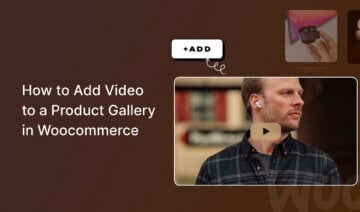 Tutorials How to Add Video to a Product Gallery in WooCommerce
Tutorials How to Add Video to a Product Gallery in WooCommerce Looking for ways to add video to a product gallery on your WooCommerce site? Adding product videos to your WooCommerce store is a great idea. Videos can…
 Tutorials How to Change Your WooCommerce Button Colors (3 Methods)
Tutorials How to Change Your WooCommerce Button Colors (3 Methods) The colors you use in your website’s design play an important role in its user experience (UX). The appearance of essential elements such as buttons…
 Tutorials How to Speed Up WooCommerce with WP Rocket and Botiga
Tutorials How to Speed Up WooCommerce with WP Rocket and Botiga Struggling with how to speed up WooCommerce and create a fast-loading store? Having a speedy store is essential because your store’s load times will affect…
 Tutorials How to Create an eCommerce Website with WordPress: Full Tutorial (2024)
Tutorials How to Create an eCommerce Website with WordPress: Full Tutorial (2024) Trying to find out how to create an eCommerce website with WordPress? While WordPress originally started as a blogging tool, it’s long since morphed into…
 Tutorials How to Add Titles in a WordPress Menu without Linking to a Page
Tutorials How to Add Titles in a WordPress Menu without Linking to a Page WordPress has a seemingly endless number of customization options for your website. However, figuring out how to apply some of them may not be immediately…
 Tutorials How to Add Multiple Columns in WordPress (2 Methods)
Tutorials How to Add Multiple Columns in WordPress (2 Methods) The practice of arranging content into columns goes back to the early days of the printing press. This format can be a versatile way to…
 Tutorials How to Redirect a URL in WordPress
Tutorials How to Redirect a URL in WordPress Updating your WordPress site’s links can be a simple task in theory. However, if you get the process wrong, visitors could end up at a…
 Tutorials How to Install and Set Up a WordPress Multisite Network (In 6 Steps)
Tutorials How to Install and Set Up a WordPress Multisite Network (In 6 Steps) If you’re a WordPress user, you’re likely familiar with the power and flexibility this content management system (CMS) offers. However, when you have multiple WordPress…
 Tutorials How to Add Header and Footer Code in WordPress
Tutorials How to Add Header and Footer Code in WordPress Customizing your WordPress website using code can be scary. Often, you’ll need to dig into core files to modify configurations or add new parameters, which…
 Tutorials How to Find Your WordPress Page ID and Post ID
Tutorials How to Find Your WordPress Page ID and Post ID Do you need to find a WordPress page ID or post ID but not sure where to look? Then, you need to read on. In…
 Tutorials How to Embed a PDF File in WordPress (A Step-by-Step Guide)
Tutorials How to Embed a PDF File in WordPress (A Step-by-Step Guide) Embedding a PDF into your WordPress posts or pages can be a useful way to display content for your website’s visitors. For example, if you…