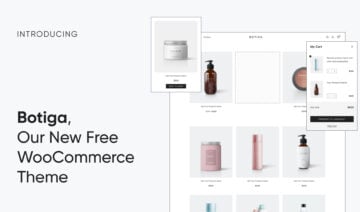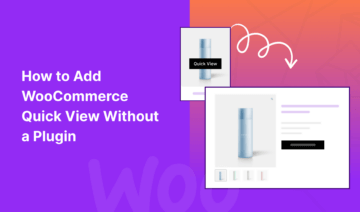If you want to build a successful eCommerce store, the core WooCommerce plugin is not enough.
To improve marketing, shopping experience, conversion rates, and more, pretty much every WooCommerce store needs to rely on a variety of different plugins.
But relying too much on a stack of plugins from different developers adds needless complexity, performance drag, and costs to your store.
This pain point is why we’re so excited to launch our brand new Merchant plugin — currently available 100% for free via our website (and in the WordPress.org plugin directory soon).
Merchant is an all-in-one, modular eCommerce toolkit that lets you enhance your store using a single plugin.
With Merchant’s 15+ modules, you can boost your store’s sales, reduce cart abandonment, improve the shopping experience, and more.
Best of all, you can do this while reducing the money that you spend on extensions and simplifying your store’s technology stack.
In this post, we’ll introduce you to the 15+ modules in Merchant, along with how they (and Merchant in general), can help you build a better WooCommerce store.
A Quick Look at All 15 Modules in Merchant
In the initial release, Merchant offers 15 different modules that you can use to improve your store:
- Pre-Orders
- Buy Now Button
- Product Labels
- Trust Badges
- Payment Logos
- Quick View
- Animated Add to Cart
- Cart Count Favicon
- Inactive Tab Message
- Real-Time Search
- Auto External Links
- Scroll to Top Button
- Agree to Terms Checkbox
- Cookie Banner
- Code Snippets
Here’s a quick look at what each module offers, along with how it can improve your store.
Pre-Orders – Boost Revenue by Allowing Product Pre-Orders
If your store frequently displays products that are upcoming releases or out-of-stock/back-ordered, you’re probably missing out on sales if you don’t give customers a way to purchase those products.
The Pre-Orders module can help you boost your revenue by giving customers the option to pre-order upcoming products and/or out-of-stock products.
When you edit a product’s details, you’ll be able to mark it as a pre-order product and also set the estimated date for when that product will start shipping.
You can fully customize the pre-order button, including dynamically inserting the actual estimated ship date for each product.
Pre-orders will also be tagged with MerchantPreOrder so that you can easily see them in the WooCommerce order dashboard.
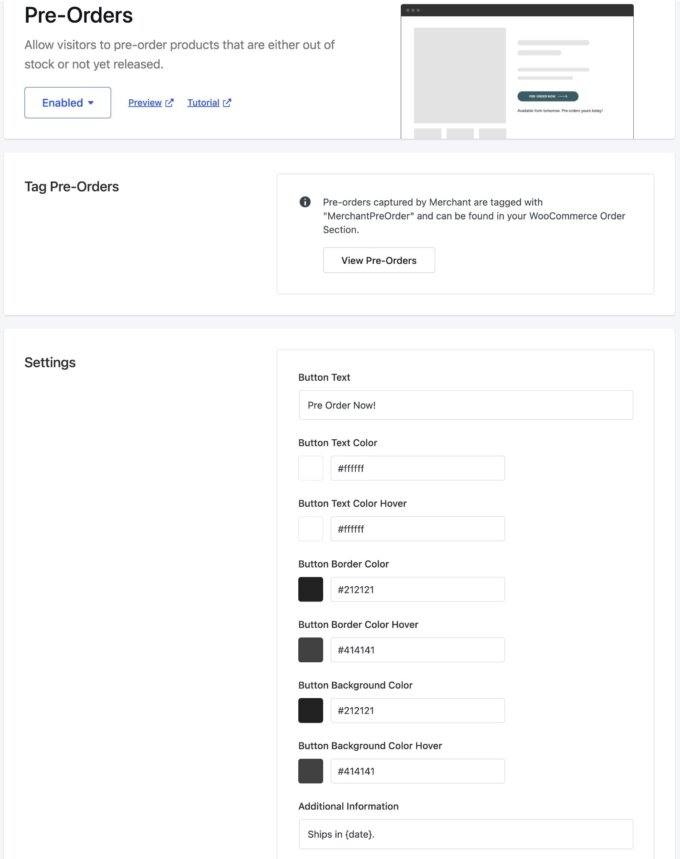
Buy Now Button – Send Customers Straight to Checkout (Like Amazon)
As popularized by Amazon, using the Buy Now module lets you reduce friction in your store’s purchase process by skipping the Cart page and sending shoppers straight from the product page to the checkout page.
This button is in addition to the regular add to cart button, so shoppers can still use their carts if preferred.
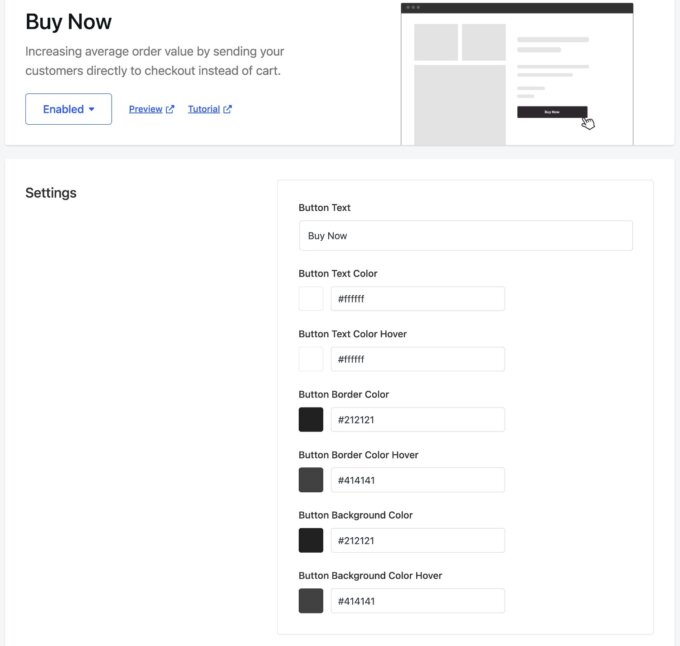
Product Labels – Drive Attention to Sale Products
The Product Labels module helps you attract attention to products and drive sales by adding eye-catching sales labels to the product images on your shop pages.
These labels will automatically show on sales products on your site.
You’re also free to completely customize the text, shape, colors, and position of the label, including dynamically inserting the sale percentage in the label.
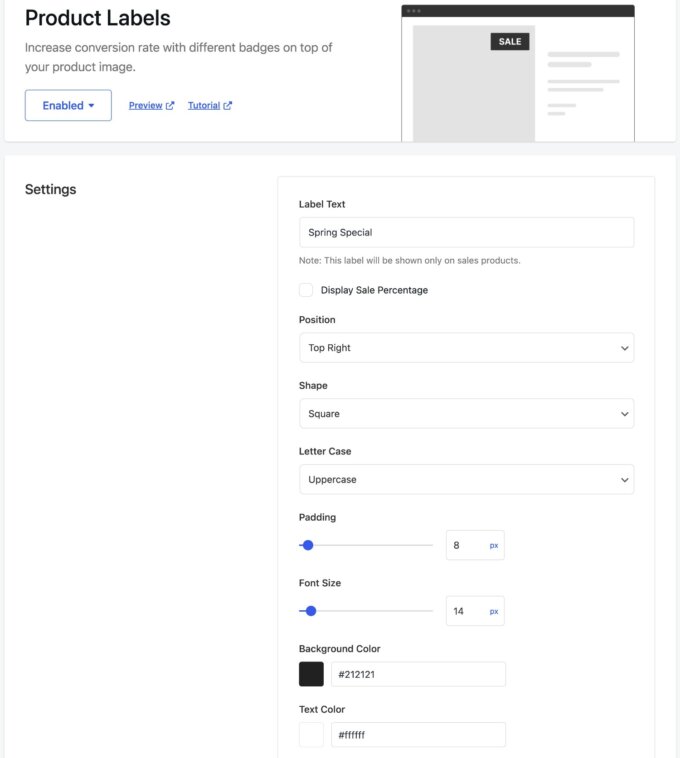
Trust Badges – Boost Trust and Reduce Customer Doubts
Online shoppers are rightfully worried about digital security, which is why a user not trusting a site is one of the most common causes of eCommerce cart abandonment.
According to Baymard, 18% of users who had abandoned their carts cited trust issues as the reason, which made it the fourth-most common cart abandonment cause.
One data-backed way to address these concerns is to add trust badges/trust seals to your store’s pages, which is what the Trust Badges module lets you do.
It comes with a few built-in badges, but you’re free to upload your own custom trust badges as needed.
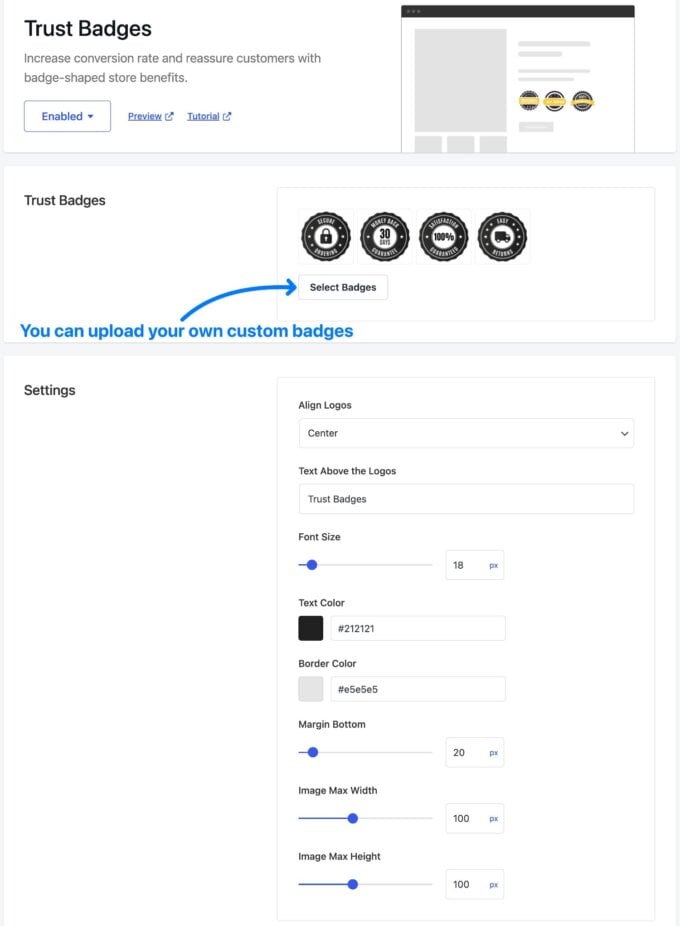
Payment Logos – Give Customers Confidence That You Support Their Preferred Payment Methods
In addition to trust issues, doubts about payment method options are another common cause of cart abandonment, with 9% of users in Baymard’s study citing insufficient payment methods as being the reason for their cart abandonment.
To address this, adding payment logos is a great way to reassure shoppers that you support a wide range of payment methods.
It can also be another way to boost trust because users will feel confident that they can place their orders using a secure payment provider.
With the Payment Logos module, you can easily display a wide range of payment methods on your store.
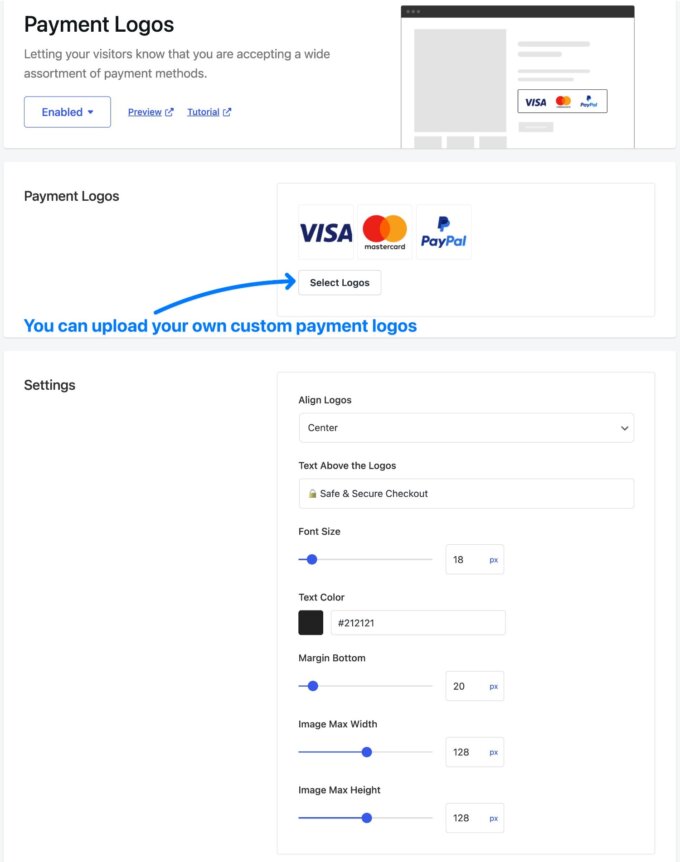
Quick View – Make It Easier for Customers to View Product Details
The Quick View module makes it easier for customers to view product details without leaving their current page by adding product quick view functionality to your store.
According to UX research from Baymard, “many participants expressed a fear that the back-and-forth between product lists and product pages would be troublesome and time-consuming”.
Product quick view can help remove that anxiety by letting shoppers check key product details and images without leaving the product list.
To help you create the best experience possible, you can fully customize both the button that opens the quick view modal, as well as the quick view modal itself.
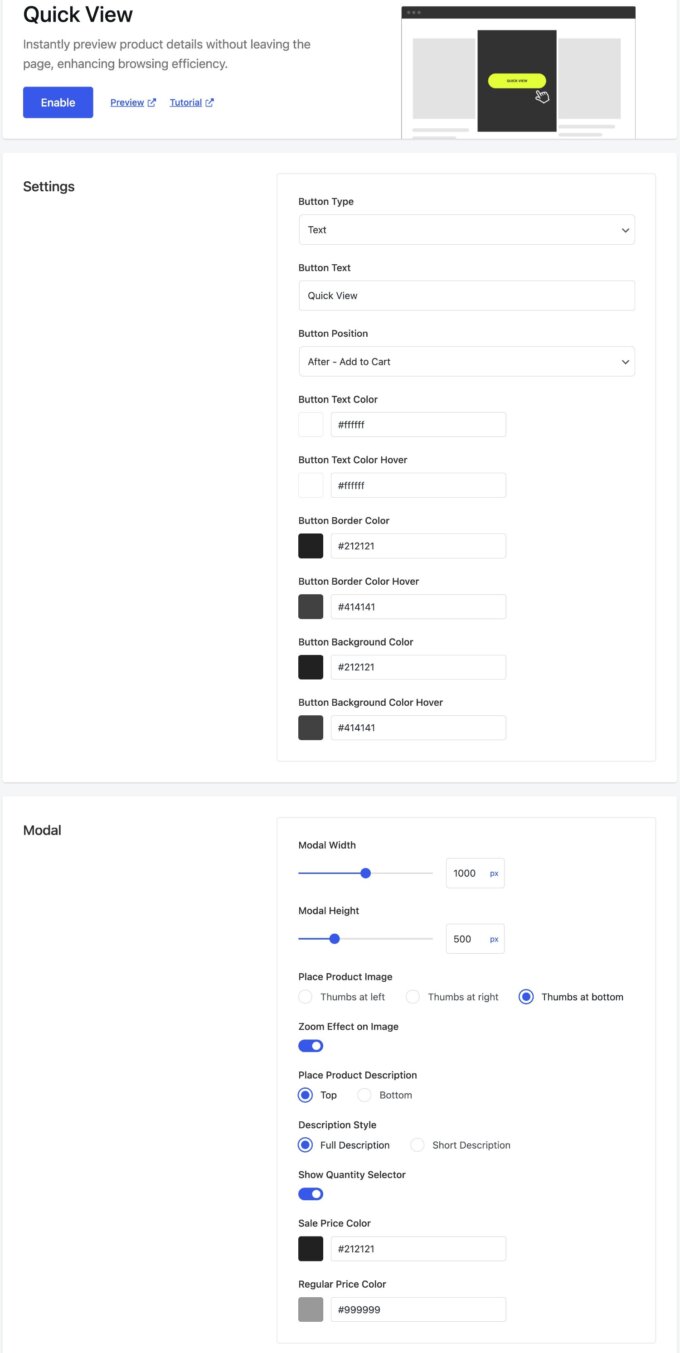
Animated Add to Cart – Increase Customer Engagement
The Animated Add to Cart module helps make your add to cart button stand out with subtle animations designed to increase customer engagement.
You can choose from 10+ different animations, as well as whether to activate the animation on mouseover or on page load.
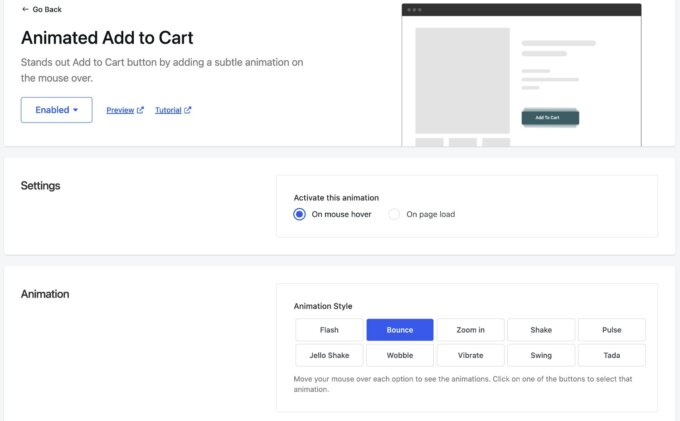
Cart Count Favicon – Bring Shoppers Back to Your Site to Reduce Cart Abandonment
The Cart Count Favicon module lets you re-capture shoppers’ attention and reduce cart abandonment by dynamically highlighting the number of cart items in the browser tab favicon.
You can choose from different colors, shapes, and locations to create the perfect effect for your store.
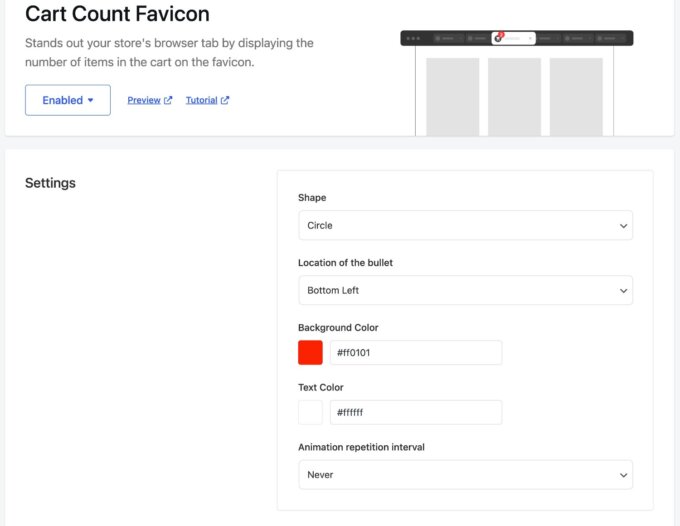
Inactive Tab Message – Another Way to Reduce Cart Abandonment
The Inactive Tab Message module lets you minimize cart abandonment and encourage users to return to your store by dynamically modifying the browser tab title when users move to a different browser tab.
To give you more control and help you more effectively reduce cart abandonment, you can display different messages depending on whether or not the shopper has added any products to their cart.
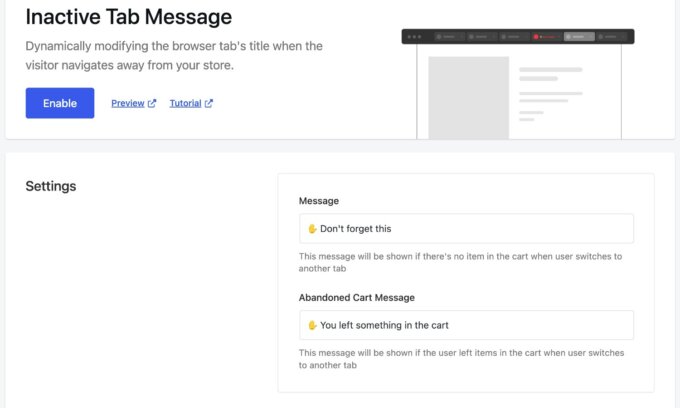
Real-Time Search – Improve Shopping Experience and Product Discoverability
Your store’s product search plays an essential role in helping users find products that they’re interested in and boosting your store’s conversion rates.
Coveo estimates that 30-60% of eCommerce visitors will conduct an online search and those customers are 2-4X more likely to convert than visitors who don’t use the search feature.
However, the default WordPress search feature…well, let’s just politely say that it’s not ideal.
The Real-Time Search module in Merchant lets you change that by easily upgrading your WooCommerce product search with real-time predictive search results and frequently searched term suggestions — no need to install a separate WordPress search plugin.
You also get plenty of options to customize search behavior, including the following:
- Choose how many results to display per search.
- Select what product description to use in search results and how many words to display.
- Customize results ordering, such as ordering products by price, name, published date, and more.
- Choose whether or not to show product categories in the search results.
- Enable search by SKU in addition to the product name.
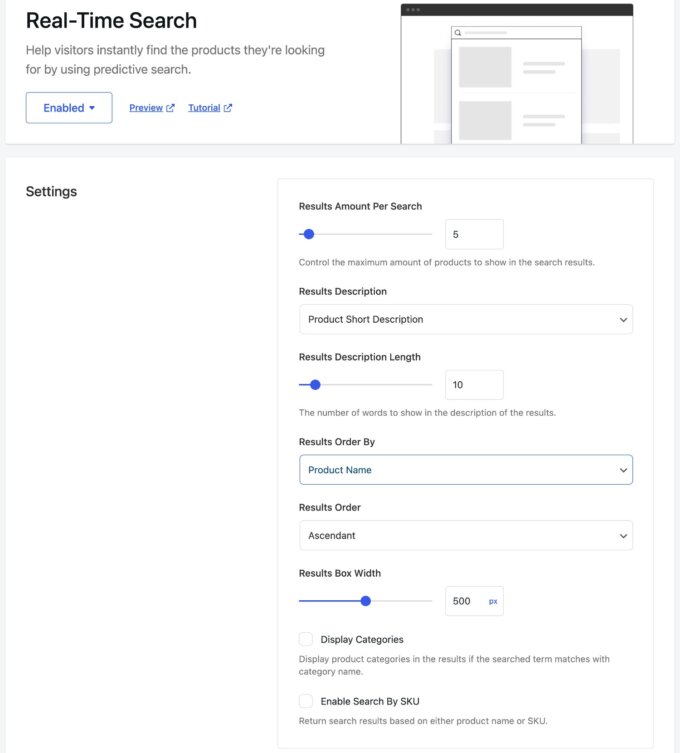
Auto External Links – Keep Shoppers On Your Site
To keep users on your store, it’s a good strategy to open external links in a new browser tab. That way, users can access the content at that link, but they’ll also still keep their browser tabs for your store.
With this simple module, you can eliminate the need to manually set external links to open in a new tab. Instead, the module will automatically configure all external links to open in a new tab.
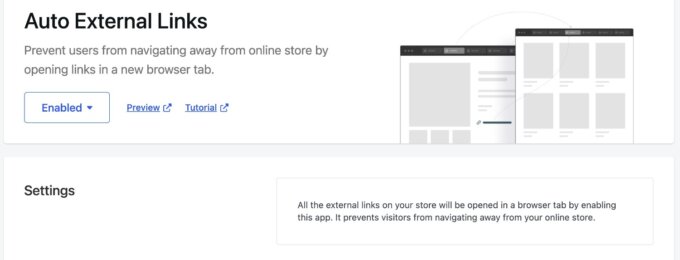
Scroll to Top Button – Improve Store Browsing Experience
Adding a “scroll to top” button lets your shoppers easily navigate back to the top of your site’s pages, which can help create a smooth browsing experience on your store.
If your theme doesn’t include a built-in scroll-to-top button feature, this module lets you easily add it, including support for customizing the icon and text.
You can also customize the responsive behavior, such as disabling the button or changing the placement for mobile visitors.
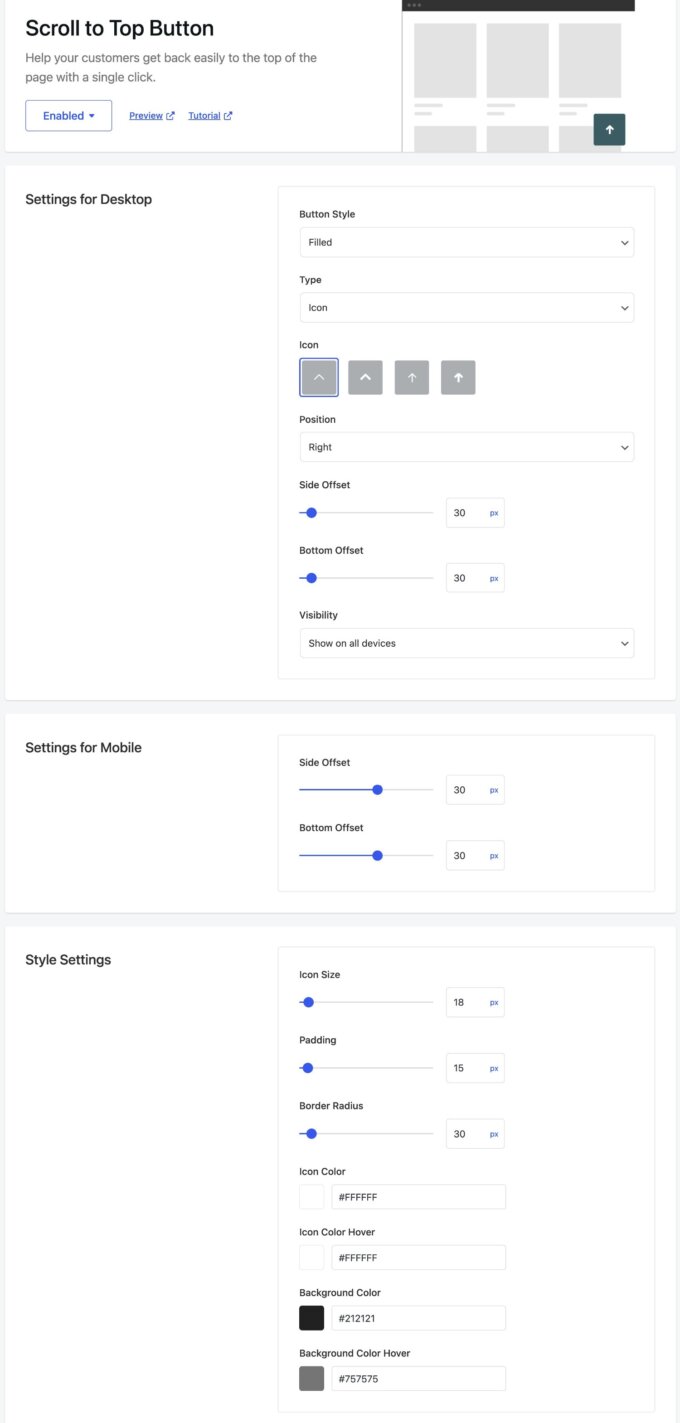
Agree to Terms Checkbox – Comply With Privacy Laws
To help you ensure compliance with privacy laws, the Agree to Terms Checkbox module lets you obtain agreement from shoppers during the checkout process in the most frictionless way possible.
All shoppers need to do is check a box, and you’re also free to customize all of the text involved.
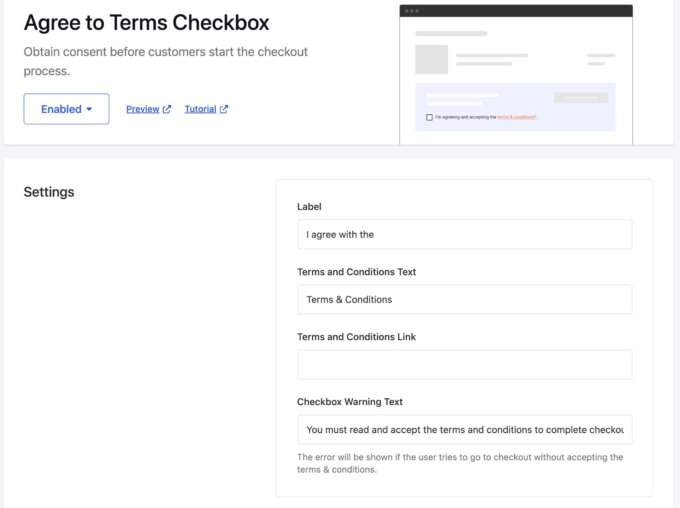
Cookie Banner – Comply With Privacy Laws
The Cookie Banner module offers another way to help your store comply with privacy laws, without needing to install a separate cookie consent plugin.
The module lets you add a floating or fixed cookie consent banner, along with options to fully customize the style and behavior of the box.
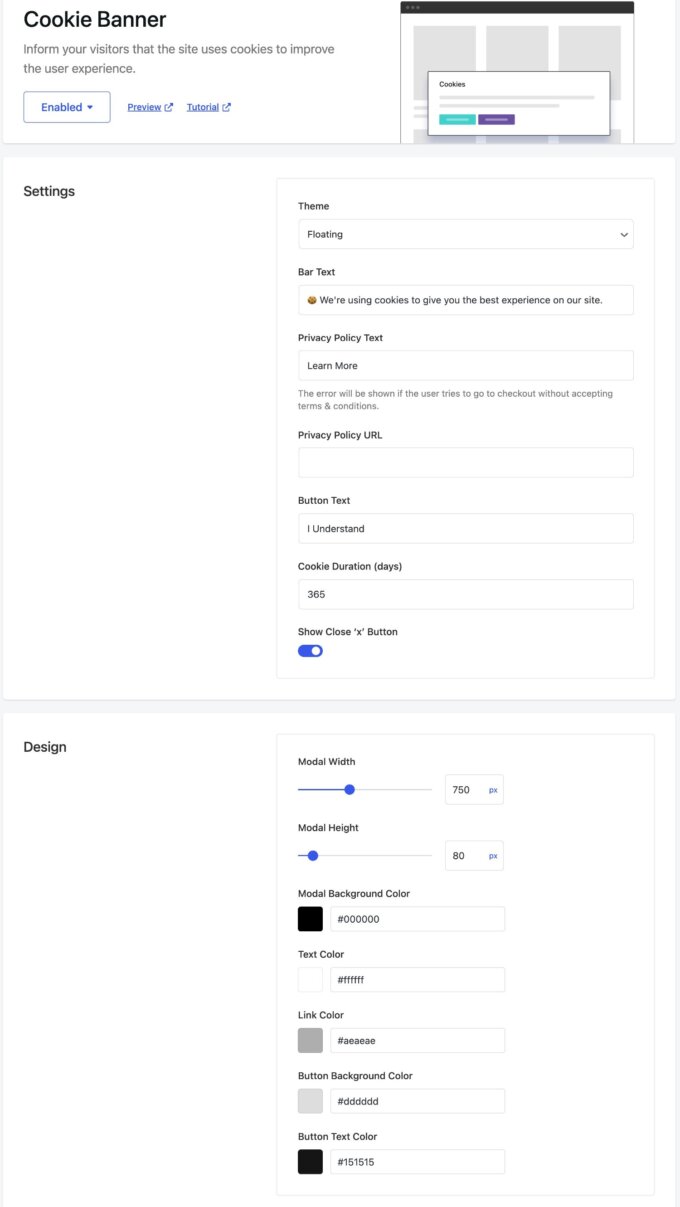
Code Snippets – Easily Manage Custom Code Snippets
The Code Snippets module lets you easily add custom code snippets to your store without needing to modify your theme’s files directly.
This not only makes it easier to keep track of your code snippets, but it also means you can update or change your theme without losing your custom code.
To give you more control, you can add snippets to the header, body, or footer of your site.
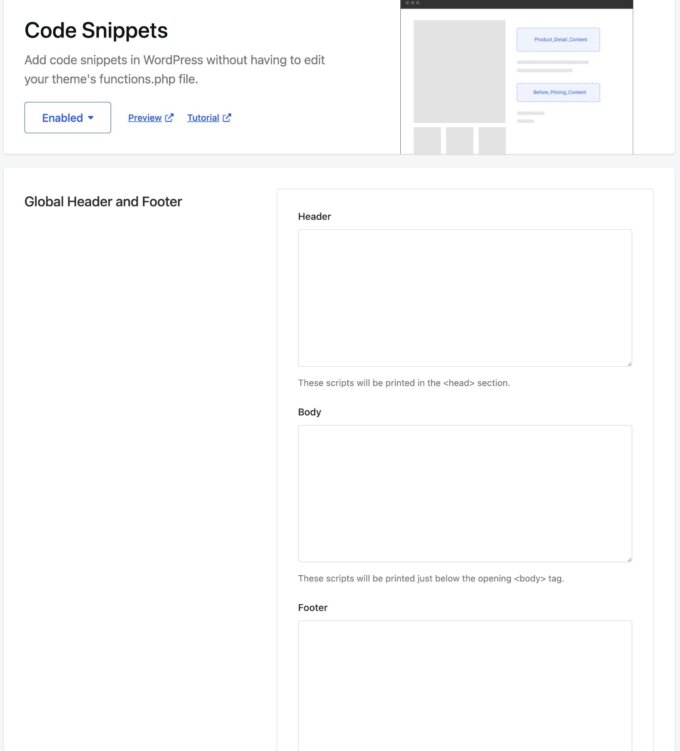
Here’s Why You Should Use Merchant On Your Store
Beyond the modules themselves, here’s a quick rundown of some of the biggest benefits of using Merchant on your store.
Simplify Your Tech Stack and Billing
One of the biggest advantages of Merchant is that it lets you simplify your life by consolidating multiple features into one single plugin.
This has a few big benefits:
- Fewer software updates – Software updates can be especially tiresome for WooCommerce stores. By consolidating different features into a single plugin, you can reduce the number of plugin updates that you need to perform. That means less testing and more time saved.
- Less chance of compatibility issues – Using multiple plugins from different developers can increase the chance of compatibility issues because the developers aren’t testing their plugins against one another. By using features from a single plugin/developer, you can be more confident that those features will all work well together.
- Simpler billing – If you previously would have used premium plugins for the different features that Merchant offers, you can greatly simplify your billing/subscription management because there’s no need to juggle separate license keys (plus — all of the Merchant features that you saw above are free).
Keep Your Store Running Fast
Performance is important for all WordPress sites, but especially for WooCommerce stores where even small changes in page load time can affect conversion rates and revenue.
We know that, which is why we’ve designed all of the features in Merchant with performance in mind. All of the modules and features are as lightweight as possible and won’t slow down your store.
If you combine Merchant with a fast WooCommerce theme (our Botiga theme fits the bill nicely) and general WooCommerce speed best practices, you can be confident that you’re maximizing your store’s experience and conversion rates.
Only Enable the Modules That You Need
Tying with the two points above, Merchant uses a modular approach so that you can only enable the exact features that your WooCommerce store needs.
This helps you keep your store as lean as possible, while still giving you access to a bunch of helpful features that you can use.
Use It With Any WordPress Theme
We want Merchant to be able to help all WooCommerce stores, which is why we’ve designed it to work well with any WooCommerce theme that you’re using.
You can use it with our Botiga WooCommerce theme to also benefit from all the great features in Botiga. Or, you’re free to add Merchant to your existing WordPress theme — it’s totally up to you!
Merchant Pricing – Get Started for Free
All of the functionality that you saw above is 100% free, so you won’t need to pay a penny to access all of the great features above.
At release, Merchant only comes in a free version, which you can install directly from our website (and the WordPress.org plugin directory once we pass the approval queue there).
We are working on a premium version to add even more helpful WooCommerce features. [Editor’s note: Merchant Pro is now available to buy from here]
But don’t worry — all of the free features that you see above will stay free forever.
The premium version will just give you even more control over your store.
Get Started With Merchant Today
That wraps up the introduction to our brand-new Merchant plugin.
While all of the free features above can already help make big improvements to your WooCommerce store, these features are just the start for Merchant.
Going forward, we’ll continue to grow Merchant to give you even more tools to improve your store’s customer experience and conversion rates.
If you’re ready to get started, you can download and install Merchant directly from our website — it will also be listed on WordPress.org soon!
Once you’ve activated the plugin, you can access the plugin’s features from the new Merchant tab in your WordPress dashboard.
Get started today and experience everything that Merchant has to offer!