Creating an online store with WordPress has gotten a lot easier over the years. But what about creating a multi-vendor marketplace such as ThemeForest or Etsy? Well, thanks to the existence of marketplace WordPress themes, launching your own multi-author online store is now much more straightforward.
By using one of these themes and the right WordPress plugins, you can build an online store where vendors and creators can sign up, list their products for sale, and manage their own accounts, all from within your WordPress website.
The best marketplace themes in this collection have designs that are built for high conversion rates and generating more sales for your store. They also feature frontend forms and templates for your registration, account, and reporting pages, helping to give your multi-vendor eCommerce store a professional look and feel throughout.
Whether you want to create a place where vendors can list and sell their physical or digital products online, thanks to these themes, you’ll have no trouble giving your marketplace a professional design. Creating a successful marketplace is all about attracting the right vendors and customers, and these themes can certainly help you do just that.
1. Botiga
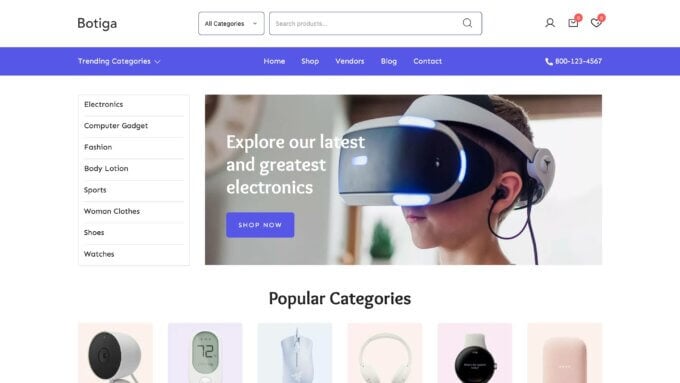
Botiga is a popular WooCommerce theme with a dedicated multi-vendor demo that allows you to create a stylish online marketplace with ease.
While Botiga offers a selection of pre-designed starter sites for different types of eCommerce stores, the multi-vendor demo includes lots of marketplace features out of the box that can save you from buying additional plugins. It comes with pre-built pages, sections, widgets, and menus for vendor and category listings, a stylish shop page with various product filters, professional-looking product pages with a highlighted vendor information box, and more.
To ensure that your store is a user-friendly place to shop, you can also enable features such as a wishlist, product swatches, quick view modals, and a Shopify-like checkout page design. In addition, Botiga allows you to promote your products using either the featured video element on the product listing page or the video gallery on your product pages (or both!). The selection of gallery styles gives you a range of options for how images and videos are displayed on your site and its project pages.
If you need to create any custom layouts, you can use the supported Elementor page builder plugin — but Botiga offers tons of customization options in the WordPress Customizer, too. For example, you can choose or create a color palette, tweak your typography and layout settings, build a custom header and footer using a visual drag-and-drop tool, and more.
Thanks to regular updates, Botiga always keeps up with the latest eCommerce trends, performance best practices, and search engine optimization techniques as well.
2. Meup
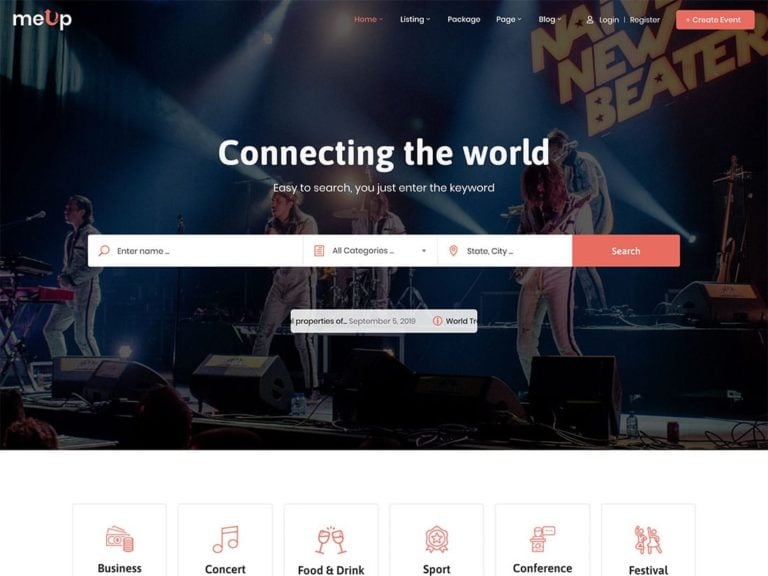
Meup is a marketplace theme for promoting events and publishing other types of listings with WordPress.
Thanks to its focus on creating events websites and general-purpose online listing directories, Meup is a versatile theme. While it can be used in single-vendor mode, it excels at creating marketplaces where multiple users can sign up and start publishing their events or other types of listings on your website.
As the name might suggest, Meup works especially well for publishing the details of in-person meetups and online events. Thanks to the flexibility of this theme, you can limit your meetup and other events to just a single local area or expand your reach to cover as much of the globe as you want. With good levels of support for Google Maps, you can give your visitors the option of filtering your events and listings using text controls or an interactive map.
If you do decide to use the demo and the templates that make use of the interactive maps, each listing can be displayed with its own marker and click-activated popup panel that displays its details, whether it’s a local attraction or scheduled event.
As you would expect from a marketplace events theme, Meup fully supports charging fees and collecting payments on your website. You can configure your marketplace in many different ways with this theme. Whether you want to sell tickets for your events, collect payments in exchange for access to your listings, or charge fees for certain privileges on your site, you can do so with Meup and its recommended plugins.
Other features of Meup that might be of interest include QR support for displaying codes that can be scanned by smartphones and used to check tickets at events, the ability to limit the number of tickets available for an event, and a powerful search tool to help visitors find exactly what they’re looking for.
If you want to create a marketplace that supports events, Meup should have everything you need.
3. FlashMart
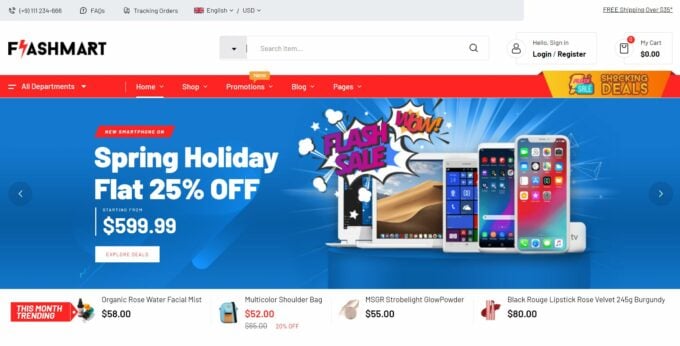
FlashMart is a multipurpose eCommerce and marketplace WordPress theme. In the FlashMart package, you’ll find five demos that have been built specifically for creating marketplaces with WordPress.
The FlashMart demos are a mixture of generic and specific designs, with options for selling beauty products, fashion items, furniture, and more. The demos are packed with lots of templates to help you set up your store in the way that you want. There are many different store page layouts to choose from, including a range of grid layouts and sidebar and content area configurations available. To give your store a good user experience, features such as live search, product image zooming, and video thumbnails for product pages can be enabled.
With FlashMart, the necessary multi-vendor functionality is handled by plugins. Dokan, WC Vendors, WC Marketplace, and MCFM Marketplace are all compatible with the theme. The FlashMart website has demos that have been built with each of these plugins, giving you the ability to see how your store might look and feel depending on which one of these tools you use.
As well as all of the great features listed above, FlashMart is highly customizable too.
4. Motta
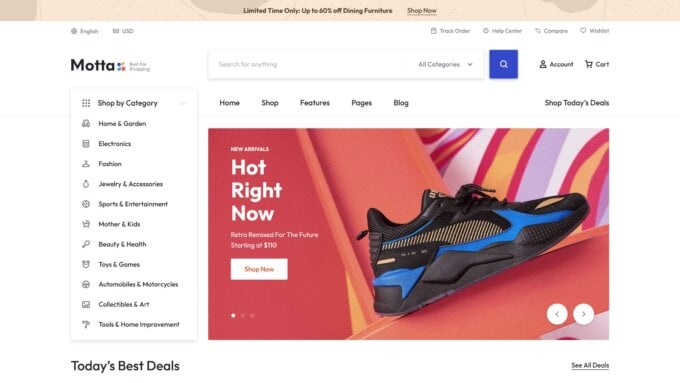
Building a marketplace site can be a little daunting. Therefore, you’ll probably want a theme that can simplify the process. That’s where Motta comes in.
This flexible marketplace WordPress theme offers 10 pre-designed homepages. It also gives you a variety of header styles, promo bars, product page layouts, and product cards. Additionally, there’s a mega menu, sticky header, and more. The theme is fully integrated with Elementor, so you can customize every aspect of your online store.
Motta supports both the Dokan and WCFM marketplace plugins, enabling you to run your store with Amazon or eBay. It’s fully compatible with WooCommerce and offers useful eCommerce features such as wishlists, quickview, and product variation swatches. You can also implement a sticky add-to-cart button, display a “frequently bought together” section, and more.
With Motta, you can build a custom marketplace, powered by your favorite eCommerce tools.
5. Machic
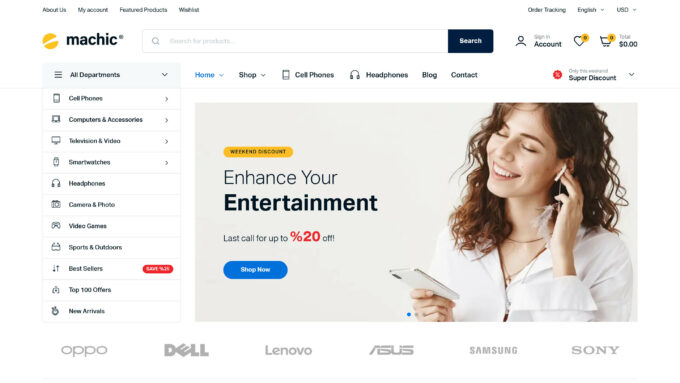
Machic is a marketplace theme for stores that sell electronics.
Among its library of demos, Machic has an option that was built specifically for anyone setting up an eCommerce marketplace with WordPress. Although all of the Machic demos and templates are focused on creating stores that sell electronic goods, you aren’t limited to only selling those types of items with Machic. The flexible nature of this theme means you could adjust its focus with very little effort if you’re selling other types of products.
To help give your store a professional feel, Machic has lots of useful features, including an image hover slider. Thanks to this, your visitors can view a multi-image gallery for your products, without having to leave the product category page. Machic also has a mobile-optimized view that displays extra page elements when your store is being accessed on a smartphone. The popup quick view is another reason to consider using Machic for your site.
Machic makes good use of Ajax to help reduce unnecessary page loads at your store.
6. Zota
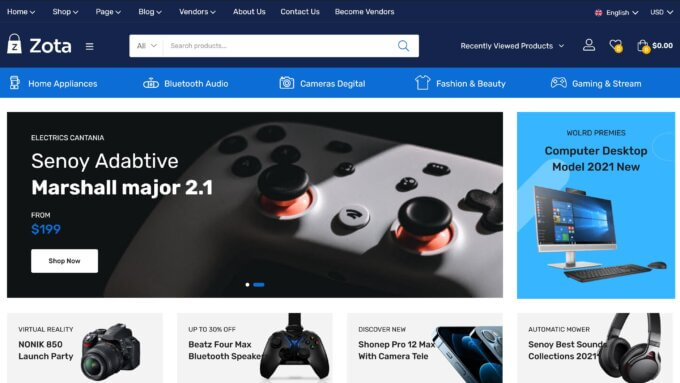
Zota is a highly versatile marketplace WordPress theme.
Thanks to a varied set of demos, Zota can be used to sell almost any type of product online. Therefore, if you want to create a marketplace that specializes in one product category or if you need to build a general-purpose marketplace, Zota should meet your needs.
To ensure that your marketplace delivers a professional online shopping experience, Zota has some useful eCommerce features. Some examples include the live search tool, the product smart filter, and the ability to run daily flash sales. You can also accept customer reviews that include images as well as display items that are frequently bought together. The checkout experience has been optimized to be as user-friendly and friction-free as possible.
Zota has lots of templates and many useful features for marketplace stores.
7. Mayosis
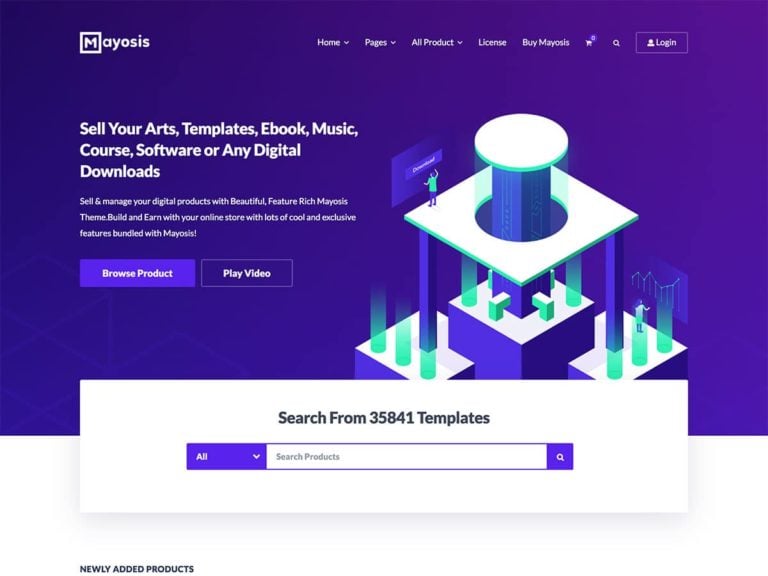
Mayosis has enough features to help you create a digital marketplace selling any type of products online.
Once you’ve installed this theme on your website, alongside the necessary Easy Digital Downloads eCommerce plugin and its required add-ons, you’ll be able to launch a stylish digital marketplace where multiple vendors can sign up and start selling their products online.
Although Mayosis only has two website demos, they’re both packed with features that can easily be enabled or disabled to ensure you can create the right homepage for your digital marketplace. The main demo does a great job of showcasing exactly what this digital product eCommerce theme can do, while the other demo has been set up to help anyone launch a website selling photographs and videos. So although you can list any type of product with this theme, if you want to create a stock photography website with WordPress, that supports multiple vendors, then Mayosis has a pre-built demo site that’s been built for exactly this purpose.
If you do check out the Mayosis demos, you’ll see that the pre-built homepage layouts include lots of elements to help you promote your marketplace and its digital products. The search tool makes it easy for your shoppers to find what they’re looking for, while the category pages give you a quick way to list your related products. Adding reviews and testimonials from clients can make your digital marketplace look more trustworthy, while the client logo display gives you an opportunity to showcase some of your other customers or companies you’ve worked with.
With a drag-and-drop page builder as well as multiple templates, Mayosis is ideal for creating all types of digital marketplaces with WordPress.
8. Truelysell
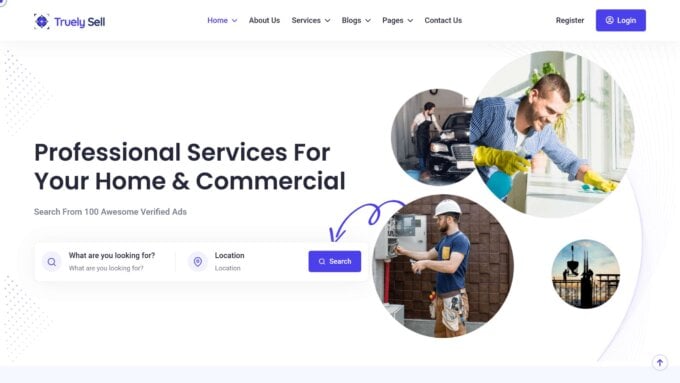
Are you looking for a marketplace WordPress theme designed for on-demand services? Truelysell can be used to offer services such as pest control, carpentry, plumbing, painting, maintenance, and more.
This theme enables you to display your services in different ways. For example, you can organize them by categories and subcategories, present them in a full–width grid, or create a neat list. You’ll also get pages for your terms and conditions, FAQs, and more. The theme supports Elementor, so you can customize your service marketplace site to suit your needs.
What’s more, Truelysell offers a complete booking system. Users can browse through your marketplace and book any available service through your site. It provides dashboards for both customers and service providers and supports Stripe and PayPal payments.
Truelysell is an ideal solution for service marketplaces, as it’s packed with the features you need to run your business smoothly.
9. Rigid
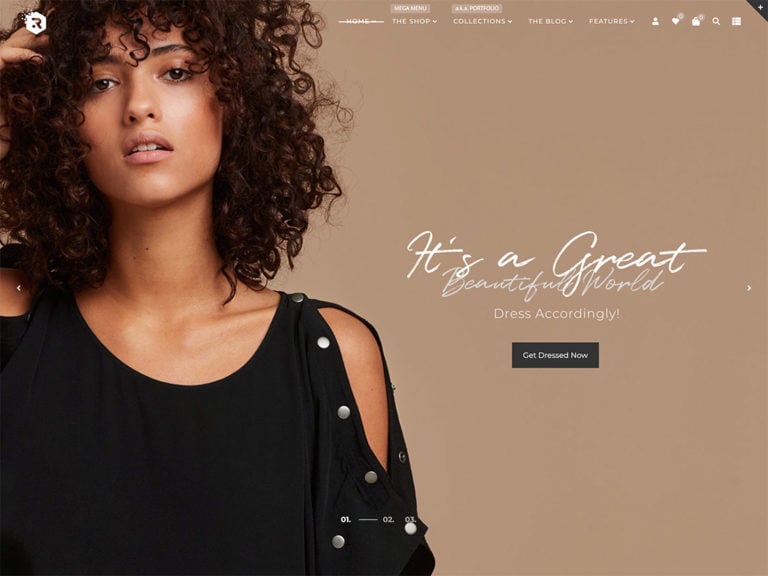
Rigid has everything that regular eCommerce stores and multi-vendor marketplaces will need.
Whether you want to launch your eCommerce store in marketplace mode from the outset or have the ability to add multiple vendors to your online shop in the future, Rigid is a suitable option. After a recent update, Rigid has more features and templates than before as well as having a refreshed design.
Regardless of what type of products you want to sell online, Rigid should work well for your project. In the theme package, you’ll find multiple demos, including focused options such as the fashion and running shoe store demos as well as many neutral designs that will suit a range of businesses. All of the demos in the Rigid package have different layouts and styles to give you lots of options for how your store or marketplace will look.
In addition to all of the eCommerce templates in the Rigid package, you’ll also get access to some templates for adding a discussion forum to your store, which might come in handy for your customer support area. There’s also the ability to publish a list of upcoming events such as product launches or sales with the event calendar tool. To keep your customers up to date with the latest announcements, Rigid comes with a full set of blogging templates too.
When it comes to adding the marketplace functionality to your store, Rigid has been built to work with the WC Marketplace and WC Vendors add-ons for WooCommerce. Thanks to this, you’ll be able to set your platform up in exactly the way that you want, without much trouble at all.
Rigid also has all the standard eCommerce functionality you’d expect from a premium WooCommerce theme.
10. Pixefy
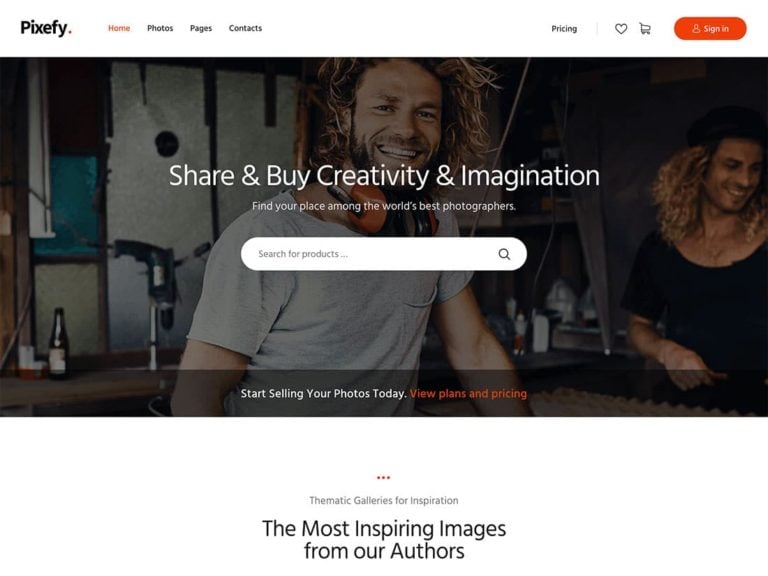
Pixefy will help you create a stock photo marketplace with WordPress.
If you want to launch a marketplace place where you and others can upload and sell stock photos, you’ll be pleased to learn that Pixefy was built with this exact goal in mind. The four website demos all work for stock photo marketplaces and have a focus on helping you to catalog and display the available images in a user-friendly way.
To ensure that your stock photos are easy to view on any type of device, Pixefy has a useful adaptive image feature. Thanks to this, your audience can browse your catalog of images on smartphones and other larger-screen devices without any problems. If they see something they like, they can check it out without any problems, no matter what device they’re using. As Pixefy was built to integrate with the powerful WooCommerce plugin, you can configure the purchase experience in almost any way that you want.
Pixefy was designed to work with the Elementor page builder plugin, too, giving you the ability to customize all of the templates that come with this theme as well as create your own unique page designs from scratch. If you have an eye for design and would like your stock photo marketplace to look a certain way, Pixefy won’t stop you from realizing your vision. You can personalize other aspects of our site, such as the colors, header and footer layouts, and fonts, through the theme options panel. However, the Pixefy demos do look good, so you may well be happy to use them in their default state.
If selling stock photos online is your objective, this marketplace theme can definitely help.
11. Digic
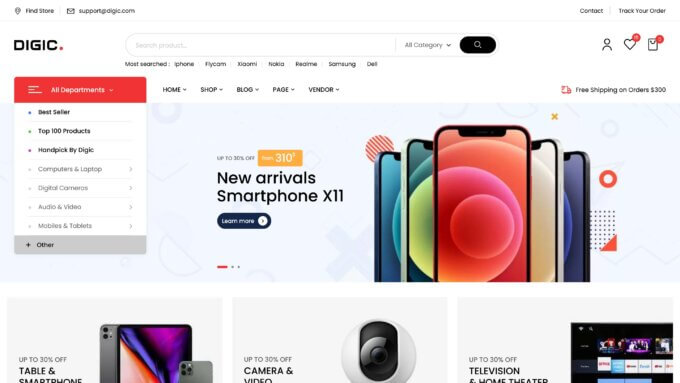
Digic is an electronics store theme with marketplace support.
This theme has a good selection of demos for a wide range of electronics stores. If selling products such as audio equipment, smartphones, gadgets, and other tech items is your goal, Digic will help you to launch a professional-looking online marketplace. Compatibility with the best marketplace plugins, such as WC Marketplace and Dokan, ensures you can enable the multi-vendor features in the way that you want.
When it comes to other eCommerce features, Digic isn’t lacking. Multiple shop styles, instant product search, frequently-bought-together suggestions, and 360-degree product views are all part of Digic. The integrated slider tool makes it easy to add slideshows to display your products in an eye-catching way.
The Digic templates can be customized with Elementor for a bespoke look.
12. ThemePlace
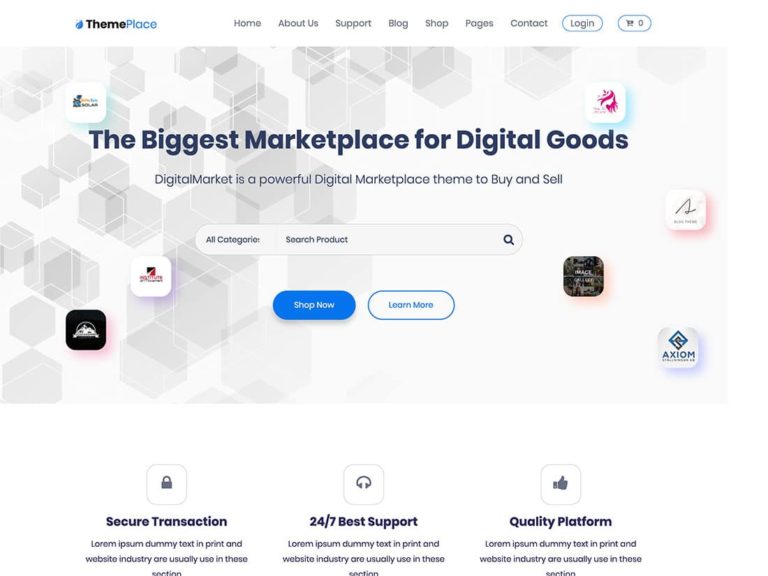
ThemePlace is a creative multi-vendor marketplace theme for selling digital products online.
Whatever type of digital products you plan to sell from your WordPress website, ThemePlace should be a suitable option. Furthermore, if you’d like your online store to become a multi-vendor marketplace, then ThemePlace is well worth checking out.
The demo of ThemePlace does a great job of showcasing what this theme can do and the different types of products your marketplace could list using the pre-built templates. On the demo, you’ll see dummy listings of apps, templates, editable image files, and more. The design of this theme makes it easy for your audience to filter the products you’ve listed, increasing the chances that they’ll find something they want to buy.
If you’re offering pricing plans or different purchasing options, you can display these to your customers using the pricing table tool. This could be handy if you’re setting up a digital goods marketplace with different options for your vendors to choose from.
Other features found in the ThemePlace templates include the testimonials carousel that automatically displays multiple reviews from your customers and vendors in a slideshow format, the search tool, and the category icons that make it easy for your visitors to drill down into your product classifications to find what they’re looking for.
While this theme will work with WooCommerce, it’s been built to take full advantage of the Easy Digital Downloads plugin, a tool that was created for selling digital files online with WordPress. Thanks to this, managing your digital inventory, delivering products, and collecting payments are all very straightforward if you choose ThemePlace.
ThemePlace can handle all types of digital products and has good support for multiple vendors.
13. Aora
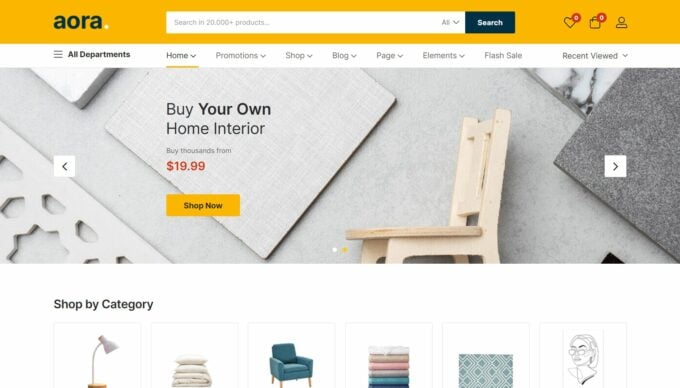
Designed to be compatible with popular multi-vendor plugins, including Dokan, WCFM Marketplace, and WC Vendors, Aora lets you build your store in the way that you want. The three demos all have general-purpose designs, making them suitable for listing and selling almost any type of product.
To make your store an easy place to shop, Aora comes with lots of features to improve user experience. Some examples include quantity fields that let your customers quickly add more than one instance of a product to their cart as well as support for displaying swatches for your products, such as different colors and sizes.
Mega menus are another useful feature of Aora that gives you a way to make the most of your drop-down menu areas, including displaying product images in this part of your site. Live search, smart filters, and the ability to create daily flash sales all help to make Aora a competitive option in the marketplace themes space.
Aora combines useful features with a timeless design to make this a theme that should appeal to a wide audience.
14. GRBid
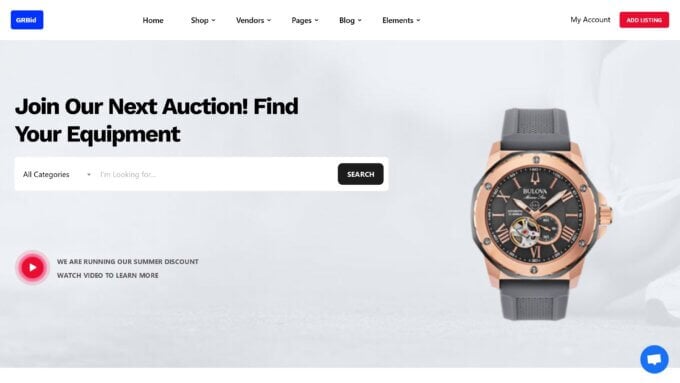
GRBid is ideal for creating multi-vendor eCommerce auction stores.
If you plan to create an auction site that anyone can sign up for and start listing their items for sale, GRBid was designed with you in mind. The GRBid demos and templates have been created to be as neutral as possible, making this theme a good choice for a wide range of products. The templates can all be edited with the included premium WPBakery Page Builder plugin.
When it comes to implementing the auction and multi-vendor marketplace features, GRBid works with all of the best third-party WordPress plugins from these categories. GRBid also has good multilingual plugin support and can display text in right-to-left languages to ensure your site is optimized for your target audience.
GRBid can be configured so that your multi-vendor auction site works how you want.
15. Dealsdot
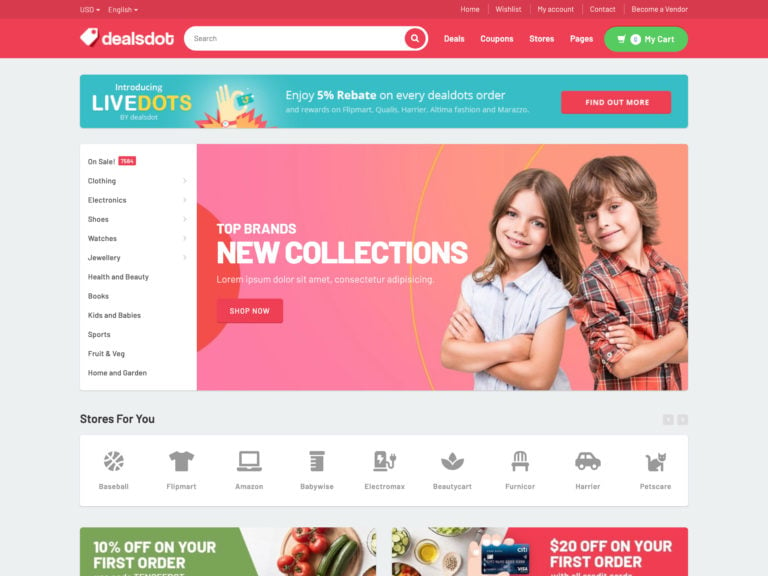
Dealsdot will enable you to build a marketplace that focuses on deals and coupons.
If you’d like to create a place where people can sign up and start sharing their latest deals, offers, and coupons, then Dealsdot could be the theme for you. Dealsdot also works well for building a regular multi-vendor marketplace where sellers can register and then start listing their own products, services, and other items for sale. You can combine both aspects of this theme to enable your sellers to promote their items using deals and coupons as well. Thanks to the one-click coupon code copying action, your visitors should find getting the best deals very straightforward.
The eCommerce functionality for your website is provided via the WooCommerce plugin. As Dealsdot was built to seamlessly integrate with WooCommerce, you can use this plugin to sell almost anything from your marketplace, including physical products and digital downloads as well as taking payments for services.
Dealsdot has good support for monetizing your website with affiliate links, providing you with a way to generate revenue each time someone makes a purchase on a third-party website after following one of your referral links. As is the case with most other marketplace themes, you can also monetize your site by collecting a percentage of their profits or charging them a fee in exchange for access to your platform.
As the demo content of Dealsdot is quite neutral, this theme works especially well for building marketplaces that will sell a wide range of products. If you don’t want the design of your platform to dictate what type of products or services you can effectively promote, Dealsdot is a good option.
If you’d like to personalize your website, you can use the WPBakery Page Builder plugin that comes with Dealsdot.
16. Wolmart
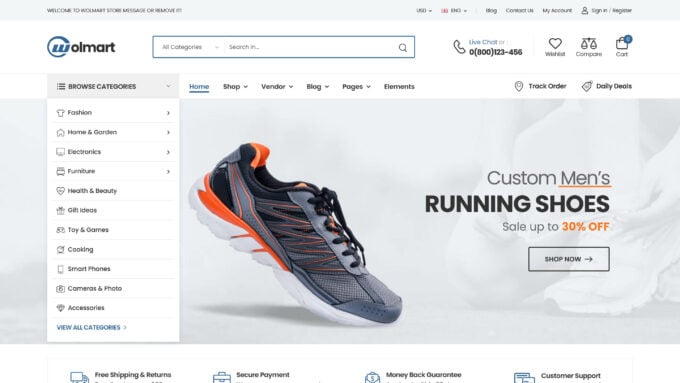
Wolmart has lots of demos for a wide range of eCommerce marketplaces.
Whatever products you plan to sell or store design you prefer, there’s a good chance that Wolmart has what you need. Wolmart supports the main multi-vendor and marketplace plugins so you get to use your preferred tools when setting up your store.
As the demos can all be edited with both the Elementor and WPBakery Page Builder plugins, you shouldn’t have any problems customizing them to meet your exact specifications. Unlike some themes, Wolmart lets you heavily customize the header and footer areas of your store. You can also use the popup builder to create your own unique promotional messages. Other features such as live search, a top vendors widget, and three types of product quick view all help to increase the appeal of Wolmart.
Wolmart has lots of features that your customers and vendors will find useful.
17. Workreap
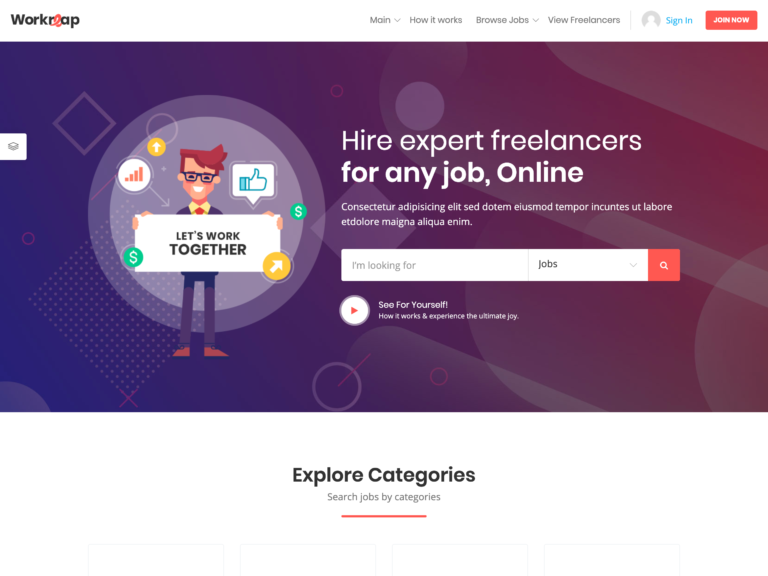
Workreap aims to help you launch a freelance marketplace where your vendors can offer their skills online.
As this theme can be configured and set up in a number of different ways, you can use Workreap for a wide range of freelancer websites. One of the most obvious uses for this theme is to create a freelance marketplace where multiple service providers can sign up in order to connect with clients. Depending on how you decide to use this theme, you could allow your visitors to post jobs they’d like to have completed, or alternatively, let the freelancers list their skills so that those who want to hire someone can find the right person.
To help your freelancers and visitors forge strong connections before and during their contracts, Workreap comes with a private one-to-one chat system that makes it easy for users to communicate with each other through your marketplace. The wallet system should simplify the payment process, while the powerful search tool will help both the freelancers and visitors find the content they are looking for. Like many of the popular and well-established marketplaces out there, Workreap has a built-in rating system that enables your users to leave feedback so that they can share their experiences and help others find the best people on your site.
Workreap and its marketplace features give you a few different ways to monetize your website, including charging flat fees, charging a commission on each transaction, and taking payments in exchange for access to your website. You can also display adverts plus a few other methods to generate revenue from your website. There are Android and iOS apps available for this theme as a separate purchase, giving your users another way to access your marketplace.
With multiple demos, Workreap makes it easy to launch the right type of freelance marketplace.
18. Marketo
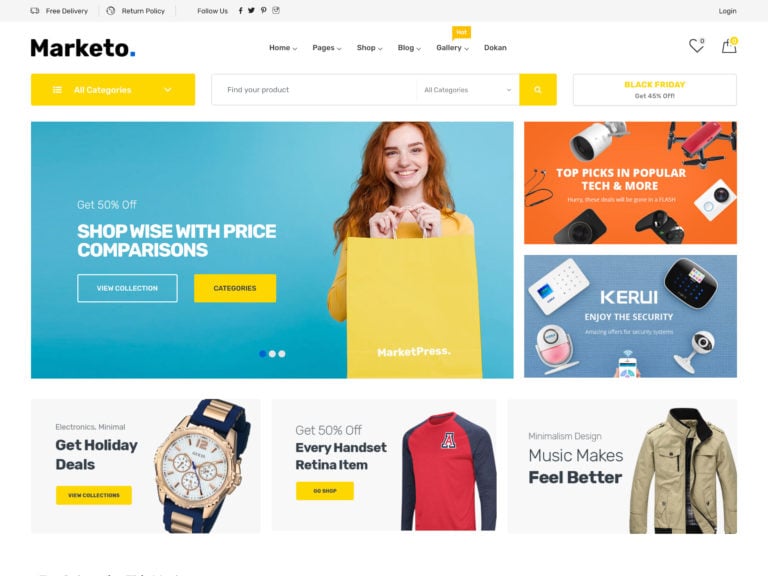
Marketo is another good example of a multipurpose WordPress marketplace theme.
The eCommerce demos of Marketo cover auto parts stores, eyeglass sites, furniture products, and electronics, to name just a few. There’s also a general-purpose store demo that would work well for selling almost any type of product, thanks to its neutral design.
As this is a marketplace theme as well as a standard eCommerce theme, you get access to all of the templates you’ll need to add the multi-vendor-related content to your site. Some examples of this include the vendor dashboard templates and the frontend submission forms for user registrations and adding products to your store. All the standard eCommerce templates are included, too, such as the single product page layouts, the product category designs, and the templates for the checkout and shopping cart areas.
Because the multi-vendor marketplace functionality is provided via integration with the popular Dokan plugin, you should find that you can set your store up in exactly the way that you want when using Marketo. Other highlights of this theme include the RTL text support for publishing your content in a wide range of languages, the selection of header and footer layouts, and the megamenu tool for enhancing your drop-down navigation areas.
The social login feature should come in handy, too, when it comes to making it easier for your sellers and customers to register at your site. Marketo was built to work with the Elementor page builder plugin, as well, giving you a convenient way to add drag-and-drop editing to your marketplace website.
Whatever you want to sell at your marketplace, the neutral demo of Marketo could be a good solution.
19. Martfury
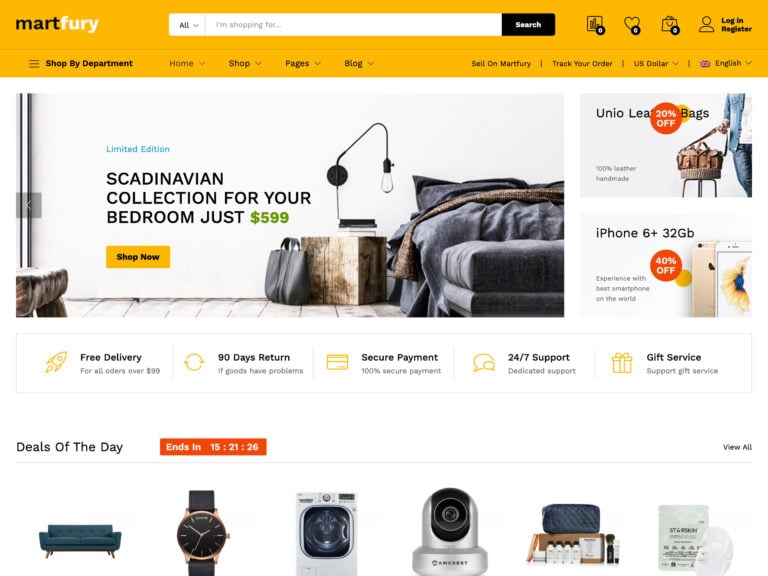
Martfury supports all of the main eCommerce marketplace tools for maximum flexibility.
Boasting support for Dokan, WC Vendors, and WC Marketplace, Martfury gives you a good range of options for powering your multi-vendor marketplace. As well as letting you pick your choice of eCommerce tools, Martfury provides you with a selection of store demos to work with. Some of the demos are focused on particular products, such as furniture, electronics, and medical supplies, while others are more neutral and should be suitable for almost any type of inventory.
The Martfury templates are highly mobile responsive, too. You can see this for yourself by scanning the QR code on the Martfury website to load the demo site on your smartphone. Doing so will demonstrate how your site and its product listings will look on smaller-screen devices.
Martfury doesn’t just look good, it also has some impressive eCommerce features to help your marketplace become a success. One example is the product deals countdown that can be used to encourage your visitors to take you up on your latest offers. Martfury works with the YITH Compare add-on for WooCommerce, giving you the option of enabling product comparisons on your site. You can also use the trending products widget to promote your best-selling items, and hopefully, increase sales and profits. Recently viewed product panels, daily deals, and megamenus, all help to make this a competitive marketplace WordPress theme.
Once you’ve chosen a demo, you can import it into your WordPress dashboard in just a few clicks. You can then use the powerful WPBakery page builder plugin to edit the templates, or instead, simply add your product descriptions to get your site ready for launch.
Martfury is a popular marketplace theme with some very positive reviews from people who’ve used it.



