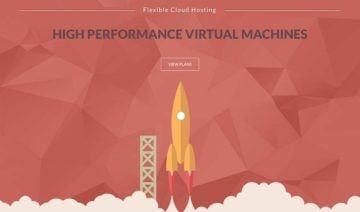Editor’s Rating
- Ease of Use 5
- Functionality 5
- Value for Money 4.5
- Documentation & Support 4.5
Summary
Rocket.net is a managed WordPress host that offers fast global load times by fully caching your site’s pages to Cloudflare’s global network. Beyond that, it offers solid features, a user-friendly dashboard, and pricing that’s a bit lower than most of its main competitors.
Pros
- A unique approach of caching your site’s pages on Cloudflare’s network for fast global load times.
- The Cloudflare integration offers other security and performance benefits, such as automatic image optimization.
- It has higher traffic limits than other similarly priced hosts, which can offer excellent value.
- The Rocket.net dashboard has some unique features, such as built-in WordPress activity logging.
Cons
- No email hosting (though this is pretty standard for managed WordPress hosts).
- The staging tool doesn’t offer conditional pushes like Kinsta or WP Engine.
In our hands-on Rocket.net review, I’ll help you decide whether or not this up-and-coming managed WordPress host is the best place for your websites.
There’s a lot to like about Rocket.net, starting with the unique way in which it builds in Cloudflare Enterprise’s global network to achieve near-equally fast load times for visitors all around the globe.
Beyond that, it has much higher-than-average visit limits (for the managed WordPress space), which can offer a lot of extra value for high-traffic sites (though there are some caveats on that).
It’s not perfect, but it’s definitely one of the top WordPress hosting options in 2024 and beyond.
Rocket.net Review: A Quick Look at How It Works and What It Offers
To kick off our Rocket.net hosting review, let’s take a quick look at some of the key features, as well as the unique approach that Rocket.net employs to host WordPress sites.
You can find all of this information in the marketing copy, but I think it is important to highlight some key details so that you understand what’s on offer.
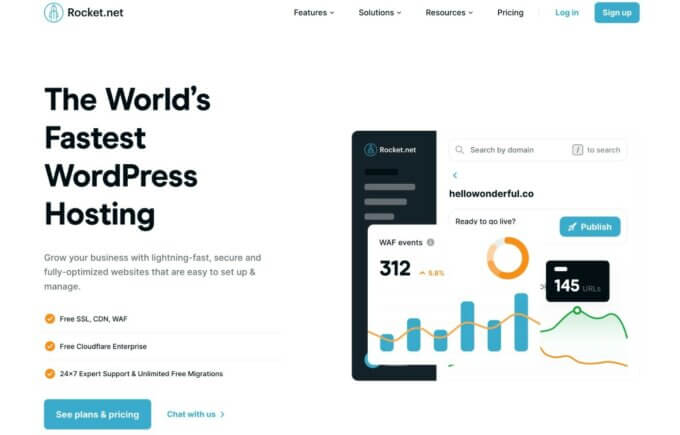
Full-Page Caching on the Global Cloudflare Enterprise Network (+ Other Benefits)
One of the most unique things about Rocket.net is the way that it integrates the Cloudflare Enterprise network and functionality into the hosting product.
Rather than only caching your images and other static assets on a content delivery network (CDN) like a lot of hosts, Rocket.net caches your site’s full pages onto Cloudflare’s global CDN.
This means that Cloudflare is able to serve pages from its global network rather than visitors needing to download the page from your origin server. The result is that your site will load equally fast whether someone is browsing from North America, Europe, Asia, or anywhere else.

Rocket.net is able to achieve around a 95% cache hit rate for most sites, which means that 95% of visits will be served from Cloudflare’s network instead of your origin server (a good thing).
If you have a WooCommerce store, Rocket.net will also automatically optimize its caching to avoid breaking key functionality.
As far as I’m aware, Kinsta is the only other well-known managed WordPress host to offer this type of integration with Cloudflare, though Kinsta is still doing some catching up, having only just released the Kinsta Edge Caching feature.
Other Benefits of the Cloudflare Integration
Beyond the CDN, Rocket.net’s tight Cloudflare integration also has other benefits for your site’s performance and security.
First off, you get some other performance benefits that can eliminate the need for certain WordPress performance plugins:
- Automatic image optimization — this is powered by Cloudflare’s Polish feature and eliminates the need to use a separate image optimization plugin
- Automatic code minification
- Brotli compression
Second, you also get security benefits via Cloudflare’s proactive firewall and DDoS protection. You’ll be able to view details about Cloudflare’s protection from your hosting dashboard — more on that later.
All the Managed WordPress Features You’d Expect
Finally, Rocket.net still offers all the “standard” features that you’d expect from a managed WordPress host.
Here’s a quick rundown:
- Custom hosting dashboard
- Automatic daily backups with 14-day storage
- Manual on-demand backups when needed
- Staging sites
- Free SSL certificates
- Automatic updates (managed from the hosting dashboard)
- Security features such as malware scans and firewalls
- 24/7/365 support from WordPress experts
Rocket.net also offers a few unique goodies that you won’t find at most other managed WordPress hosts:
- WordPress activity logging – Rocket.net automatically logs changes in your WordPress site and lets you view everything from your hosting dashboard. For example, you can track if a user created a post, installed a plugin, changed a setting, and so on. You can disable this if you don’t want it.
- In-browser WP-CLI terminal – You can access a WP-CLI terminal right from your browser, which is a lot more convenient than needing to connect directly to your server over SSH.
I’ll give you a hands-on look at these features a little later in this Rocket.net review.
Rocket.net Performance Testing Data
When you’re choosing a WordPress host, performance should always be one of the most important considerations.
With that in mind, let’s start off the hands-on section of our Rocket.net hosting review with a look at some performance data.
To create a realistic test scenario, I set up a fully functioning WordPress site using our free Sydney theme and one of the premade starter sites built with the Elementor page builder plugin.
Sydney is one of the fastest WordPress themes out there, so it’s starting from a strong foundation. However, at the same time, this is not an empty demo site — it’s a full website that’s built with Elementor (which does add some weight to the page).
Single Visit WebPageTest
To kick things off, I used WebPageTest to collect data for a single visit using the following configuration:
- Run nine separate tests and take the median value.
- Test from Salt Lake City, Utah.
- Use a throttled FIOS connection (20/5 Mbps) — this is slower than most other testing tools, but I think it leads to more realistic data.
Rocket.net nailed this test, with a Time To First Byte (TTFB) of just 0.076 seconds and a Largest Contentful Paint (LCP) time of just 0.903 seconds:
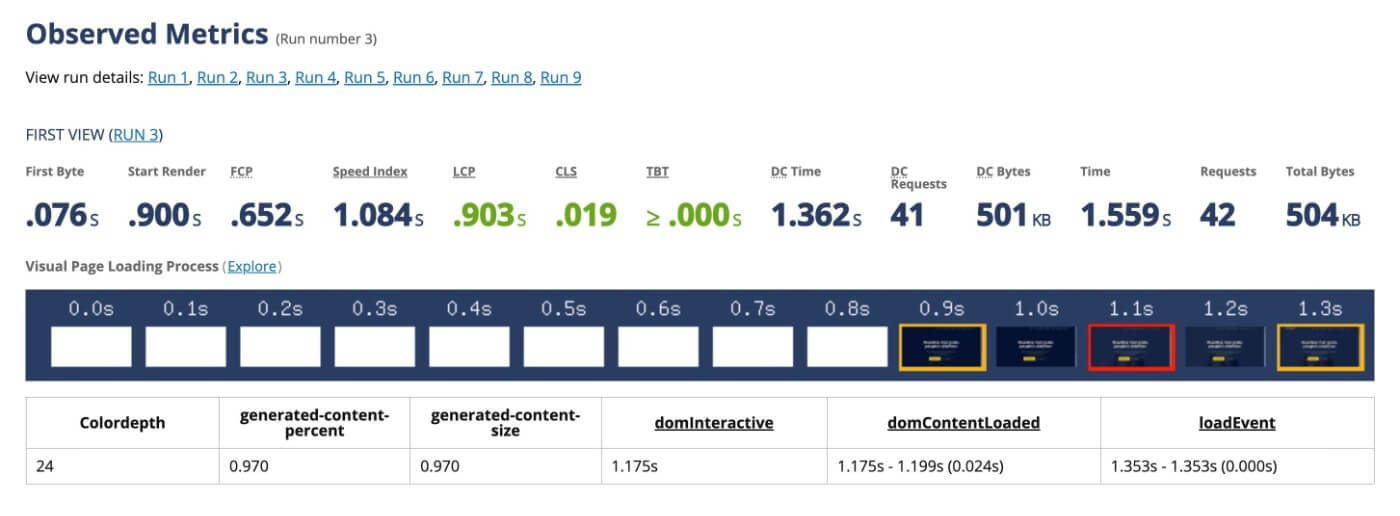
Multi-Location Performance Test
To show how Rocket.net’s full page caching on Cloudflare leads to uniformly fast global load times, I next used DotCom-Tools to test from five different locations at the same time:
- Washington DC, USA (North America)
- Montreal, Canada (North America)
- London, UK (Europe)
- Singapore (Asia)
- Bogota, Colombia (South America)
You can see that all of the load times are both fast and pretty much equal.
Here’s a map view:
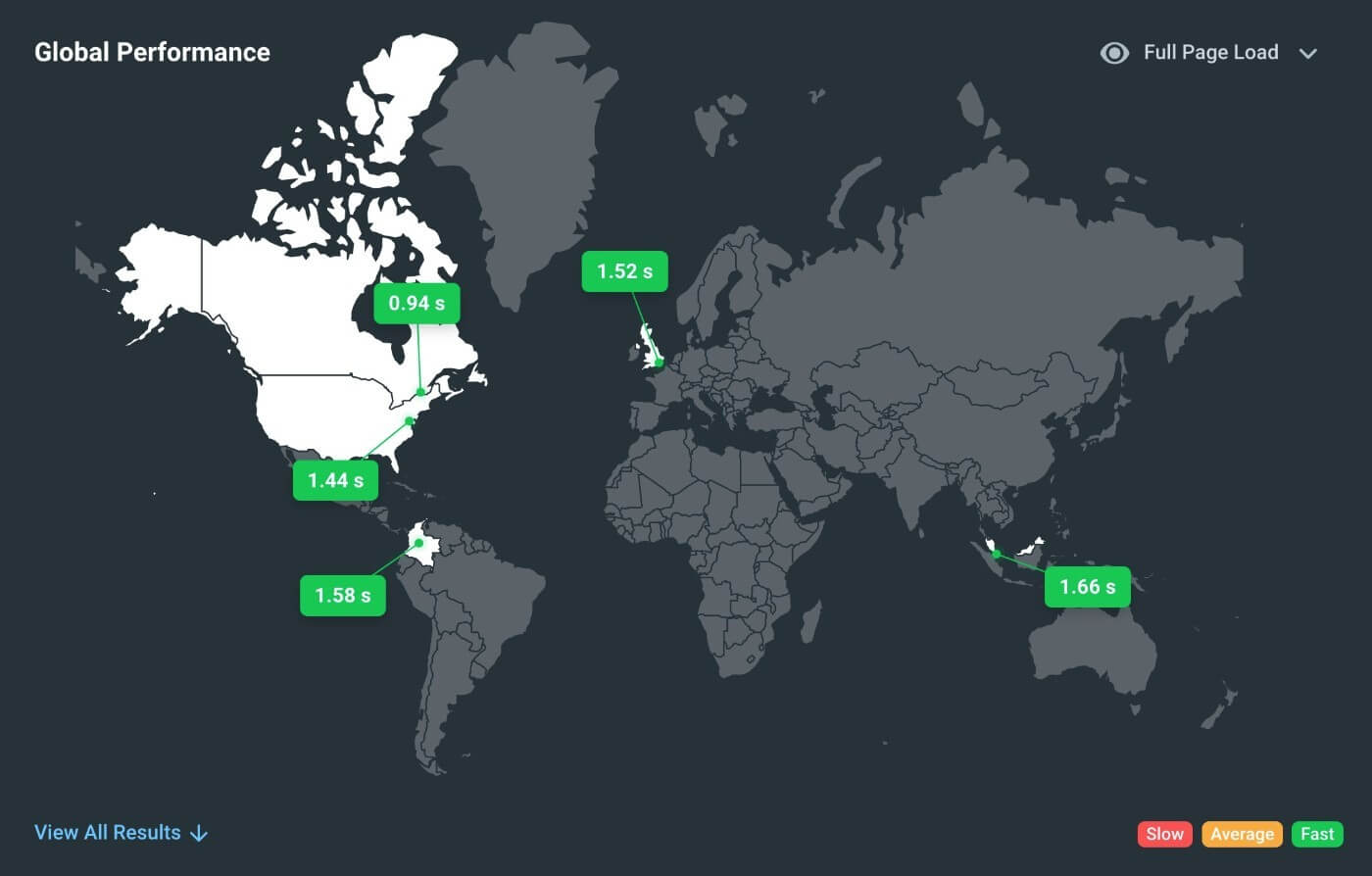
And here’s the data in table format with some more data:
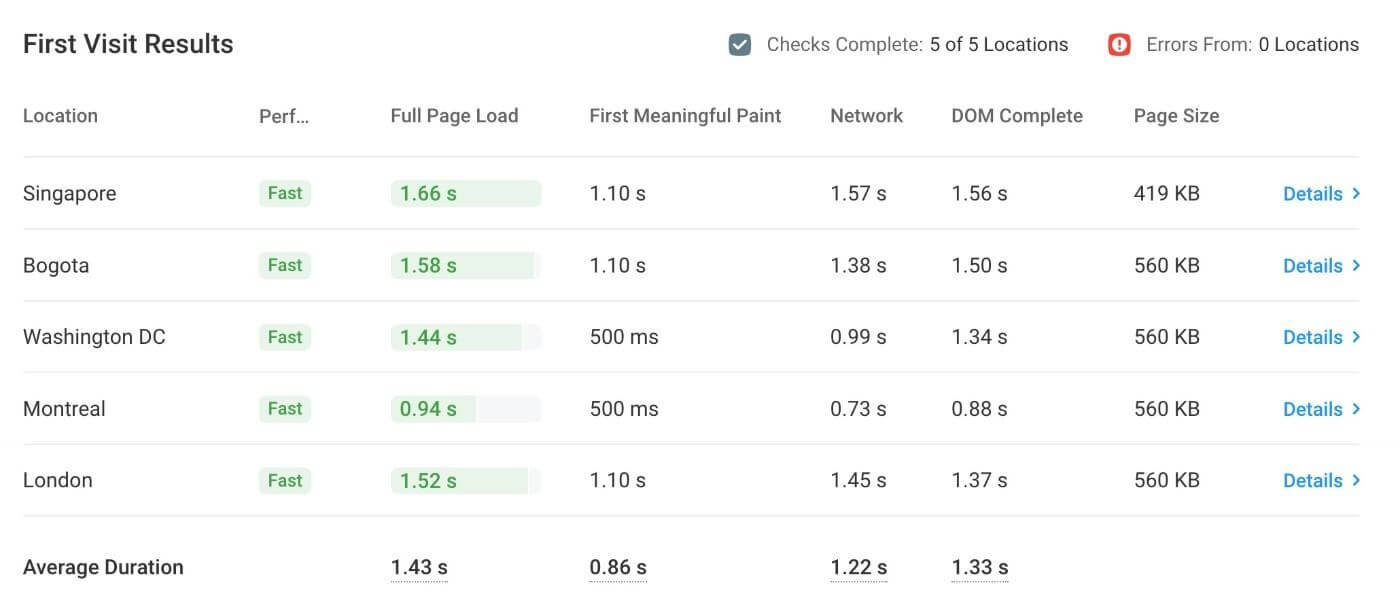
BlazeMeter Test to See How Rocket.net Scales
Finally, I wanted to see how Rocket.net performs in a more high-traffic situation.
Because Rocket.net averages a 95% hit rate for serving pages from Cloudflare’s cache, it should scale pretty effortlessly.
To put that to the test, I set up a load testing scenario with BlazeMeter that hits the homepage with 50 concurrent visits in a six-minute period.
This is probably more concurrent visitors than most WordPress sites will have, but it’s a good test for higher-traffic sites.
While Rocket.net’s response time did increase a bit when the full 50 visitors hit, it still remained quite fast with no large spikes.
The overall average response time was 332.5 ms and the 90th percentile time was 493 ms, which means that 90% of requests were served in under 493 ms.
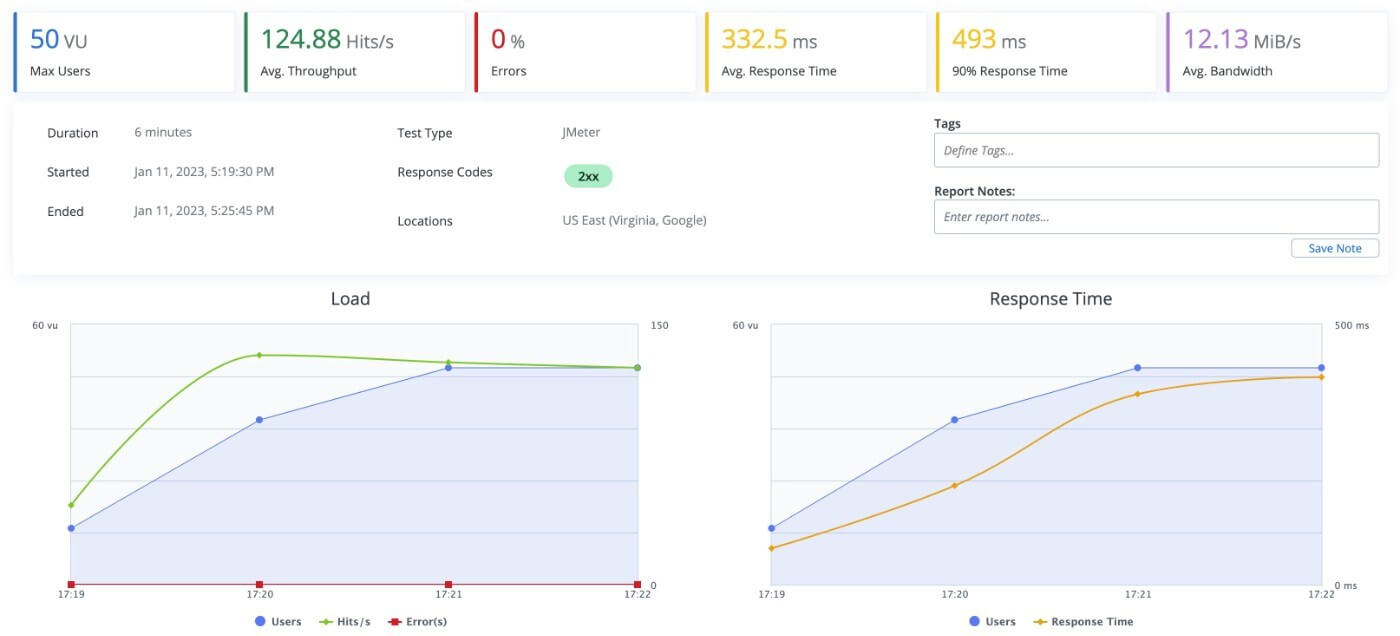
Exploring the Rocket.net Hosting Dashboard
Like most other managed WordPress hosts, Rocket.net built its own custom hosting dashboard rather than relying on off-the-rack solutions such as cPanel.
In general, the Rocket.net dashboard is well-designed and makes it easy to access key areas, such as backups, staging sites, activity logging, and more.
Below, I’ll share some screenshots from our Rocket.net hosting account to give you an idea of what it’s like to host a WordPress site with Rocket.net.
Main Site Dashboard
The main Rocket.net site dashboard gives you a summary of your site’s usage, along with basic site information such as the FTP credentials and associated domains.
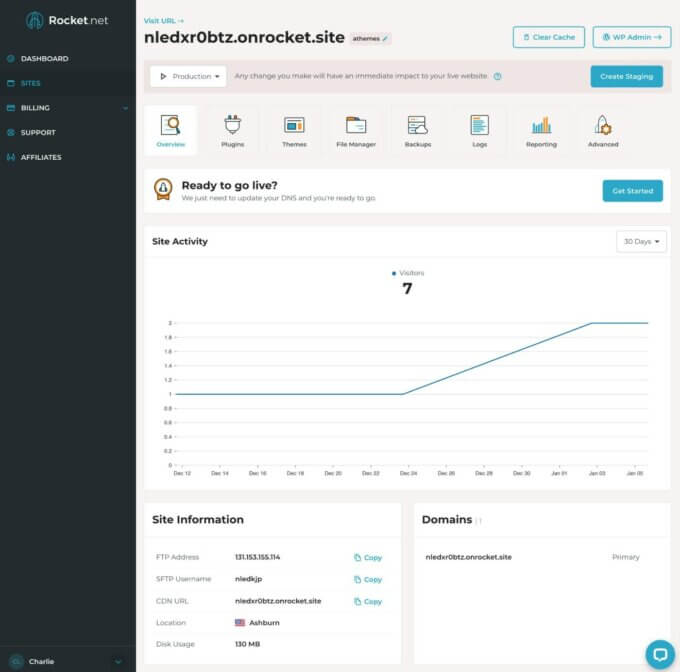
Backups
In the Backups tab, you can view all of the automatic backups that Rocket.net takes every day.
On the standard plans, Rocket.net will store the backups for 14 days, and all automatic backups are stored off-site.
If needed, you can also create a manual backup from this interface. For manual backups, you can choose between backing up:
- just the files
- just the database
- both (for a full site backup)
You cannot download automatic backups to your local computer, but you can download manual backups.
There’s also a button that lets you restore both types of backups with just a few clicks.
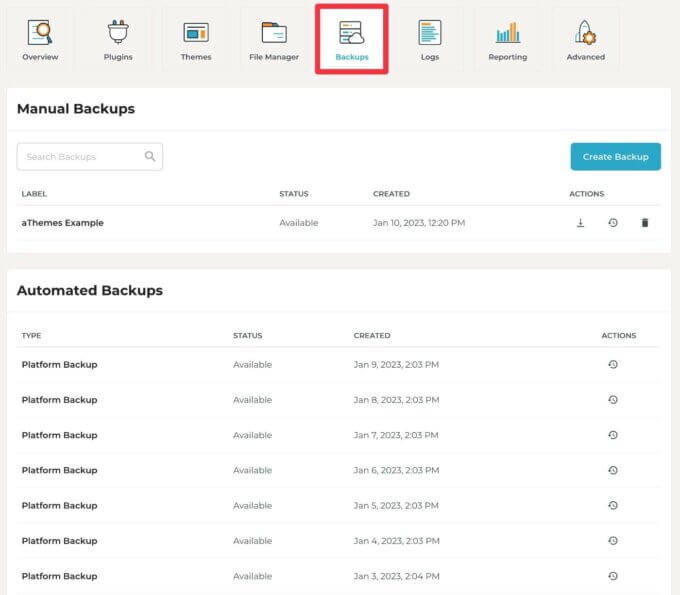
Staging Sites
Rocket.net offers staging sites on all plans, which gives you a safe place to test changes to your site.
To access the staging environment, you can use the drop-down in any part of the interface. Using this will switch you to what looks like an identical copy of the site dashboard — but everything that you do there will only apply to the staging site.
If you’re happy with the changes on your staging site, you can easily “push” your staging site live to overwrite the live version of your site with the version from staging.
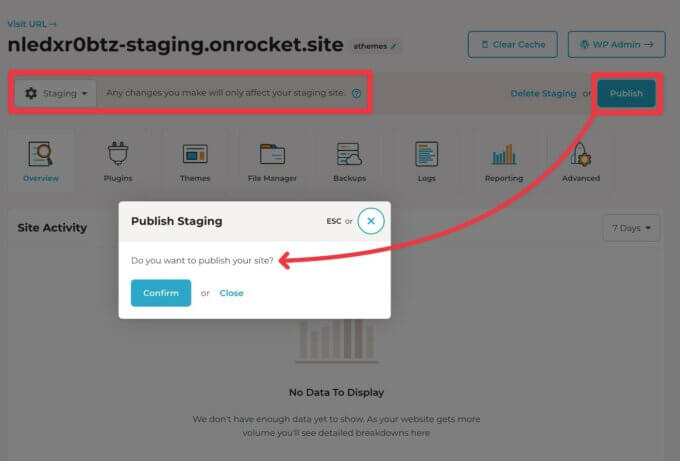
However, Rocket.net’s staging tool does now lag a bit behind Kinsta and WP Engine because Rocket.net doesn’t allow partial pushes.
For example, WP Engine and Kinsta let you push the database live without overwriting any files. But with Rocket.net, your only option is to fully overwrite everything.
Here’s an example of a conditional staging push at Kinsta:
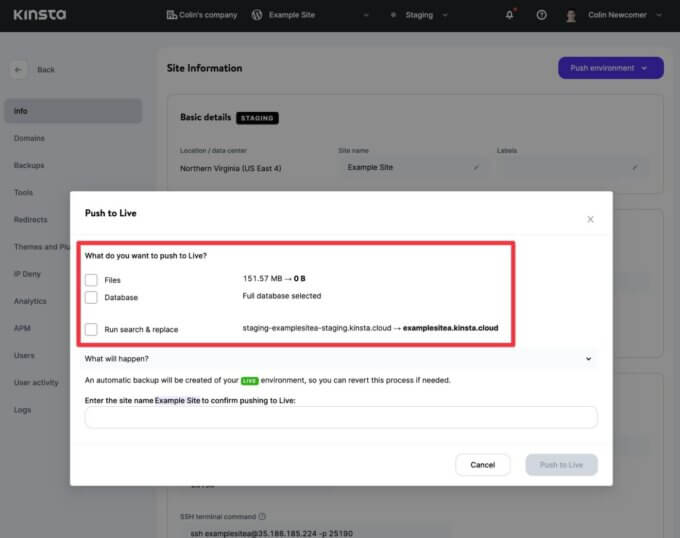
Most people probably won’t care about this, so it’s not a big deal. However, users with more advanced development workflows might appreciate a more granular staging tool (which you could always add with a plugin if you really need it).
Plugin/Theme Management
To help you more easily manage your WordPress site, Rocket.net lets you manage a site’s themes and plugins directly from your hosting dashboard.
You can activate, update, and delete existing plugins/themes. What’s more, you can also install new plugins and themes, which isn’t a feature that I’ve seen at other hosts.
Now, if you only have a single WordPress site, this feature might not be as helpful because it’s not a big deal to work from the WordPress admin area.
However, if you’re managing multiple WordPress sites, being able to do everything right from your hosting dashboard can save you a lot of time.
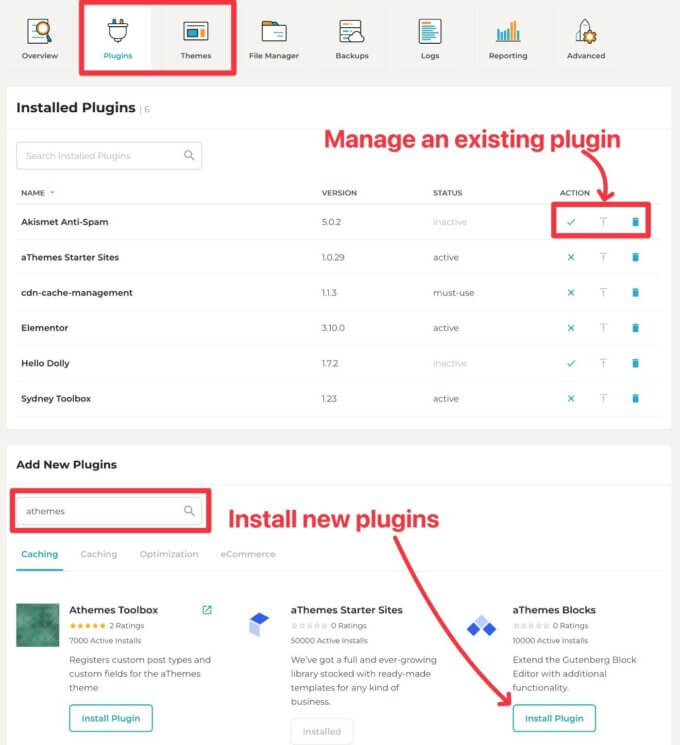
Note – you can only install new themes/plugins that are listed at WordPress.org. There isn’t an option to upload a custom ZIP file (though you can manage custom plugins that are already installed on your WordPress site).
Browser File Manager Tool
If you’re coming from cPanel, you might be familiar with cPanel’s File Manager tool, which lets you manage files/folders on your server right from your browser (rather than needing to connect via FTP).
While this feature is standard with cPanel, a lot of managed WordPress hosts skip adding it when creating their custom dashboards.
On the other hand, Rocket.net has opted to create its own in-browser file manager, which can be really convenient when you need to make a quick change.
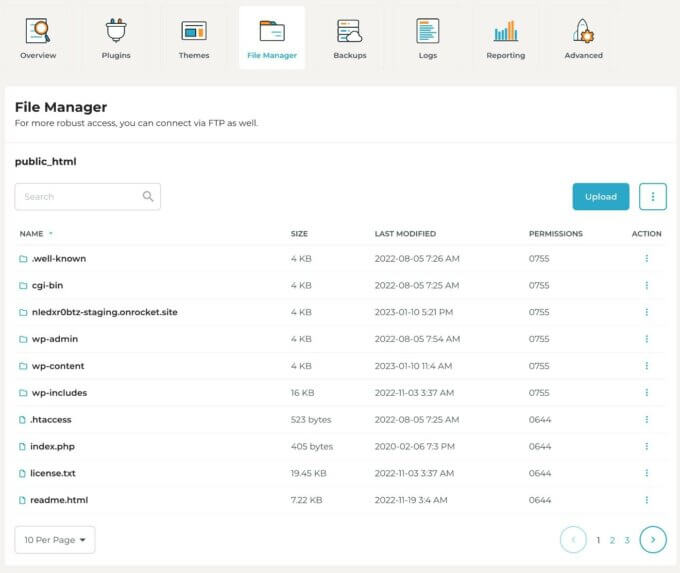
Personally, I still find cPanel’s File Manager to be more useful. But when compared to other managed WordPress hosts that don’t offer their own file managers, Rocket.net still stands out.
Activity Log and Reporting
To help you keep track of what’s happening on your WordPress site and hosting, Rocket.net offers detailed logging functionality.
Some of this is fairly standard details on CDN and firewall usage/activity, though it’s still presented in a nice way.
The CDN data is useful for tracking your cache hit rate — Rocket.net averages around a 95% cache hit rate, but you’ll want to check how your site is doing. (A cache hit means the page was served from Cloudflare’s global network instead of your origin hosting server.)
Where Rocket.net really stands out, though, is in its WordPress activity logging feature, which lets you track what’s actually happening on your WordPress site. This includes the following actions:
- New user registrations or edits
- Newly created content or edits to existing content
- Changes to WordPress settings
- Changes to WordPress plugins or themes (including installing a new plugin)
- Etc.
Normally, you’d need a separate activity logging plugin to access this data, and the data could potentially bloat up your site’s database.
Rocket.net eliminates the need for a separate plugin by offering these features itself, and it stores the data outside your WordPress database.
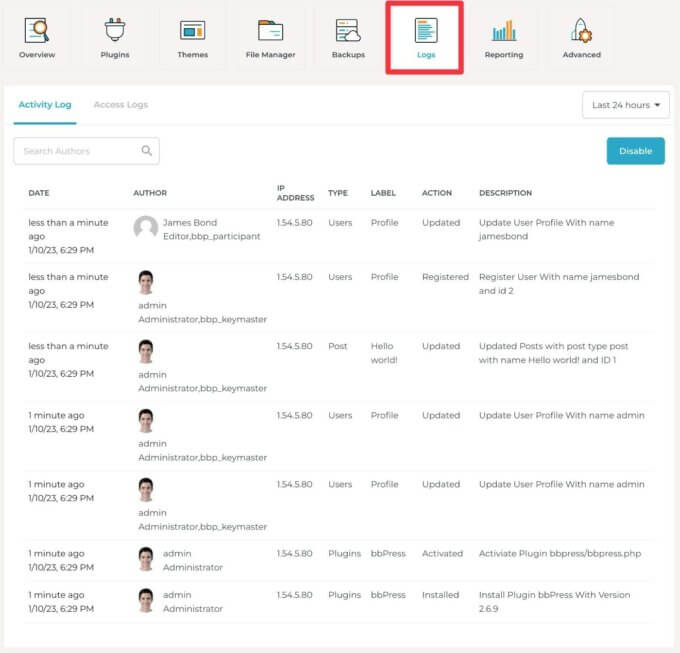
You can access up to 30 days of activity logs, which gives you a lot of oversight into what’s happening on your site.
Other Tools
Beyond what I’ve shown you, Rocket.net also offers a few other handy tools, most of which are available from the Advanced tab.
One tool that I find really useful, and that I haven’t seen at another host, is an in-browser WP-CLI terminal.
This lets you run WP-CLI commands right from your browser, which is the easiest way to interact with WP-CLI that I’ve ever seen:
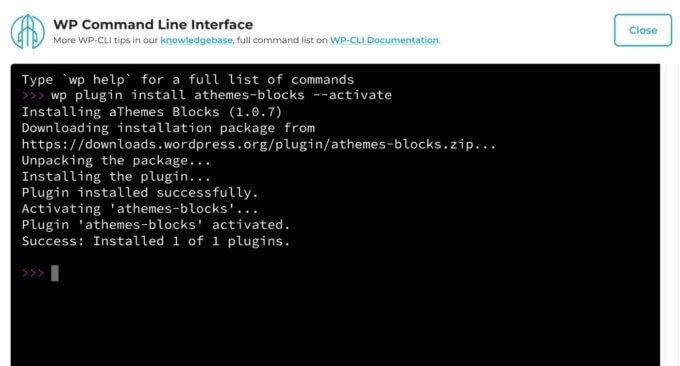
Some of the other tools in the Advanced tab include:
- Accessing your database via phpMyAdmin
- Changing the PHP version
- Managing automatic updates for the core, plugins, and themes
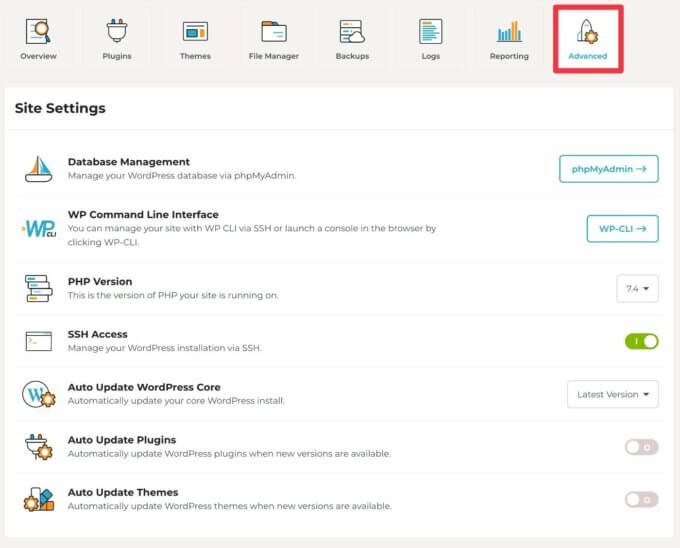
How Does Rocket.net’s Dashboard Stand Up?
Overall, I find Rocket.net’s dashboard to be quite good, and I like some of the unique tools that the Rocket.net team has built.
However, I don’t think it can quite match a host such as Kinsta yet. That’s not a criticism of Rocket.net because I think Kinsta has one of the best dashboard experiences — I just want to give you an idea of how Rocket.net stacks up to one of the top managed WordPress hosts.
Note — I find it interesting to specifically compare Rocket.net vs Kinsta because Kinsta has recently moved to integrating Cloudflare in a similar way to Rocket.net.
For more advanced users, Kinsta has some really nice value-adds such as Kinsta APM (application performance monitoring), DevKinsta (local WordPress development), redirect management, search and replace, and so on.
Here’s an example of Kinsta’s Tools area:
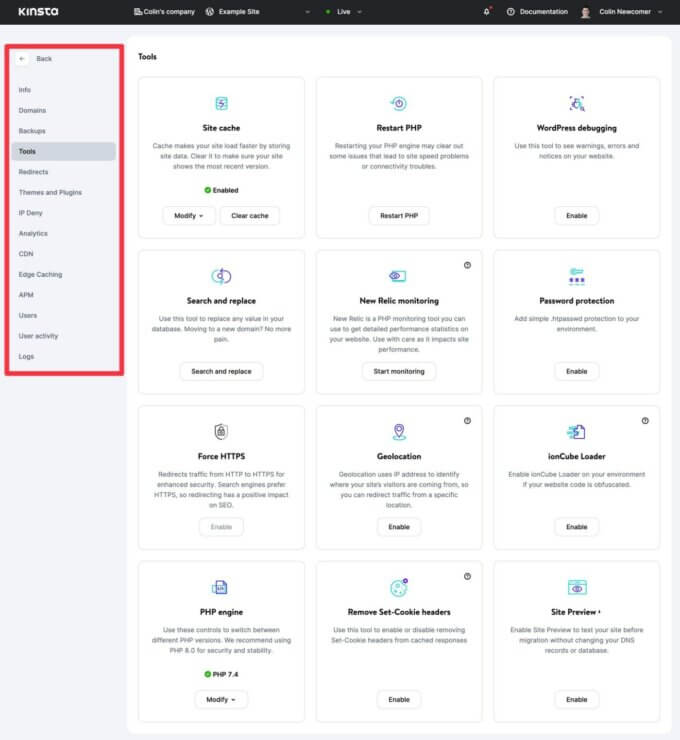
With that being said, I think that Rocket.net’s dashboard and tools are more than capable enough for the vast majority of users. It’s only some more advanced users who might prefer the extra flexibility that a host such as Kinsta offers.
Digging Into Rocket.net Pricing
Rocket.net offers three different types of plans, each of which has multiple pricing tiers:
- Managed Hosting – This is what most people will use and what I’ll focus on below.
- Agency Hosting – These are plans for agencies who want to host client sites on Rocket.net. They offer higher site/visitor limits, a special agency toolkit, and the ability to white-label the hosting experience.
- Enterprise Hosting – These are pricier plans (from $649/month) specifically built for enterprise businesses. You get more insight into the resources of your plan (CPU cores, RAM, etc.) and other advanced features, including a private Slack channel.
Again, I’m going to focus on the Managed Hosting plans because that’s what most “regular” people will use. But if you’re running an agency or large enterprise, you might want to check out those other plans.
For the regular Managed Hosting plan, Rocket.net fits in the same price range as other true managed WordPress hosts such as Kinsta, WP Engine, Flywheel, and so on.
Plans start at around $30 per month for a single site and go up from there for more websites, traffic, storage, and so on. Aside from the usage limits, all of the Managed Hosting plans come with all of the features.
Here are the first three plans — there are more plans available, though:
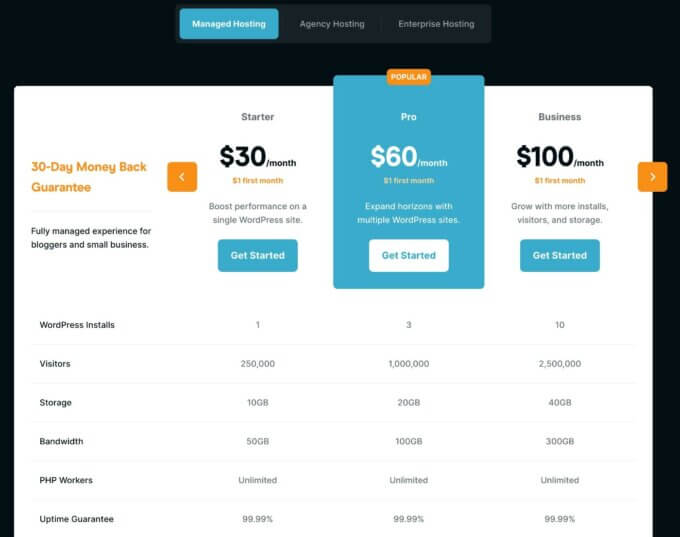
Let’s go over a few notable details about Rocket.net pricing.
Way Above-Average Monthly Visit Limits
The most unique thing about Rocket.net’s pricing plans is that they have much higher visit limits than other similarly priced managed WordPress hosts.
Nowadays, pretty much all managed WordPress hosts use monthly visits as a billing metric. They won’t shut off your site if you exceed those visit limits, but they will charge you overage fees.
With Rocket.net, your monthly visit limit will be about ~10X the limit from other big managed WordPress hosts such as Kinsta, WP Engine, and Flywheel.
Here’s a table that compares the price, limit, and overage fees for the entry-level plans from these four hosts:
…But the Other Limits Are the Same
| Rocket.net | WP Engine | Kinsta | Flywheel | |
| Price (per month) | $30 | $30 | $35 | $30 |
| Websites | 1 | 1 | 1 | 1 |
| Visits (per month) | 250,000 | 25,000 | 25,000 | 25,000 |
| Overage fee (per 1,000 visitors) | $1 | $2 | $1 | $1 |
The one caveat here is that the other limits on Rocket.net’s plans are not any higher than the competition. This includes storage space and bandwidth.
Here’s that same table, but with those metrics added:
| Rocket.net | WP Engine | Kinsta | Flywheel | |
| Price (per month) | $30 | $30 | $35 | $30 |
| Websites | 1 | 1 | 1 | 1 |
| Visits (per month) | 250,000 | 25,000 | 25,000 | 25,000 |
| Storage | 10 GB | 10 GB | 10 GB | 10 GB |
| Bandwidth (per month) | 50 GB | 50 GB | 100 GB | 50 GB |
It’s not fair to say this is “bad” because you’re not any worse off than those other providers. Rocket.net’s other limits are still competitive for the space, and often a bit cheaper than the competition.
But it does mean that certain types of sites might not be able to benefit as much from the higher visit limits.
For example, let’s say your site receives 200,000 visits per month. In terms of visits, you could still fit within the $30 entry-level plan at Rocket.net, whereas you’d need the $290 Scale plan at WP Engine.
However, if you needed 15 GB of storage, your site still wouldn’t fit in that plan because the storage limit isn’t any higher.
There’s also some good news here, though:
Rather than upgrading to a higher plan at Rocket.net, it might be cheaper to just pay the overage fees.
Here’s what you’ll pay if you exceed the limits:
- Disk space – $2 per GB over your plan limit.
- Bandwidth – $0.08 per GB over your plan limit.
So if you need 15 GB of storage, you could still pay just $40 per month ($30 for the entry-level plan plus $10 for the 5 GB of extra storage). That’s still a lot cheaper than the competition.
Rocket.net Pros and Cons
Now, let’s recap some of the pros and cons of using Rocket.net.
I’ve already touched on a lot of this above, but I think it’s helpful to summarize all the good and bad stuff.
Pros
- By fully caching your site’s pages to Cloudflare’s global network, Rocket.net is able to offer very fast load times all around the world.
- The Cloudflare integration also has other performance benefits (e.g. automatic image optimization) and security benefits (Cloudflare’s Web Application Firewall).
- Rocket.net offers some unique tools, such as plugin-free WordPress activity logging, in-browser WP-CLI, flexible plugin/theme management from the hosting dashboard, and so on.
- Rocket.net’s pricing plans have much higher monthly visitor limits than similarly priced managed WordPress hosts such as Kinsta and WP Engine — it’s almost a 10X difference.
- Beyond higher-traffic limits, Rocket.net can just generally be more affordable than other hosts. Remember that you can always pay overage fees instead of upgrading plans.
Cons
- Hosts such as Kinsta and WP Engine offer slightly better development workflows for more advanced use cases. Both of those hosts offer more flexible partial staging pushes (instead of fully overwriting the live site) and local development tools (DevKinsta and Local, respectively).
- Rocket.net doesn’t offer email hosting. While this is standard for the managed WordPress hosting space, it might be a con if you’re coming from shared hosting that does include free email hosting. I recommend Google Workspace if you just need a single email account or MXroute if you need lots of email accounts.
Should You Use Rocket.net Hosting?
Overall, I think that Rocket.net is one of the best managed WordPress hosting providers in 2024 and beyond.
There are a few reasons why I say this:
- Performance – Rocket.net offers excellent performance, especially if you have a worldwide audience. The way that Rocket.net fully caches your site’s pages to Cloudflare Enterprise’s global network means that your site will scale well and load equally fast all around the world.
- Above-average visit limits – Rocket.net offers much higher monthly visit limits on its plans when compared to similarly priced managed WordPress hosts.
- Solid features – Rocket.net has all the features you’d expect from a managed WordPress host at this price point.
- Some unique tools – Rocket.net throws in some unique tools that you won’t find elsewhere.
Because of the high visit limits, Rocket.net offers especially good value to high-traffic sites that still have normal storage/bandwidth needs.
But at the same time, I think that other sites can get good value, too. Even for lower-traffic sites or sites with higher storage and bandwidth needs, Rocket.net is still priced competitively and will often end up a bit cheaper than the competition.
Other Quality WordPress Hosts to Consider
If you’re not going to take advantage of the higher visit limits, I’d be remiss not to mention considering other similar hosts such as Kinsta and WP Engine, both of which also offer quality products.
Kinsta is also moving towards integrating a lot of the same Cloudflare features that Rocket.net offers. For example, Kinsta now offers full page edge caching on Cloudflare’s network, much like Rocket.net.
If you’re on a tight budget and need to host multiple sites, WPX Hosting can also be a solid option to consider, though it’s not quite at the same level in terms of features and performance.
While WPX Hosting’s entry-level plan is similar in price to Rocket.net, it has the benefit of letting you host multiple sites.
Cloudways can also be a good budget option for more DIY types, but I don’t recommend it if you want the concierge features and benefits that come with a true managed WordPress host such as Rocket.net.
You can also find some other quality options in our curated collection of the fastest WordPress hosting (where Rocket.net makes an appearance and did quite well).
Final Thoughts on Our Rocket.net Review
That wraps up our full Rocket.net hosting review.
I hope you found it useful, and I hope it helped you decide whether Rocket.net is the right place for your WordPress sites.
Do you still have any questions about Rocket.net or our Rocket.net review? Let us know in the comments!