As well as the many themes that have been created specifically for building a learning management system (LMS) with WordPress, there are also a handful of plugins that have been developed especially for managing and delivering online learning content to your students.
The features of the eLearning themes and plugins in this collection give you the ability to create a fully functioning online learning website. Depending on which option you choose, your visitors could be able to self-register for your courses, complete the assessments, and automatically progress through the lessons. Many of these themes and plugins also give you the option of monetizing your online content in a number of ways, including collecting one-time payments and recurring subscriptions.
Some of these LMS themes include all the features and functionality you will need to deliver courses online; while others integrate closely with third-party plugins to provide you with the necessary LMS features. Therefore, when choosing a theme from this collection, it’s important to take into consideration which LMS plugin it has been built to work with, or if it’s an all-in-one solution.
While some LMS themes will work with any LMS plugin, others are less flexible. So to help you decide which WordPress LMS plugin best meets your needs, we’ve covered each of the most popular options near the end of this list.
In short, after you’ve created and published your learning materials, most of these LMS themes and plugins offer you a hands-off way of managing access to your content and collecting payments from your students.
Best LMS Themes
1. Sydney
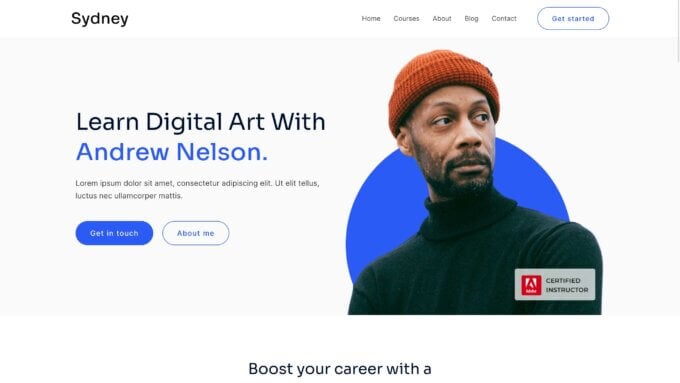
Sydney has everything required for a successful LMS website.
Thanks to a fully-fledged eLearning starter site, Sydney has all the right ingredients for helping you launch your very own LMS platform. If publishing online learning content and presenting it in a stylish way is your goal, Sydney should be of interest. As this theme was built to take full advantage of Tutor LMS, you can combine Sydney with this powerful eLearning plugin to build a robust online course publishing platform.
Sydney and Tutor LMS give you the ability to publish courses from multiple creators – as well as just those you’ve created – while also giving you lots of options for controlling access to your content, collecting payments from students, and customizing the appearance of your site. Other features, such as deep WooCommerce integration, good levels of video support, and code optimized for fast loading times all combine to make this a theme you should definitely take a closer look at.
Sydney comes with custom widgets for the Elementor page builder plugin to help you personalize your site further.
2. Masterstudy
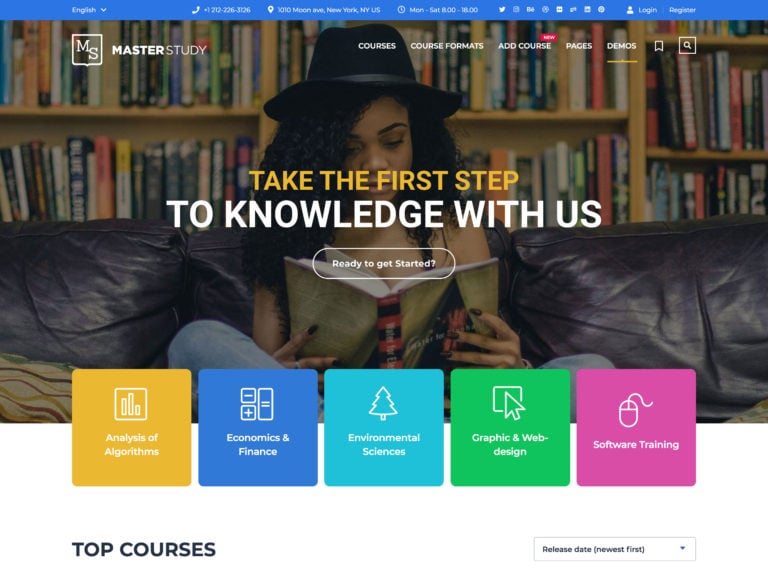
Masterstudy has pre-built website demos for creating all types of online learning platforms.
With an impressive selection of demos, Masterstudy can work well for a wide range of online course websites. Whether you want to publish a single course online, build an online learning system, or create a course delivery platform where others can sign up and publish their learning content, Masterstudy has a demo that’s suitable for these types of projects. There are also designs for private tutors or teachers that would like to launch an online presence where people can buy their courses as well as a demo for promoting offline courses.
To provide the eLearning functionality, this theme has been built to work with the Masterstudy LMS WordPress plugin. One of the key features of the Masterstudy LMS plugin is its course builder tool that really simplifies the process of creating online learning content for WordPress.
The Masterstudy LMS theme also integrates with many relevant services and tools. Some examples include PayPal and Stripe for collecting payments online, PaidMembershipsPro for controlling access to your website and its content, and WooCommerce for adding more eCommerce functionality to your online course platform.
Masterstudy is an impressive WordPress LMS theme and plugin combination with lots of great features and templates.
3. Eduma

Eduma is a very popular WordPress education theme with 20 website demos.
One reason why this theme might be so popular could be the selection of 20 website demos it includes. Thanks to this library of pre-built website content, you should be able to find a design that’s right for your project, both in terms of appearance and features. Creating websites for educational intuitions, building online learning platforms, and launching online instructor sites are just some of the many ways this theme can be used.
When it comes to eLearning functionality, Eduma was built to work with all the best WordPress LMS plugins, although the powerful LearnPress is the recommended option for publishing online courses with this theme. The fact that Eduma and LearnPress have both been created by the same team should give you some idea of how well these two tools work together. Eduma also integrates with the Fancy Events plugin. Due to this, you can easily publish events related to your courses, or any other type of event, on your WordPress website with ease.
Eduma has one of the longest feature lists of any theme in this collection, making it a powerful tool for all types of LMS projects.
4. Edura

Ideally, your chosen theme will contain all the essential features you need to set up an online learning site. That’s where Edura comes in.
This theme has demos for online courses, academies, universities, and more. Each demo contains handy inner pages for course details, instructor profiles, events, student registration, tutor login, and more. You can also choose from different header and footer styles and customize the theme with the Elementor page builder plugin.
What’s more, Edura includes the Tutor LMS plugin, which enables you to create a fully-featured educational site. You’ll get login and registration tools for students, tutors, and courses. Plus, it integrates with Zoom (ideal for coaching calls) and WooCommerce (so that you can sell online video courses and educational materials).
With Edura, you’ll quickly have your eLearning site ready to launch, equipped with all the tools you need!
5. EduVibe

EduVibe is an education and online course theme.
While EduVibe can definitely be used to create professional-looking sites for educational institutions, it also excels when it comes to publishing courses and other interactive learning content online. If you’re happy to use LearnPress to power the LMS components of your site, EduVibe is a great choice. However, this theme should work with the other leading LMS plugins for WordPress.
One of the ways EduVibe earns a place on this list of the best LMS WordPress themes is its high-quality course layout page designs. You can see them in action on the EduVibe demo sites, but to give you an idea of why they’re so good, they each have user-friendly designs with the ability to display lots of information in an easy-to-digest format. Thanks to this, EduVibe should be able to promote your courses successfully.
Zoom and Elementor support are just two other reasons to consider EduVibe.
6. Gostudy
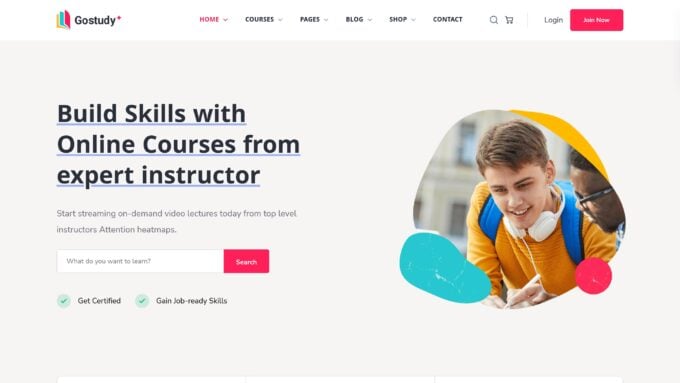
Gostudy works with the best LMS plugins for WordPress.
There are three demos that do a great job of showing how Gostudy works with various LMS plugins, including Tutor LMS, LearnPress, and LearnDash. As each plugin works in a slightly different way, with its own pros and cons, it’s good to know that Gostudy is fully compatible with them.
To help enhance your LMS, Gostudy is also fully compatible with the Zoom Meeting plugin that makes it easier to run video classes or communicate with students on a one-to-one basis. Other interactive features can be added to your site through the optional bbPress integration. If you want to collect payments for your courses, sell course-related materials, or do any other eCommerce business on your site, Gostudy has all the templates needed for adding WooCommerce to your LMS.
The Gostudy demos can all be customized with the Elementor plugin.
7. Courselog
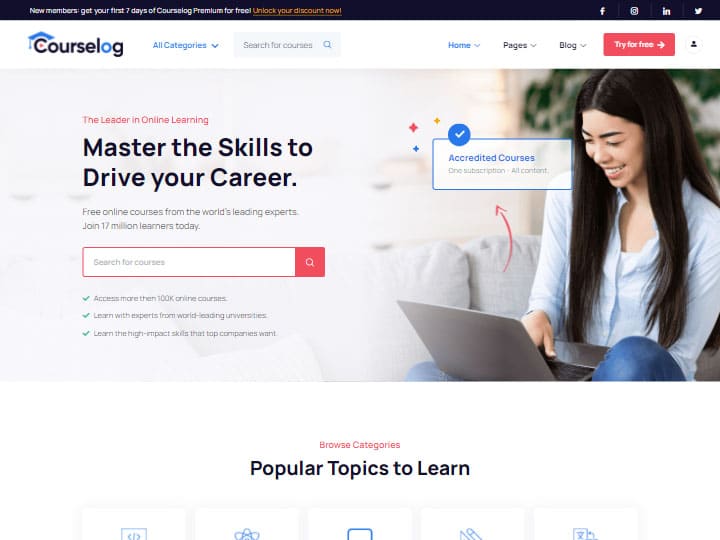
Courselog is a versatile LMS WordPress theme with multiple website demos.
Designed to work with the popular LearnPress plugin, Courselog is also highly compatible with the WooCommerce addon for WordPress. With access to the WooCommerce library of extensions, you can set up your new LMS website in a number of different ways to ensure that it works in the way that you want.
Courselog also supports the Eventin plugin. You can easily publish events on your website, giving you a way to schedule and manage online learning sessions and other relevant activities. Courselog is compatible with Zoom too, making it easy to integrate this video conferencing tool with your online courses.
Other useful features of Courselog include the support for the Metform plugin that gives you a quick and easy way to create and publish online forms on your website, BuddyPress compatibility for adding interactive and social media-style features to your platform, and the large number of customization settings that ensure you can make your website look exactly how you want.
Courselog was built around the Elementor plugin which means it’s easy to edit and customize the templates.
With multiple demos and templates to work with, Courselog can be used for building a wide range of LMS websites.
8. Guru

Guru has been created for those building an educational website with WordPress and would like to take advantage of the powerful Sensei LMS plugin from WooThemes.
The visual design of the Guru theme is clean, corporate, and professional, and does a great job of creating the right environment for promoting and delivering online learning materials. This WordPress theme also makes it easy to harness the power of other top-quality plugins for adding social networking, eCommerce, event scheduling, and email newsletter integration features to your LMS website.
Guru also offers other useful features such as mega menus, one-click install dummy data, a choice of page layouts, and a library of useful shortcodes.
With Sensei handling the course content delivery and WooCommerce allowing you to charge for access to those courses, Guru has been built specifically for anyone who wants to start teaching online and build an eLearning training website that has the potential to generate revenue on a recurring basis.
9. Academist
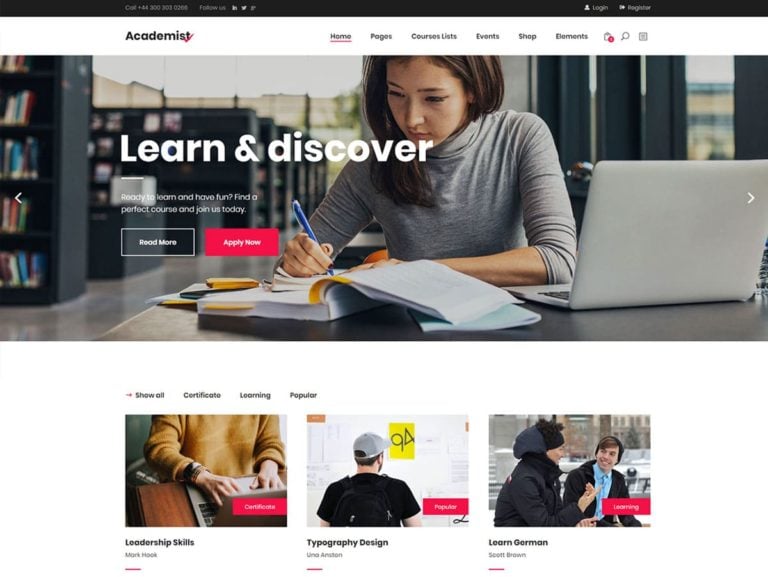
Academist works well for many different types of educational and online learning website projects.
Whether you’re an educator who’d like to start publishing courses online, an educational organization with lots of eLearning content to share or you want to create your own online learning platform that allows other users to upload their courses, Academist should have the features and pre-built content that are needed.
You’ll find options for displaying lists of courses, publishing the profiles of the content creators, and of course, a selection of pre-built content for the actual course content itself. Other templates cover more standard website content, such as the about, contact, and blog areas of your site. If you need to make any changes to the Academist templates, you can use the integrated premium WPBakery Page Builder to edit them through the drag-and-drop interface of this plugin. You can also customize other aspects of your website through the Academist theme options control panel.
Designed to give you everything that’s needed to launch a fully-featured online learning platform, Academist is an interesting LMS WordPress theme.
10. LMSmart

LMSmart has demos for the main LMS WordPress plugins.
Whether you want to use Tutor, LearnDash, or LearnPress to add the LMS and online course publishing functionality to your site, LMSmart has multiple demos for each of these plugins. The demos also cover different types of online course sites. Thanks to this, you get a lot of freedom when building your site.
In addition to supporting all the major LMS plugins, LMSmart can integrate with Zoom to help you deliver interactive learning content online. You can also use the bbPress support to add discussion forums to your site and enable the Modern Event Calendar plugin integration to publish your schedule online. The filters and search tools make it easy for visitors to find the courses they’re looking for.
LMSmart is an excellent example of a well-rounded LMS theme.
11. Kingster

Kingster is a multipurpose LMS WordPress themes that works well for creating university, college, and school websites as well as for publishing online courses you’ve created yourself.
This theme makes it very easy for students to find the course they’re looking for, thanks to its course post type feature and powerful course search which includes a search filter. It’s also easy to manage questions and quizzes with Kingster.
Kingster was built to work with LearnPress which gives you enough functionality to set your courses up exactly the way that you want. This theme also comes with a bespoke page builder tool that, like Kingster itself, was created by the experienced GoodLayers development team.
Kingster is a very capable theme for building an LMS website.
12. Unicamp

Unicamp is a WordPress LMS theme for colleges and universities.
The demos of Unicamp have been built for educational institutions, such as schools and universities, rather than for websites that will be delivering courses purely online. Due to this, they have layouts and templates that are ideal for sharing the history of your place of learning, using text, images, and videos to connect with your audience.
The Unicamp demos also have lots of templates for publishing non-LMS content on your site, such as information about your college, university term dates, staff profiles, and much more. However, all of the LMS templates you’d expect from a good theme of this type are included, too. Publishing events on your site is easy as well, thanks to seamless integration with the Events Manager plugin.
Unicamp has lots of interactive and eCommerce features should you need them.
13. BuddyBoss
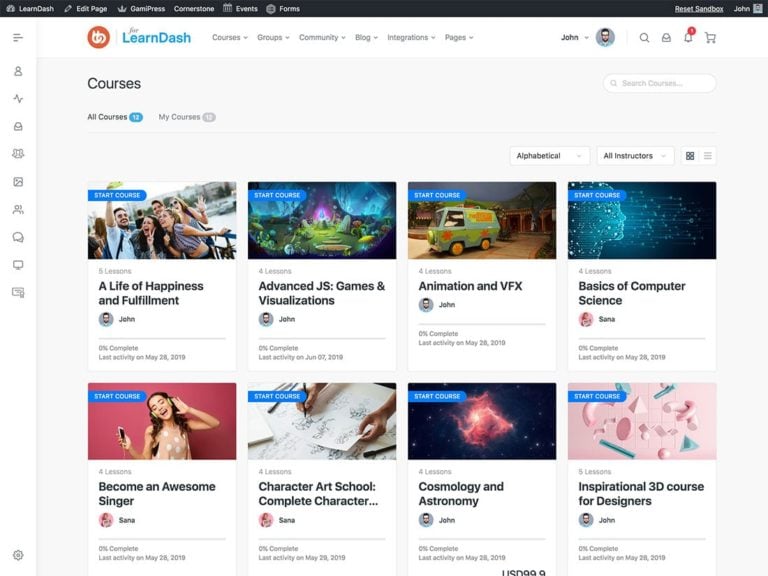
BuddyBoss is a theme that’s been built to take full advantage of the popular LearnDash LMS plugin.
This theme’s high level of support for the LearnDash plugin makes it a good option for publishing online courses or building an eLearning platform with WordPress. BuddyBoss has a good selection of website demos but its LearnDash-focused option is the one that will be of interest to most readers of this article.
BuddyBoss has also been built to integrate with the BuddyPress plugin for WordPress. Thanks to this, you can easily enhance the default user profile functionality of WordPress, enabling your users and students to create more detailed profiles, connect with each other, and foster an online community around your website and its content.
Another interesting feature of BuddyBoss is the ability to generate an app for your website that can be submitted to the Google Play and Apple App Store platforms. This gives your target audience another way to find your content while also providing your students with an additional way to consume your courses. The app supports in-app payments, push notifications, and real-time syncing with your website.
Other features of BuddyBoss, such as the integration with a wide range of third-party add-ons, the narrated tutorial videos, and a risk-free money-back guarantee, help to make this theme a competitive option in this category.
If you want to create an interactive and community-focused LMS website with WordPress, BuddyBoss can help.
14. UniCoach
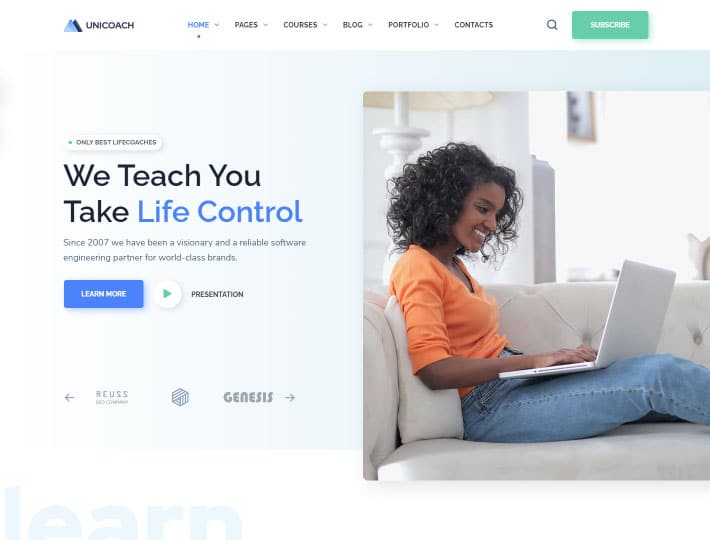
UniCoach is a WordPress theme designed to help you build a website for teaching your audience new skills.
This theme comes with five different website demos to help you quickly get started. The demos all have modern designs and rather than being aimed at traditional educational institutions, they’re better suited to individuals and small organizations with learning content they’d like to make available online. There are even designs for life coaches and mentors.
While the UniCoach theme provides you with all the templates you’ll need to build your LMS website, LearnPress is the plugin the adds the eLearning features to your site. Thanks to this, you can set up your online course platform in the way that you want. UniCoach also supports Zoom integration, giving you a way to incorporate one-to-one and group interactive sessions into your courses.
If you’d like to add an online shop to your website, UniCoach is compatible with WooCommerce and comes with all the necessary templates.
The UniCoach theme can be easily customized, thanks to its support for the popular Elementor page builder plugin.
15. LMS
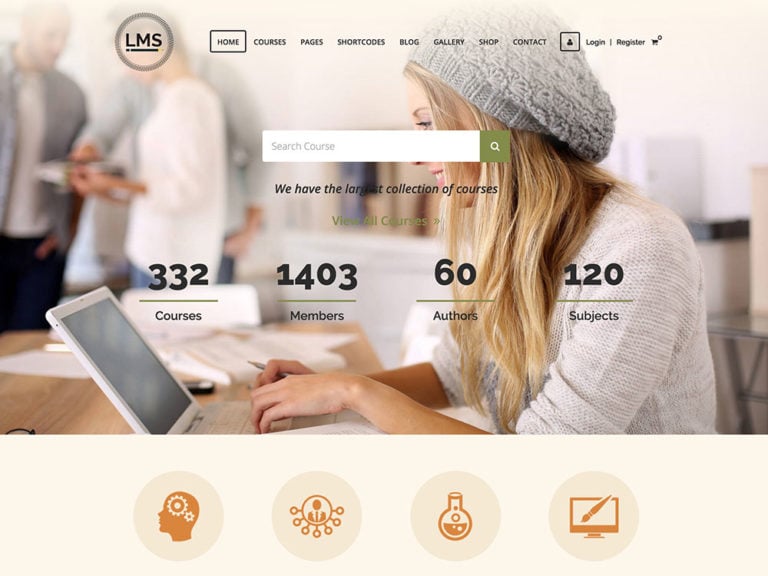
LMS has all the features you need to build a learning management system with WordPress, combined with a great-looking design. With the ability to list free and paid courses, and then collect payments online with the WooCommerce plugin, LMS is a great choice for anyone wishing to generate revenue from their learning content.
To help your visitors find the right course, other users are able to leave their feedback in the form of star ratings. The course length in hours and minutes is clearly listed on each offering, while the course content pages give you the perfect opportunity to market your course to interested parties.
Visitors to your LMS-powered website can register and sign in through the front-end submission forms, helping to create a consistent look and feel across both the front and back-end of your website. The s2member plugin integration makes it easy to manage the members on your website and keep in contact with them on a long-term, ongoing basis.
Thanks to the integrated visual page builder tool, creating custom layouts for your website is very easy, while the large selection of shortcodes makes it easy to insert useful page elements into your content with ease.
LMS has a highly professional look and feel that is backed up with all the best features you would expect to find in a WordPress LMS theme.
16. Educal
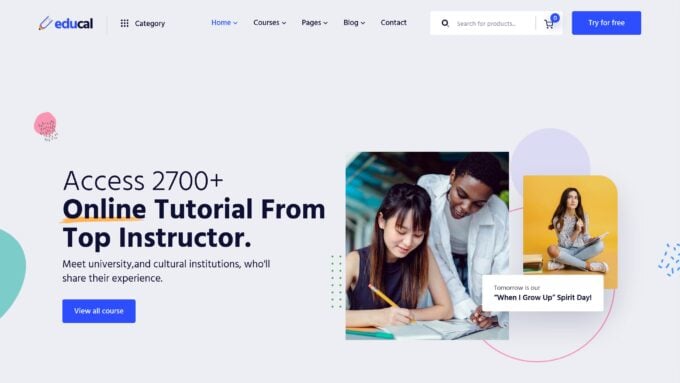
Educal has demos for a range of different LMS projects.
Designed to work with Tutor LMS, LearnPress, and LearnDash, Educal lets you build your WordPress-powered online course platform in the way that you want. Whether you’re a tutor working solo who publishes educational content online, you’re publishing courses from many different providers on your website, or you fall somewhere in between, Educal should be a good solution.
The Educal templates make light work of promoting your courses. The homepage templates have sections for displaying multiple courses, while the individual course page templates include lots of elements for communicating the benefits of each course to your audience. As is often the case with popular LMS themes, you can customize all of the templates with the versatile Elementor tool.u
Educal supports the best multilingual plugins and can handle right-to-left text if needed.
17. WPLMS

WPLMS is a theme that combines both style and function.
The theme has a bold look and the integrated premium slider plugin gives you the ability to display a fullscreen content slider on the homepage to showcase your best materials to new visitors. The rest of the homepage can be put to good use, listing your courses in an attractive and easy-to-navigate way.
When it comes to creating the courses, WPLMS allows you to build and edit them through the front-end of the website, saving your users the trouble of navigating the WordPress admin back-end areas. This not only makes a site built with this theme easy to use but also creates a consistent user experience throughout your website.
Learners also get their own dashboard which allows them to see what content they have access to and how they are progressing through the courses. The instructor dashboard gives certain users the ability to quickly view quiz and course submissions, and also access the course stats.
With LearnDash, BuddyPress, bbPress, and WooCommerce support built into the theme, it’s very easy to add learning content, discussion forums, social networking, and eCommerce functionality to your site with the WPLMS WordPress theme.
18. CorpTrain

CorpTrain is a WordPress LMS theme for creating online courses, training websites, and educational portals. With nine demos available, it can be used to build many different types of websites for corporate training.
Thanks to support for LearnPress, one of the leading eLearning plugins for WordPress, you’ll find everything needed to run an online course in the CorpTrain theme package. You’ll be able to create advanced online courses, complete with assessments, email notifications, payment options, and much more, all from within your WordPress dashboard.
Another useful feature of CorpTrain is the events manager tool. By using this feature, you can create educational events, such as live training sessions or seminars, and then handle registrations by issuing free or paid tickets. You could even use this tool to host and manage offline events, such as meetups and conferences.
All of the useful features of CorpTrain are wrapped up in a stylish design to make this an appealing LMS WordPress theme.
19. Skilled

Skilled works alongside the premium Sensei WordPress plugin to help you publish courses and other learning materials online. The Sensei plugin turns WordPress into a fully functioning learning management system, allowing you to publish courses, manage students, and collect payments from users in return for access to your content.
With Skilled, you’ll have four different layouts or modes to choose from, as well as the ability to customize any of the included layouts by using the integrated WPBakery drag-and-drop page builder tool. There’s a good selection of templates included in the package, covering the most common pages you’ll need to create for your website.
YThere are also six color skins to choose from and many other customization options that will help you get your website looking and functioning in the way that you want. The slideshow tool makes it easy to promote your content while the teacher profiles section gives your potential students a quick way to see whom they could be learning from.
If you want to publish courses online, with the option of selling them and charging a fee for access, the Skilled theme, and its support for the Sensei LMS plugin, has many useful features.
20. EduMall
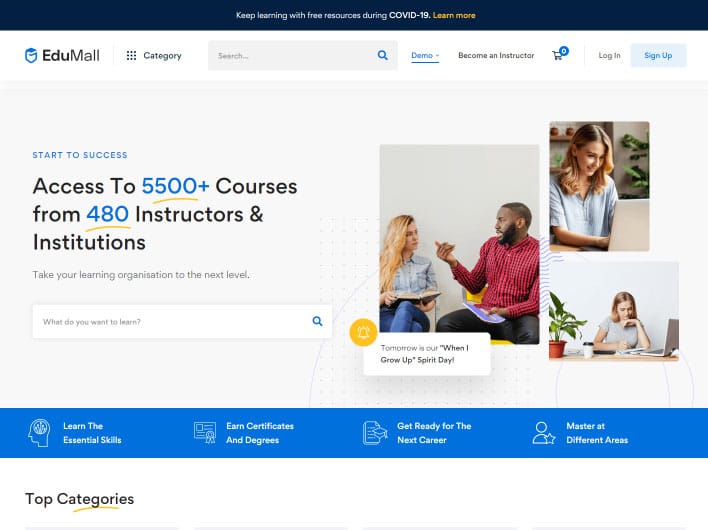
EduMall is an education center WordPress theme with lots of professional-looking templates.
The EduMall demos all contain lots of help elements to make your online course platform a success. To help you promote your courses, there are sales and landing page templates that let you clearly outline all of the benefits of joining your programs, explain how the courses work, and encourage your visitors to sign up and become students.
There are also stylish templates for presenting your course content online, from listing your courses to publishing the individual lessons and other elements that make up your educational content. If you want to charge a fee for access to your courses, there are elements in the templates that give you an easy way to present the different options and packages.
As EduMall is powered by the Tutor LMS plugin, all of the necessary online course functionality can be added to your site in just a few clicks. This also means that you can include a wide range of learning elements in your courses, such as quizzes, online certificates, and well-defined structures that take your students from start to finish in a clear journey.
With so many useful features and stylish demos, EduMall is an LMS theme with a broad appeal.
21. Clever Course

Clever Course has been built to help you publish and sell online courses through your WordPress website. This learning management system WordPress theme combines all the great features you would expect to find in the best-selling multipurpose themes, with all the tools you need to deliver courses online.
Each course that you publish can include multiple quizzes, as well as a varied selection of different content types. This allows you to cover a range of topics, while also being able to cater to multiple learning styles. As your students work their way through the course, their progress is tracked. This allows them to easily see where they are, how far they’ve come, and what is to come next.
The theme includes a front-end student dashboard that displays progress and grades to each participant in your course. As this theme integrates with PayPal, you can collect payments directly from your students. You can also offer professional-looking, printable certificates to your students.
Clever Course includes all the LMS features you should ever need, complete with tools that allow you to build an attractive-looking website.
22. Education Pack

Education Pack works well for creating many types of LMS websites, thanks to its varied demos.
The features and templates of Education Pack make it a good option for projects where all of the educational content will be delivered online, such as distance learning courses and online learning platforms, as well as when in-person lessons will be supplemented with online content. Education Pack can be configured to just publish the courses you’ve created or to accept course submissions from your audience. This can help you to create a platform like Udemy. Collecting payments online is facilitated through the PayPal integration while the WooCommerce support gives you additional options for monetizing your website and its content.
While the Education Pack demos do look good and cover a range of uses, they can all be customized with the included WPBakery Page Builder plugin. The Slider Revolution plugin is included too, providing you with the functionality to add interactive presentations to your website and online courses to help you deliver your learning content.
For those that want to publish their learning content in more than one language, Education Pack has good multilingual plugin support, including use with the WPML plugin as well as the ability to handle RTL languages.
With so many demos, it’s well worth taking a look at the different types of online course website you can create with Education Pack.
23. eCademy
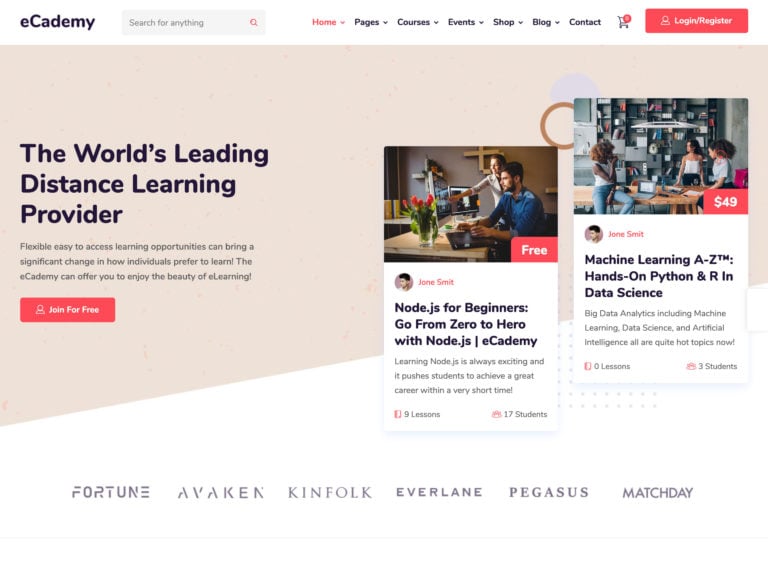
eCademy is a multipurpose LMS WordPress theme with good drag-and-drop support.
With a good selection of demos that cover health courses, coaching, online training, language schools, and distance learning platforms, as well as more generic eLearning school options, there’s a good chance you’ll find a set of templates that are perfect for your project.
All of the demos are packed with templates for the inner pages of your website, in addition to the homepage layouts. eCademy also has templates for publishing events on your website, with the WP Events Manager plugin being the tool recommended by the eCademy developers for adding this functionality to your site.
As eCademy has been built to integrate seamlessly with the popular Elementor page builder plugin, you can edit all of the templates that come with this theme through a modern drag-and-drop user interface. LearnPress and TutorLMS are the recommended tools to add the eLearning functionality to your site. This theme also supports WooCommerce for handling online payment transactions, ensuring that you’re able to add any necessary eCommerce features to your LMS system when building your site with eCademy.
With features like certificate printing, private messaging, and newsletter support included as standard, eCademy is a feature-rich LMS WordPress theme.
24. Educavo

Educavo has more than 10 demos for creating a wide range of LMS websites with WordPress.
With Educavo, it really doesn’t matter what type of educational content or courses you’re going to be publishing, you should be able to find a suitable set of templates in the theme package. There are demos for universities, colleges, and distance learning websites as well as demos that will appeal to individuals and small organizations, including freelancers, coaches, and personal trainers who want to share their courses with their audience.
Educavo is compatible with the Elementor page builder plugin, giving you an easy way to customize the templates from the theme demos.
To provide the LMS functionality, this theme has been built to work with the LearnPress, LearnDash, and Tutor LMS plugins. Educavo is also fully compatible with the popular WooCommerce plugin. If you decide to enable WooCommerce, you can sell other content or products from your site, including physical items or digital downloads like eBooks and videos. Plus, WooCommerce has its own set of eLearning extensions, giving you even more flexibility for building your online course platform.
With demos for all types of projects, Educavo is a great example of a multipurpose LMS WordPress theme.
25. Turitor
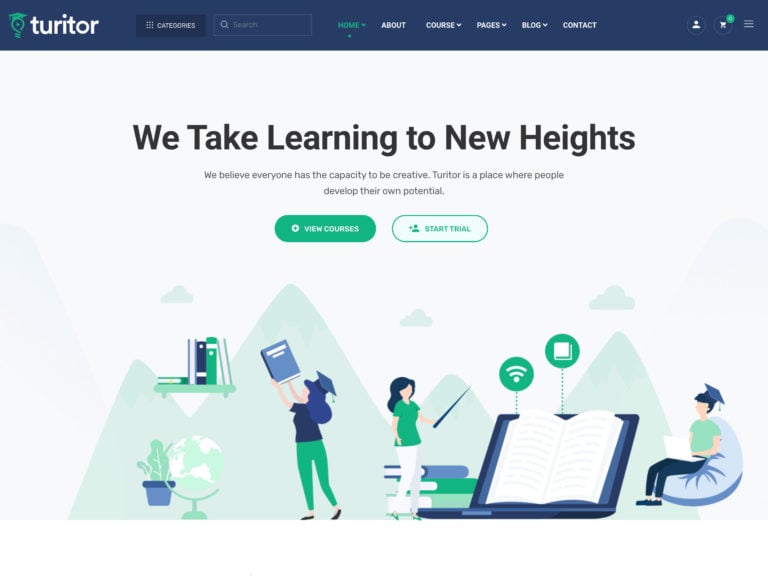
Turitor is a flexible education WordPress theme that works well for LMS sites.
As Turitor supports the LearnDash, TutorLMS, and LearnPress plugins, you can easily use any of these three tools on your LMS website. Thanks to this, you get some extra freedom and flexibility related to how you build your eLearning platform. Plus the Turitor demos can be filtered according to which of the recommended LMS plugins they work best with.
The Turitor demos cover a wide range of LMS websites, including large platforms with multiple courses to smaller sites that deliver a single course and everything in between. To ensure that your courses can keep ahead of the competition, Turitor can be integrated with Zoom to enable you and your tutors to deliver content in real-time via video. If you want to customize the Turitor templates, you can use the recommended Elementor page builder plugin to do so. Turitor also comes with an addon for Elementor that enhances what you can do with this plugin, giving you even more creative freedom for your LMS website.
Another useful feature of Turitor is the Ultimate Review tool that’s included in the package. This tool makes it easy for you to publish stylish-looking feedback and reviews on your website from people you’ve worked with or who have taken your courses.
Turitor has a good mix of pre-built templates, third-party plugin support, and useful features of its own.
26. Invent
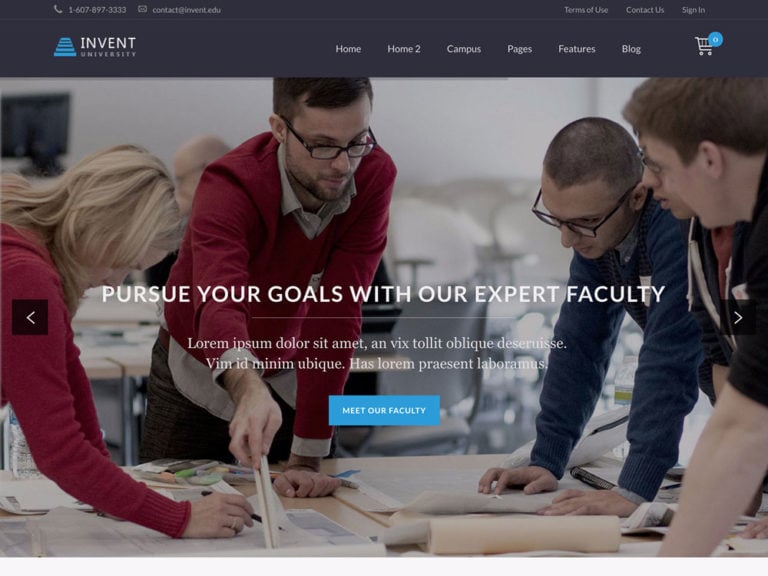
Invent has been created to help schools, colleges, universities, and other educational institutions build an attractive and functional website with WordPress.
The Invent theme includes two different homepage variations. However, thanks to the integrated page builder tool, you’ll have no problem creating your own custom layouts for any of the content on your site by using the SiteOrigin page builder plugin. In the package, you’ll find over 30 custom page elements, which can be dragged and dropped into your designs.
You can also host online courses and other learning materials on your site, thanks to support for the popular LearnDash plugin. Other useful features of Invent include a premium slideshow builder tool, an easy demo content importer, lots of customization options, and support for collecting payments online via the free WooCommerce WordPress plugin.
Invent makes it easy to build a stylish website for your place of learning, with the option of delivering courses online via LearnDash.
27. Eikra

Eikra is a LearnPress-friendly WordPress LMS theme with multiple demos.
The Eikra demos cover a few different types of educational websites, making this a versatile LMS WordPress theme. While some themes of this type work with many different LMS plugins, Eikra has been optimized specifically for use with LearnPress.
Although Eikra is packed full of different educational content templates, the premium WPBakery Page Builder plugin is included so that you can create any additional templates that you might need. It also comes with a selection of bespoke elements for WPBakery Page Builder so you can do even more with this powerful tool than usual.
As Eikra is suitable for many types of educational sites, it’s a good example of a multipurpose LMS theme.
28. Talemy
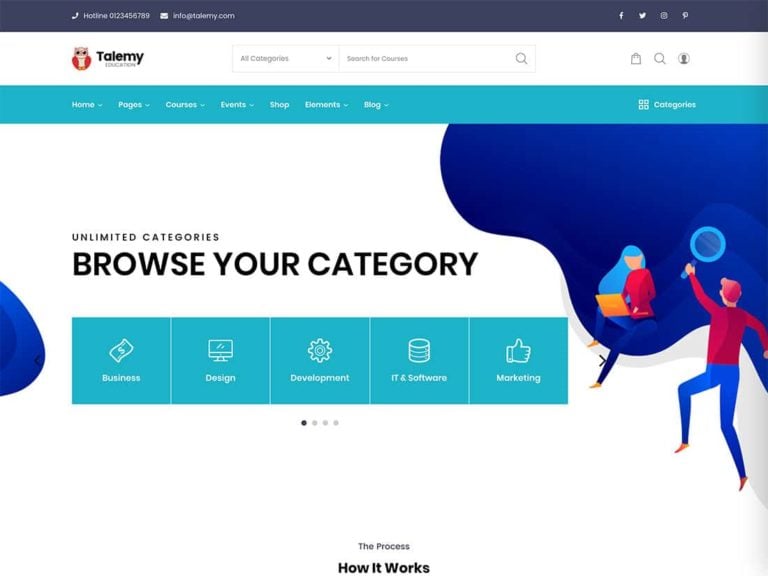
Talemy is an LMS WordPress theme that’s suitable for a wide range of educational websites. With eight different website demos, Talemy should have a pre-built site that will provide you with a great foundation for your project.
One demo that online course creators should find interesting is the option that’s been set up to promote a single instructor and list a selection of their courses. This demo has a large section at the top for displaying a photo of the instructor and sharing some of their story. The rest of the default homepage layout has sections for publishing the other important information about the course creator, such as their skills, experience, and testimonials. There’s space for listing the featured courses too, as well as a pre-built course list template that can be used to create a page that displays all the rest of the available courses.
Alternatively, if you have just one course that you want to share online, the single course demo is ready to help.
Talemy also works well for creating an online learning platform that features courses from multiple creators. So if you take into account these demos, along with the pre-built websites that have been created for educational institutions, such as kindergartens, high schools, and universities, you can see how flexible this LMS WordPress theme is.
Whether you’re publishing courses as an individual or on behalf of an organization, Talemy is up to the challenge.
Best LMS Plugins
29. LearnDash
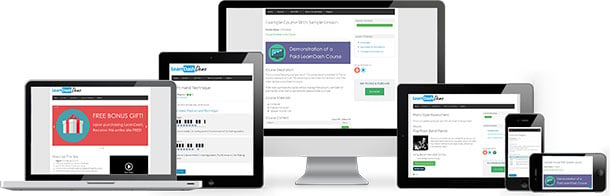
LearnDash (review) is another eLearning plugin for WordPress that adds all the features to your website necessary to build an online learning management system.
The learning materials are organized across three levels: courses, lessons, and lesson topics. Courses and lessons can have their own prerequisites to manage the progression of students from one level to the next.
As part of the lessons you create, students can be required to upload their coursework, which you can then view and manually approve. You can also leave feedback for your students in real-time, to help them improve, while also encouraging interaction.
LearnDash also gives you the ability to drip-feed your lesson content. By using this feature you can set a schedule and then let it run on auto-pilot, making content available to your students on a predetermined basis, as they sign up for your courses.
If you want to monetize your website and course materials, LearnDash gives you some good options, including selling access for a one-time fee or charging users a subscription fee. PayPal, 2CheckOut, and JigoShop are the supported payment gateways for handling online financial transactions.
LearnDash also gives you some useful features for getting your users into the system, allowing you to mass enroll students into courses, Alternatively, you can let users enroll themselves into their chosen courses.
LearnDash is a feature-packed LMS plugin for WordPress that should work with any theme and supports a number of useful integrations to seamlessly add even more functionality to your online learning platform.
30. LifterLMS
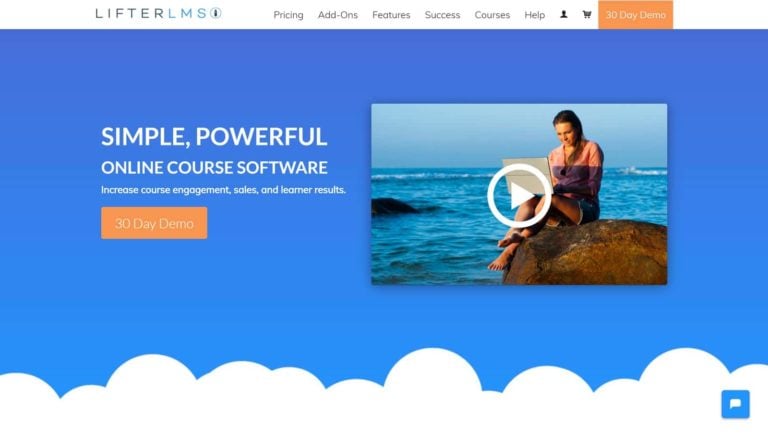
LifterLMS has everything you should need to create and sell online courses with WordPress.
Once this plugin is installed on your WordPress website, you’ll have no problems creating online courses that you can protect from the public and make available only to your registered users. You also have the option of selling these courses online too.
Thanks to the course-building functionality of this popular WordPress LMS plugin, you can quickly create multiple courses with custom structures and curriculums that are tailored to your needs. Once the structures are in place, you can begin adding the lessons that will educate your users. As well as the ability to upload a range of content types, including images, audio files, and videos, you can also use the eLearning features to create tests and quizzes for your students.
Creating the learning content is straightforward with LifterLMS. Thanks to a decision to base the content creation interface on a modified version of the WordPress Editor, those who are familiar with WordPress should be able to get to work straight away, while those that haven’t used this platform before, won’t find it difficult to master this relatively intuitive interface.
Other useful features of the LifterLMS plugin include the ability to send out automated emails that are triggered on certain custom events inside your courses and the option of generating awards and certificates for your students when they reach predefined milestones in your courses. The custom student dashboard should come in handy too, making it easy for your students to see what content is available to them and keep track of their learning.
When it comes to setting up the monetization of your courses, LifterLMS gives you lots of options. Through the settings, you can choose to sell courses with a one-time fee, create subscription packages, or use a combination of both. You can also create multiple packages, each with different course features and levels of access. Offering premium add-ons, like one-to-one tuition or group calls, is another option with LifterLMS.
If you’re looking for a well-rounded LMS plugin for WordPress, then LifterLMS, and its 30-day demo, is well worth considering.
31. Tutor LMS

Tutor LMS is an eLearning and online course solution for WordPress.
Available in free and paid versions, Tutor LMS should be an appealing option for most people who want to create an online learning system and publish courses online. The course builder tool of Tutor LMS aims to make it as easy as possible to create basic and advanced courses. You can use the drag-and-drop interface to easily arrange the course elements in order to get the structure just right. Creating quizzes is straightforward too, thanks to the intuitive user interface of Tutor LMS.
Other than upgrading to the paid version to unlock more features, you can also integrate this plugin with many other third-party tools and services to make your online course platform even more functional. The creators of Tutor LMS have also produced a number of themes that work especially well with their plugin. However, any good WordPress theme should have no problems publishing course content created with Tutor LMS.
One of the highlights of Tutor LMS is that it makes selling access to your courses as easy as possible. You can publish free and paid courses, give multiple instructors the ability to publish and sell courses on your website, and charge one-time or recurring fees for access to your learning content. As Tutor LMS works with all of the best eCommerce tools for WordPress, you can use your choice of payment gateways to collect payments online.
To support your students and tutors, you can create online community spaces on your LMS website. This can include discussion forums, Q&A sections, and the option of publishing protected video content and tutorials.
Tutor LMS has been designed to be very easy to use, hopefully enabling everyone to start publishing their own courses online.
32. Sensei
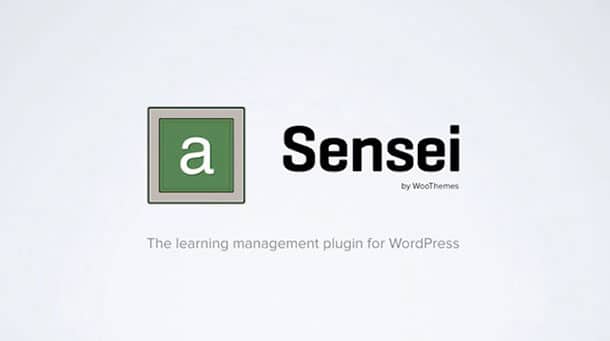
Sensei is an LMS plugin rather than a theme, which means that it can be used in conjunction with your favorite WordPress theme to build the perfect online course delivery platform.
With this plugin installed on your website, you can create courses, write lessons, and add quizzes. Each lesson or course can have its own set of requisites that must be completed before the student can move on to the next step in their learning journey.
The Sensei LMS plugin integrates seamlessly with WordPress, helping its features to blend in with the rest of the core WordPress functionality. This makes it easy to pick up and get started with this plugin. As you might expect Sensei also integrates with the WooCommerce plugin, giving you a powerful set of tools for selling access to your online courses.
While Sensei should work with any quality WordPress theme, WooThemes has created its own set of fully compatible themes to ensure your course content looks and functions as it should.
If you’d rather use a specific theme or custom design to create your online learning system then using a plugin like Sensei gives you the ability to do so.
33. WP Courseware

WP Courseware is a learning management system plugin that will turn any WordPress website into an online course delivery platform while giving you the ability to use a theme of your choice.
Once this eLearning plugin is installed on your website, you can start creating unlimited courses, modules, and lessons, with the ability to award completion certificates to your students. Educational content can consist of multimedia lessons, quizzes, and surveys, each of which can be graded and marked to provide feedback to your students. Courses can be set to expire and you can even offer live learning events through your WordPress LMS.
WP Courseware integrates with a number of powerful WordPress plugins, allowing you to sell your courses online, run a membership website, and use an achievements system to improve user retention and loyalty. You can also easily integrate email opt-in forms into your site to grow your list of subscribers.
WP Courseware is a popular option that has been put to good use by many well-known websites to deliver online learning content and courses.



