The WordPress movie themes in this collection make it very easy to launch your own website. Whether you want to create your own online movie database, share your reviews, or publish the latest news, these themes should have everything you need.
Thanks to the pre-built website demos found in these movie WordPress themes, you can quickly lay the foundations for your website. As well as replacing the demo content with your own text, images, and other media, you can also use the theme settings to really personalize your website and get it looking exactly how you want.
In addition to the website customization options, some of these themes include drag-and-drop page builder tools that make it easy to create custom designs for your content and edit the demo content. You’ll also find a good selection of other useful tools and features in each of these WordPress movie themes.
Whatever type of movie website you want to create with WordPress, you’re sure to find a great option in this collection.
1. JNews
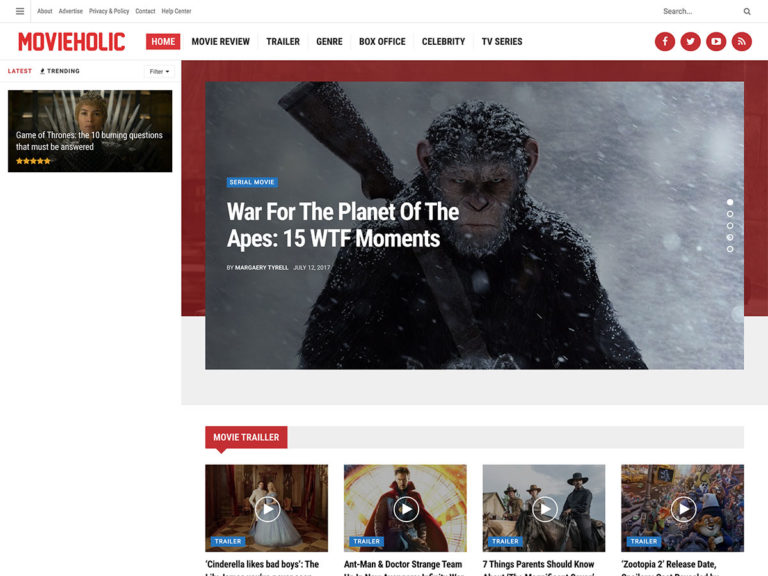
JNews is another multi-purpose WordPress theme that’s ideal for creating movie websites.
With over 120 homepage layouts in the JNews theme package, you’re sure to find a design that’s a good match for your project. Not only that but as this theme includes a drag-and-drop page builder tool, you’re free to customize any of the pre-built designs to ensure they work well with your project. There’s also a purpose-built header designer tool in the JNews package which lets you take full control of this important area of your website through an intuitive interface.
When setting up your website and publishing your content, you can choose from a good selection of templates for each piece of content you add. Displaying advertisements in your galleries to increase your monetization options, as well as enabling social media logins for the optional community areas of your site including the Facebook reviews feature is possible too. JNews is fully multilingual plugin ready, giving you the ability to publish your site and its content in more than one language. Infinite scroll, lazy loading of images, and view counts for your articles are all extras that can be enabled on your movie website with JNews.
Another reason to consider the JNews theme is the feature that auto-loads the next post on your site, ensuring that your visitors can access your content instantly, without waiting. Other useful features include the ability to add email newsletter subscription forms to your site, support for enabling push notifications, and social follower buttons to increase your audience on sites like Twitter, Facebook, and Instagram.
JNews is packed with customizable templates and useful features to help you launch your own movie website.
2. Noxe
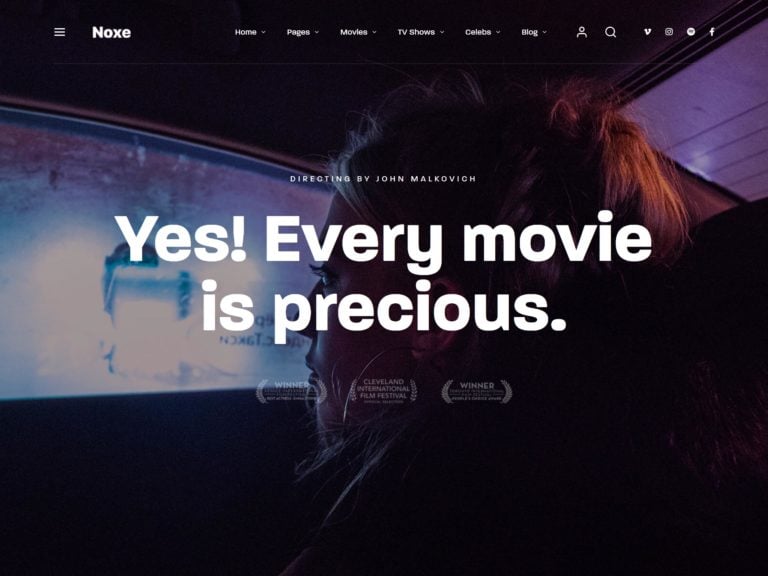
Noxe has 18 demos that are all related to creating movie sites.
With 18 complete demos for building movie sites with WordPress, this could be the theme with the biggest library of templates in this collection. The Noxe demos cover sites for film studios, online movie databases, directors, actors, and many more. There are also often multiple variations of each type of demo, so if you’re creating a site for a movie studio, for example, you get more than one option to choose from.
As all of the 18 demos have their own templates, you get a lot of pre-built content to work with, regardless of which demo you decide to use. Once you’ve made a decision, you can actually mix and match the templates from the other demos, giving you a quick way to add more layouts to your website. Thanks to this, if you choose the director demo, for example, you can easily use templates from the movie listings demo on your site.
In addition to making your movie website look good, Noxe also has some useful features your visitors will appreciate. One is the powerful search tool that will help them find the details of the movies they’re interested in. The episode management functionality should come in handy, too, if you’re publishing the details of movies or TV show series. Also, as you can choose which fields are included in your movie database, finding related content is very straightforward. If you plan to create an online movie database, or you just have a lot of films you’d like to include on your website, this feature is sure to be useful.
If all of the Noxe templates aren’t enough for you, you can also create your own by using the tools that come with this theme. As WPBakery Page Builder is included in the Noxe package, you can not only customize the templates with ease, but you can also design your own unique layouts for your movie website.
Noxe is a highly versatile theme for launching movie websites with WordPress.
3. MagPlus
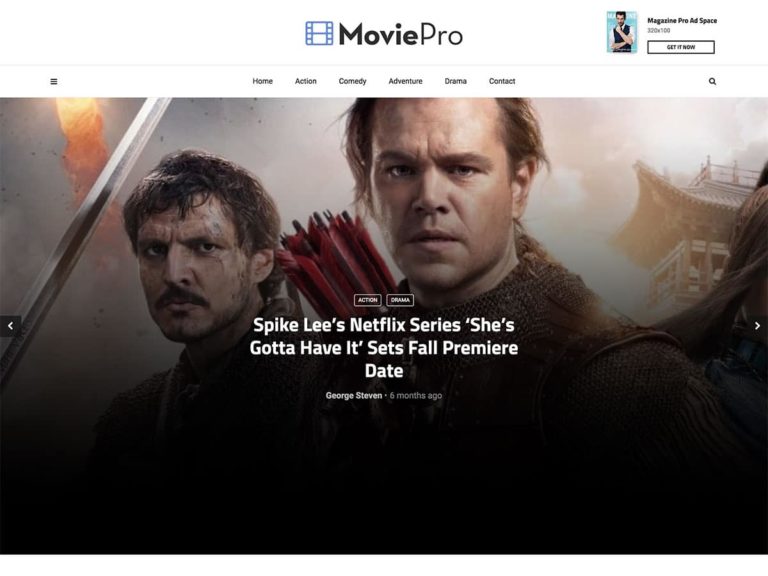
MagPlus has over 40 designs for creating general-purpose news and magazine websites as well as movie-focused sites with WordPress.
Among the library of MagPlus website demos, you’ll find multiple movie-focused designs as well as many other options that would work equally well for a movie site. Some of these other website demos that you might find useful include the reviews, news, directory, and blog design. Thanks to this selection, you have plenty of options for creating your new website with the MagPlus theme, regardless of which demo you choose.
The options don’t just stop once you’ve chosen a demo though. As the MagPlus theme has over 25 different article layouts for publishing your movie news and reviews, with so much choice you can ensure your content never looks boring. Other creative options include the 12 website header layouts, the 26 slider designs, the 20 exclusive widgets, and the 10 footer structures. Furthermore, as MagPlus includes a powerful drag-and-drop page builder tool, you also get access to over 80 modules and blocks that can be used to create your own custom content designs.
Setting up your movie website with MagPlus is very straightforward, despite all the different components that make up this theme package. The installation process takes care of installing and activating all of the recommended and required plugins, while the one-click demo importer tool quickly adds the pre-built content to your site.
Other useful features of this theme include the built-in caching tool to improve loading times, the mega menu tool that enhances your navigation areas, and advert locations that can help you monetize your website. MagPlus also has full ecommerce support should you wish to sell products and services from your website, inducing digital files.
If you value creative freedom, MagPlus has all the tools, options, and settings you should need.
4. StreamVid

If you’re planning to set up a movie subscription website, you’ll need a theme that offers the necessary functionality. As the name suggests, StreamVid is a video streaming theme that can help you create a service-based website.
With StreamVid, you can choose from five home pages. You’ll also get a large selection of inner pages, including layouts for different movie genres. Plus, the theme lets you customize the header, footer, colors, typography, and other elements. You can also adjust the layouts and design with the Elementor page builder plugin.
StreamVid is compatible with Paid Memberships Pro, so you can easily set up subscriptions and restrict content. Users will have the option to register or log in with their social media accounts. Additionally, you can pull movie data from IMDb to show key details such as plot summaries, cast, ratings, and more.
Overall, StreamVid is a comprehensive WordPress theme that can help you launch your movie subscription service.
5. Aztec
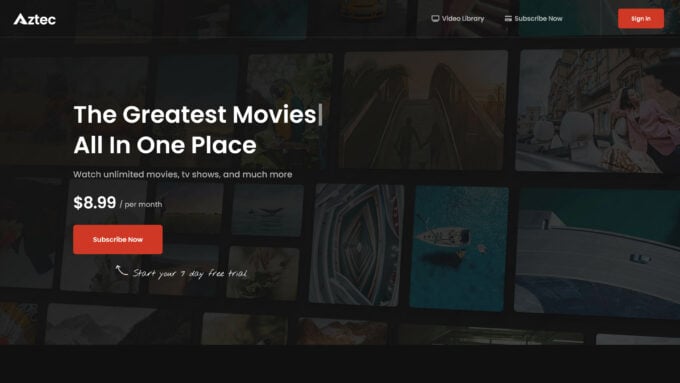
Aztec is a video streaming and membership site.
If you’d like to launch your own movie streaming platform, then Aztec could be the theme you need. Combining a great set of features with lots of well-designed templates, it shouldn’t take you long to get your new site up and running if you choose Aztec.
To power the membership or subscription functionality of your site, Aztec has been built around the ARMember plugin. Thanks to this, you get plenty of flexibility regarding how this aspect of your movie site works. For example, creating multiple membership plans is easy, as is deciding which content is protected and how you collect payments. All of the templates can be edited with the Elementor page builder plugin, so everyone should be able to build the personalized video streaming site their project demands.
Aztec is a good all-in-one package for creating monetized movie sites.
6. Pelicula

Pelicula is a video production and movie WordPress theme.
This theme for filmmakers is another option with a good selection of movie-related website demos. The different demos include pre-built sites for film festivals, directors, and promoting new releases. Whether you’d like your website to feature the work of an artist, a single movie, or anything else related to the film industry, there’s a high chance that Pelicula will be suitable.
All of the 13 demos that come with Pelicula have been well designed. They not only look great but also have the right type of design for a movie website. Due to this, your visitors will be immediately aware that they’ve arrived at a movie site, as soon as they reach your homepage or one of your inner pages.
Those inner page templates that come with Pelicula complement the homepage designs very well. Some of these templates that you can use to add content to your site include the gallery layouts, the about pages, and the team member templates. Pelicula has all the blogging templates you’re likely to need, whether you want to use this part of your website to share your latest news online or start a movie blog.
As you might expect from a movie WordPress theme, Pelicula has great support for adding video content to your site. Whether you want to share clips of your work or publish full-length movies on your site, it’s easy with Pelicula and its templates.
Pelicula has a one-click demo importer tool so that you can quickly get started as well as good social media integration to help you promote your website.
7. Cinerama

Cinerama is a modern multipurpose WordPress theme for movie studios and filmmakers.
With a good selection of website demos, Cinerama is certainly a multipurpose WordPress movie theme. Thanks to the impressive collection of pre-built demos, you can quickly launch a site for a range of projects with Cinerama, including sites for film festivals, movie studios, directors, and movie blogs. If you need to launch a site to promote a new movie release, Cinerama has a demo for that too.
Although there’s a purpose-built video-friendly portfolio demo, regardless of which demo you do choose, you’ll get access to a full set of portfolio templates for publishing your work online. So if you’re building a director or actor website, you can easily share your back catalog of work with this powerful theme.
To help you make sure that the design of your online showcase content has a look that’s a good match for your movies, Cinerama has some stylish and interactive templates to ensure your work stands out on the screen. Some examples of these features include the showcase template and the full-screen slider, both of which can be seen in action on the Cinerama demos page. You can also easily add a timeline feature to your website, giving you an intuitive way to share the details of your career or project with your audience.
As good as the Cinerama templates and demos look, they can all be easily customized. Thanks to the inclusion of the premium WPBakery Page Builder plugin, you can open up all of the pre-built content for editing, through the modern drag-and-drop interface of this tool. The Cinerama sliders and some other interactive elements are powered by the Slider Revolution plugin, and this premium tool is included, too, at no extra cost. Due to this, you can edit the built-in sliders or create your own designs with this plugin.
Cinerama should have everything almost everyone needs when creating a movie website with WordPress.
8. Vodi
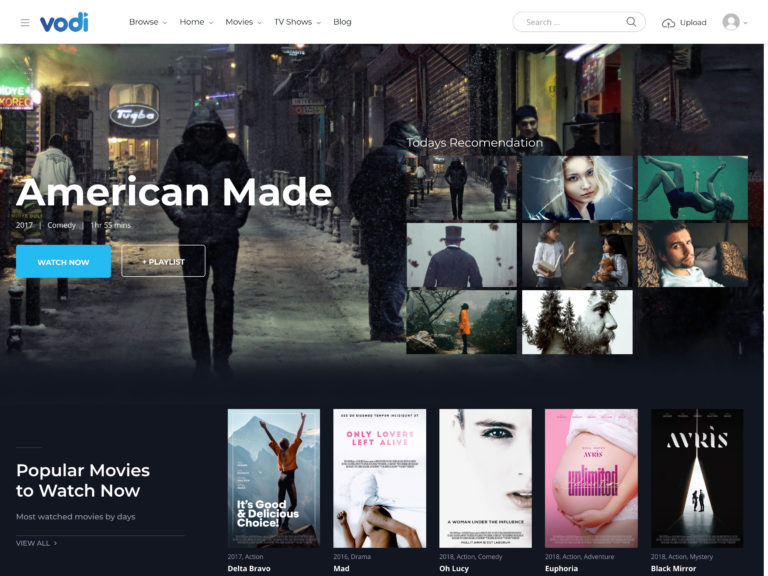
Vodi works well for creating video streaming sites in a similar style to YouTube and Netflix.
Whether you want to publish your own video content on a website with a familiar format or create a platform where others can submit their own videos, Vodi was built to make your project possible. As Vodi has its own selection of video-focused website demos, you can use this theme to quickly establish a video streaming site or some other similar type of website.
While the Vodi theme takes care of adding all the necessary layouts and templates to your WordPress website, there’s also a plugin from the same team that will handle the video publishing functionality that your site might need. By activating the MAS Videos plugin, you can take full control over how your video content is created and published for your audience. While WordPress does support video files by default, using a dedicated plugin such as MAS Videos gives you a lot more options for how this part of your website works.
When setting up your website with Vodi, as well as choosing a demo, you can also select from the available header and footer layouts to give your site a look that’s right for your audience. Other features such as creating playlists, displaying video art in attractive formats, and enabling video file uploads from your audience are all part of the optional functionality of the Vodi WordPress theme.
If you want to customize the layouts and templates that come with Vodi, you can use the default WordPress editor to do so. As this theme comes with 47 blocks for the latest version of the WordPress editor, you can easily drag and drop a range of pre-made elements and content sections into your posts and pages.
If you’d like to share video content with your audience in a range of different ways, Vodi can help.
9. Formota

Formota is a WordPress movie theme for filmmakers and movie studios.
The 12 homepage layouts in the Formota theme package cover a range of movie-related projects, including building sites for studios and film festivals, promoting individual movie releases, and many more. Lots of the Formota demos have a design that will give your website an unmistakable look, letting your visitors know it’s a site related to movies, as soon as they arrive at your homepage.
Although the Formota demos are all unique in their design and appearance, they do share a few common characteristics. This includes large full-screen image sections that are ideal for sharing stills from your movies or other eye-catching content, interesting layouts, and sliders for adding animated presentations to your site.
As you’d expect from a popular WordPress movie theme, Formota has great support for adding video content to your website, enabling you to effortlessly add trailers and clips for your movies to the pages of your website. Some of the other elements that you can quickly add to your pages include logo carousels for displaying awards you’ve won, testimonial sliders for publishing reviews of your work, and image gallery excerpts for sharing more photos from your movies. If you want to add a blog to your filmmaker website or start your own movie blog, Formota comes with four different blog styles and a few more page templates.
You can even sell physical products and digital downloads from your website with Formota and the supported WooCommerce plugin. So if you’d like to make your movies available to buy online, sell merchandise, or any other items, you can do so with this versatile theme.
The templates of Formota have clearly been designed with creating movie websites in mind.



