The government WordPress themes in this collection will help you launch a practical and professional-looking website in no time at all.
Whether you want to promote your city or region to increase tourism, publish useful information for your residents, or deliver governmental services online, these premium WordPress themes can help you build the right type of website.
To help you build your site, all of these themes have at least one pre-built demo that’s ideal for creating a government website. Some have multiple demos, so be sure to check out the live previews to find out exactly which templates you get access to with each theme.
If you need to carry out any customization work, most of these WordPress government themes include a page builder or are at least compatible with the best content editor plugins available today. Therefore, if you feel like you’d need to make any changes to the demos, you can easily do so.
Whatever type of government website you want to create, these WordPress themes will help you get your new online presence up and running as quickly as possible.
1. TheGov

TheGov is a city government and municipal WordPress theme with a very modern design.
If you think that choosing a niche theme means that you won’t have access to the kind of high-quality designs available from the best-selling, more general-purpose themes, then TheGov should prove otherwise.
The pre-built website demos of TheGov have been designed to a very high standard to ensure that your government site has an attractive and professional look. The homepage layout includes lots of elements that you’d get access to with the most popular themes for WordPress. Some examples include large full-screen image displays, a local time and weather widget, and a testimonial slider. You can also display partner logos on your homepage as well as embed videos and photo sliders.
In addition to the homepage layout, TheGov comes with lots of other useful templates to help you quickly populate your website with useful content. TheGov also has event management support, giving you the option of publishing events and important dates. This functionality is powered by the popular Events Manager plugin, ensuring you can manage this part of your website in the way that you want.
Other tools that are included in TheGov package or are supported by this theme are the powerful Elementor page builder plugin, the premium Slider Revolution slideshow creation tool, and the WooCommerce eCommerce plugin, to name just a few. Thanks to this, you can easily customize the demo content of TheGov while also having the option of accepting payments on your website.
With a large selection of templates and a stylish design, TheGov should be able to help you launch your own government website with WordPress.
2. CityGov
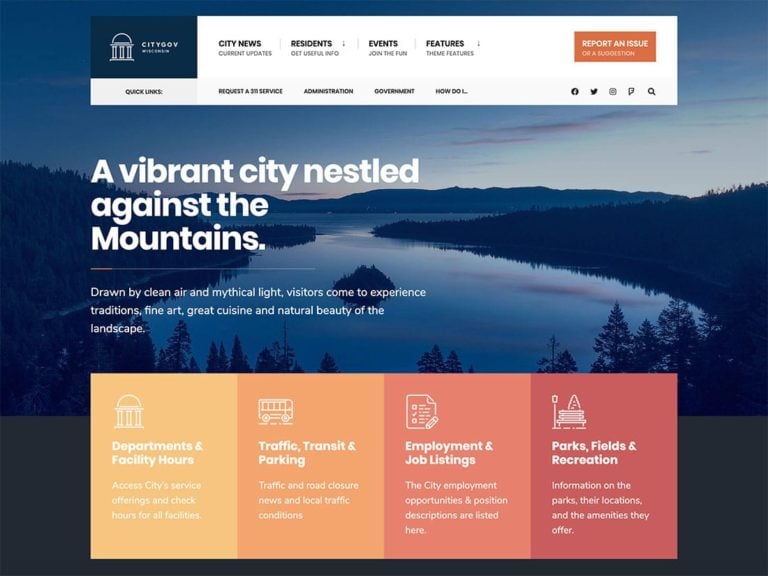
CityGov gives you three complete website demos to choose from for your online government project.
The three demos are different enough to give you a real choice when deciding how your website will look. As well as having different designs, the demos have slightly different purposes, making CityGov ideal for creating websites for small towns, cities, nonprofit organizations, and other government-related organizations.
As CityGov is very flexible, both in terms of appearance and features, you can configure this theme to work in the way that you want, without too much effort. To help you take control of the design of your site, CityGov has been created to work with the popular Elementor page builder plugin. Thanks to this, you can open up the templates for editing through a modern drag-and-drop interface. Then, if you want to modify the menus, site structure, or content organization system, you can do so through the theme settings and control panel.
As well as the page builder compatibility, CityGov also has support for the Give WP plugin, a tool that can help you raise funds for your projects in different ways. Therefore, if you think you’ll be fundraising via your website, either now or in the future, this aspect of CityGov should be appealing. If you choose CityGov, your website can also be translated into more than one language by installing the supported WPML plugin. If you need to publish your content in multiple languages, then this feature is worth looking out for.
CityGov can also help you promote upcoming events on your government website, through compatibility with the Events Manager plugin. Another set of functionality that you can add to your site is a download area where your visitors can access a range of files that you can manage through the integrated WordPress Download Manager plugin.
CityGov has a good mixture of templates and features to cover a wide range of government websites.
3. Wordbench
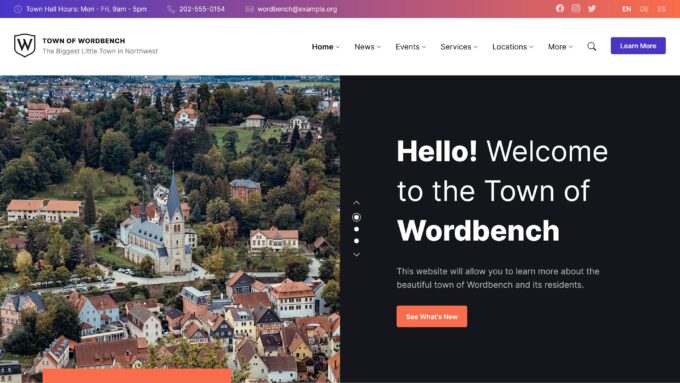
Wordbench has been designed for creating local government websites.
Whether you need to create a website for a town, city, local branch of government, or some other similar type of project, it’s well worth checking out Wordbench. While Wordbench only comes in two variations, the templates of both options are packed with features and elements that can be easily tailored to meet your needs.
If you check out the Wordbench homepage templates, you’ll quickly see how versatile this theme is. In their default state, they contain welcome banners, search boxes, latest news panels, lists of upcoming events, links to important documents, and much more. If you don’t need any of these elements on your website, you can easily remove them through a visual interface. Other features of Wordbench include a directory builder, document repository, service promotion, and lots more.
You can preview the admin screens of Wordbench on the theme demo page.
4. Gimont

If you want to create a government website that features multiple departments, you’ll need an extensive WordPress theme such as Gimont. It lets you set up unlimited departments and many other features.
You can start by choosing from over 11 homepage styles. Then, you can create pages for your departments, projects, services, and more. The theme also offers a mega menu, so you can neatly display all those pages and subpages. Plus, you’re able to customize pages with Elementor and select different blog layouts to display news updates, videos, and more.
Gimont also lets you create a page where visitors can view and download official documents. You can even set up donation campaigns, promote events with a built-in calendar, and manage online recruitment. The theme is also compatible with WooCommerce in case you want to provide paid online services.
With Gimont, you’ll get all the essential tools for a government site!
5. City Government
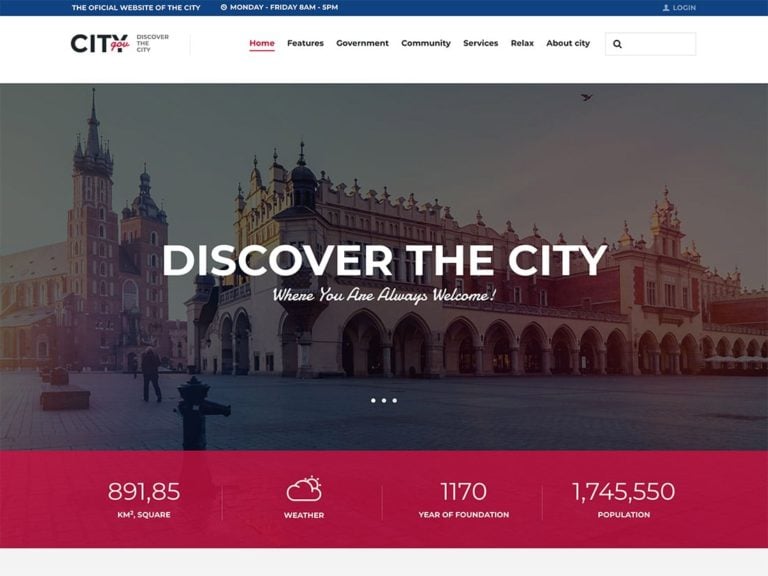
City Government works well for creating sites large and small, with just a few pages or many pieces of content.
Although the City Government theme only has two website demos and homepage layouts, it can be configured in many different ways. Whether you’re creating a large website for a big government department or a smaller site for a single agency, City Government could work well for both types of projects due to its flexibility and set of templates.
As well as choosing which pages from the demos are live on your site, you can also use the included WPBakery Page Builder plugin to customize the demo content. Adding new pages with their own custom layouts is easy too when using this powerful editor. If you need to make other changes to your site, the theme options panel is packed with settings to help you brand the theme to match your political allegiance.
If you want to raise funds for your political party or other causes, you can use the donations plugin that’s included with this theme. You can also use the donations template to display the details and status of your fundraising campaign to encourage more of your visitors to make a donation.
Another useful feature of the City Government theme is the appointment booking and management functionalities. These integrated tools give you the option of allowing your visitors to schedule appointments for visits and other reasons, making your site more interactive and hopefully more useful to your audience. Publishing events on your site is included as part of the core functionality of the City Government theme, helping you to promote meetings, debates, and other occasions.
City Government has been regularly updated over the years to give you a modern design and set of features to work with.
6. Pressville
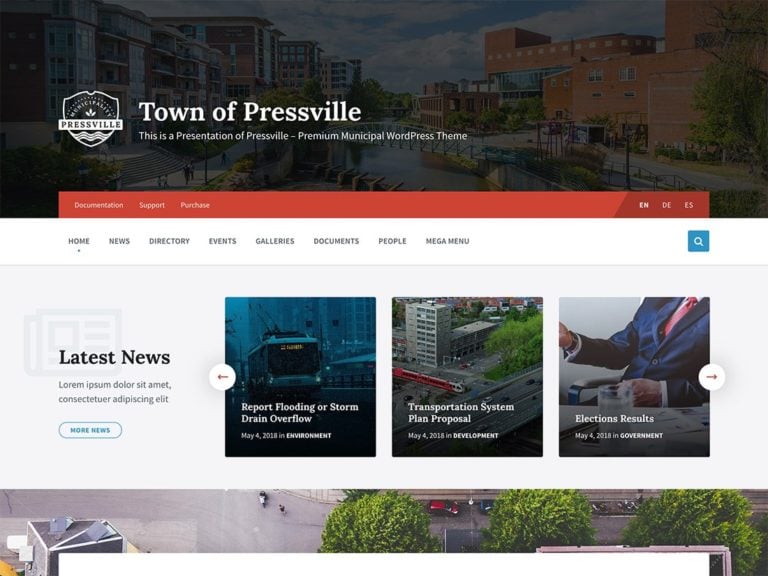
Pressville is described as a municipality WordPress theme that can handle events, directories, and document management.
This theme has been built with small to medium townships and municipalities in mind. Therefore, if you want to create a local government or authority website, you could find that Pressville would work well for your project. Overall, the design of Pressville is professional, ensuring that your local government website has the right look for your target audience. Depending on what type of website you want to build, the three different homepage layouts should come in handy and work well as starting points.
The main demo homepage layout is well suited to displaying a range of information and content, including the latest news, upcoming events, and links to the most recent documents that have been uploaded to your website. The other two homepage layouts have more of a single focus — one has been built just for displaying forthcoming events while the other one has been designed for displaying the documents that your audience can download.
However, as Pressville is a highly customizable theme, you can use the bundled WPBakery Page Builder tool or the supported Elementor page builder plugin to edit all of the pre-built content that you get access to. Therefore, if you feel like there are any changes you need to make to the templates of Pressville, you can adjust them through a modern drag-and-drop editor. Other changes to your site, such as adjusting the branding, can be made through the theme options panel. Thanks to this, regardless of whether or not you’re new to web design, you should be able to make your website built with this off-the-shelf theme your own.
As mentioned, Pressville has good support for publishing events on your website. Therefore, if you want to create a website that’s adept at promoting government or local events, this theme can help. It also works well for publishing documents online. So if you’d like to make downloaded files, such as application forms and government policies, easily available from your website, Pressville can help in this regard too.
Whether you’re sharing the latest news, storing documents, or publishing important notices, Pressville has lots of useful templates.
7. eGovenz
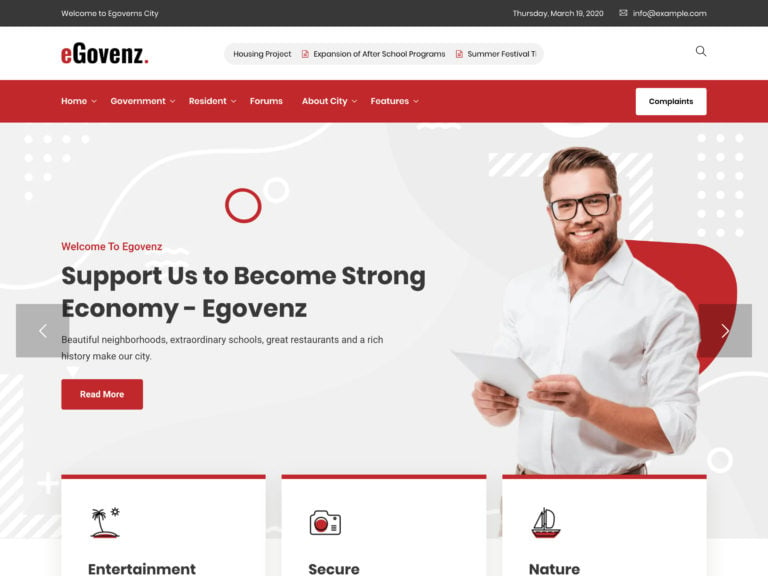
eGovenz is an attractive city government and municipal WordPress theme.
While it’s vital that your government website has a professional look, there’s no reason why it can’t also have a modern and attractive design. If that sounds appealing, then eGovenz could be a theme that deserves a place on your shortlist. Thanks to a well-designed and feature-rich homepage layout, eGovenz has all the elements you should need to ensure that your website is easy to navigate while also being informative for your users.
The large homepage slider does a great job of welcoming new visitors to your website while also helping you to promote some of your key content. If you have city or municipal announcements to make, you can easily add them to the homepage slider to increase the chances of your visitors seeing them. As this slideshow has been built using the premium Slider Revolution plugin that comes with this theme, you can quickly edit and customize the demo slideshows.
Another key element of the default eGovenz homepage layout is the welcome section that provides a space for sharing some important information with your visitors, such as any contact details that would be useful for them to know and links to other essential content on your website.
If you’d like to publish the details of upcoming local events, eGovenz has the necessary features. Thanks to a full set of events templates and an event management plugin, you or your visitors can easily upload the details of what’s happening in and around your city or district. You can also use the discussion features to add a community forum that creates a space where your citizens can sign up and communicate with each other via the forums.
To see if eGovenz has the right look for your website, be sure to check out the online demo.
8. EGovt
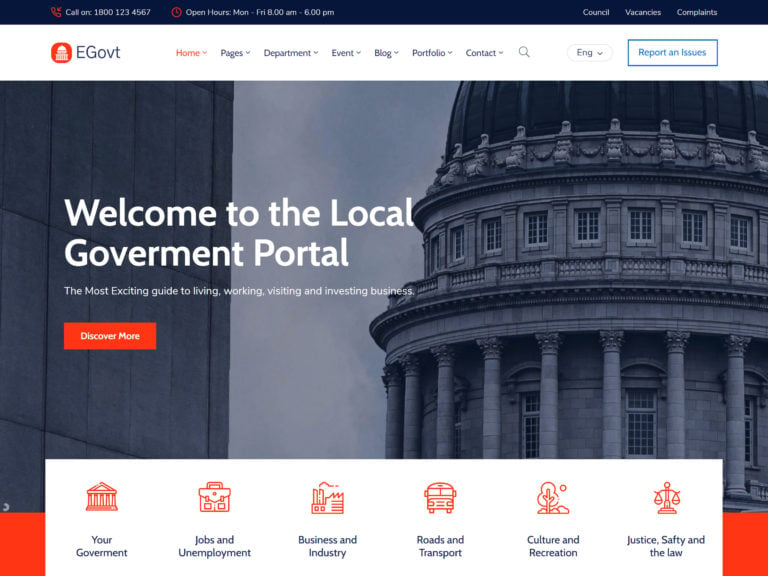
EGovt is an attractive government WordPress theme with nine website demos.
The demos in the EGovt package cover a range of government sites, including political party websites, local government sites, a city hall site, and much more. There’s also an NGO demo if you plan on creating that type of site. As well as the homepage designs of the demos, there are also more than 40 inner pages for you to use when adding content to your government site. Some examples of these inner pages include the FAQ, content, departments, and about templates.
The demos are all highly flexible, so with EGovt, you’re never limited when it comes to how your website looks. To help you carry out any customization work, EGovt has been created to work with the Elementor page builder plugin. Thanks to this, you get full creative control over how your finished website looks. As well as using Elementor, you can also make use of the 55+ pre-made blocks to build your pages. The 10 header layouts should come in handy, too, when it comes to setting up the navigation area of your website.
Getting started with EGovt is very straightforward. Thanks to this, whether you’re new to WordPress web design or not, you shouldn’t find it hard to build your site with this theme. Simply upload the theme files, import one of the demos, then get to work replacing the demo content with your own text, images, and videos. As this theme has been built with SEO in mind, you should find it easier to achieve favorable search engine rankings if you choose EGovt over some of the other options out there. As well as working with Elementor, EGovt also integrates with popular email marketing, maps, and donation tools to help make your website as functional as possible.
EGovt has a great mixture of high-quality templates and useful features for your government website.
9. TownPress
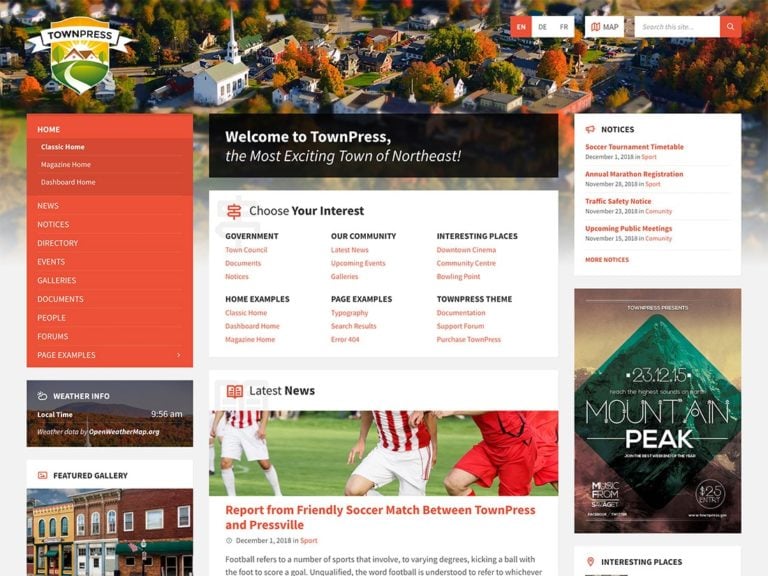
TownPress is aimed at small towns and villages that would like to have their own stylish website.
Created with municipalities in mind, TownPress is a municipality WordPress theme for creating an online presence for a village, town, or city. Thanks to all of the templates that you get access to with TownPress, you can publish content about the town council, upcoming events, and details of local attractions on your website. The three different homepage layouts make it easy to adjust the style and focus of your website, such as creating a site with a directory feel or displaying a homepage that’s more focused on sharing local news.
The widgets, such as the local weather and latest photos feed, give you a way to display up-to-date content on your homepage, that’s interesting and useful for residents and visitors alike. The listings functionality of TownPress makes it easy to publish a directory of local attractions or important places and share their key details along with a Google Map to help with navigation.
As TownPress has good multilingual plugin support, you can install your choice of extension, then start translating your content into more than one language. You can then let the translation plugin switch between languages, depending on your visitors’ browser settings or preferences. RTL text is supported too, ensuring you’re able to publish your content in right-to-left languages.
Due to the inclusion of the premium WPBakery Page Builder, not to mention compatibility with the Elementor page builder plugin, you can customize all of the templates that make up the TownPress theme to create a personalized government website with WordPress.
Whether or not you’re a government agency, TownPress is ideal for creating town and city websites with WordPress.



