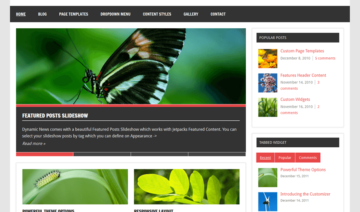Editor’s Rating
- Ease of Use 5
- Functionality 5
- Value for Money 5
- Documentation & Support 5
Summary
Extra is a highly customizable blogging and magazine style WordPress theme that will make your content look great.
Pros
- Attractive design and appearance.
- Impressive range of page templates.
- Powerful page builder tool.
- Great feature list.
- Excellent value for money.
Cons
- Lots of features to get to grips with.
- Maybe too many settings and options for a small blog.
Extra is the latest WordPress theme from Elegant Themes. It’s their first release since the excellent Divi theme, a product that continues to receive regular updates, new features, and overall improvements.
While Divi is a versatile, multipurpose theme that can be used to create almost any type of website with WordPress, Extra has a sharper focus. The Extra theme has been created for bloggers and online publications who want a theme that will put their content front and center while also ensuring their site is easy to navigate and looks great.
Therefore, if you are building a blog or news and magazine style website, Extra could be just the theme you are looking for.
In this Extra WordPress theme review, we will be taking a look at the features on offer from this magazine-style template. We’ll also be exploring behind the scenes to see how easy it is to use. By the end of this article, you should know whether Elegant Themes’ latest theme is the right choice for your project or not.
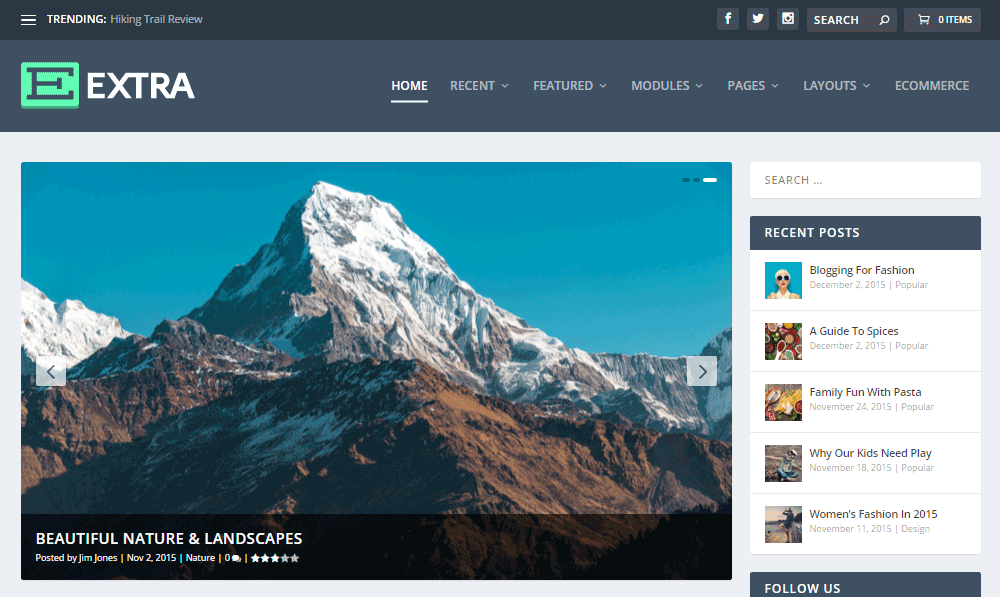
Extra WordPress Theme Features
Before we get into the finer details of Extra, I think it’s worth pointing out that in order to use this theme you must join the Elegant Themes club. However, this is no bad thing, as doing so only costs $89 a year or $249 for a lifetime, and gives you access to the entire range of products of Elegant Themes.
In addition to Extra, the membership includes the impressive and versatile Divi theme, the Bloom lead generation and Monarch social sharing plugins, and hundreds of website packs that you can use on unlimited websites. You also get access to the standalone version of Divi Builder, a plugin that can be used with any WordPress theme to add drag and drop page building functionality to your site. Although as the Divi Builder is integrated into Extra, you won’t need the plugin when using this theme.
These are important details as they not only increase the value for money rating of Extra but it also makes it easy for you to add useful extra features to your site without having to rely on additional commercial plugins from other sources.
Extra Theme Design and Layouts
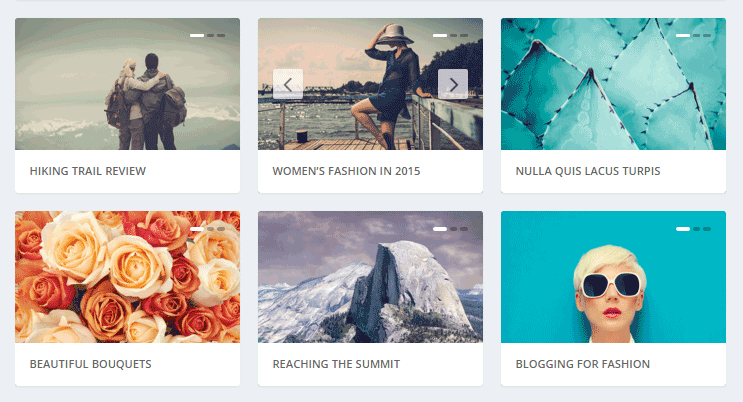
The best place to start with the Extra WordPress theme is its appearance and design. As this theme has been created for bloggers and organizations who are publishing lots of articles, the main goal of Extra is to let your content take center stage.

One key area where Extra really excels is the way it enables you to publish articles that have the ability to connect more effectively with your readers. This is achieved by the options available for publishing long-form content on your website, in a range of formats.
Instead of using the default WordPress editor to create a standard post of text and images, this approach to publishing enables you to combine a range of elements, layouts, and effects to create the ideal platform for storytelling and elevating your content.

You can see some examples of the different ways you can publish more engaging articles here, here, here, and here.
As well as the new possibilities for presenting your individual article layouts, there are plenty of options to consider when it comes to setting up the homepage and category pages of your website. We’ll get to this in more detail shortly, but suffice to say, Extra offers plenty of flexibility in this department.
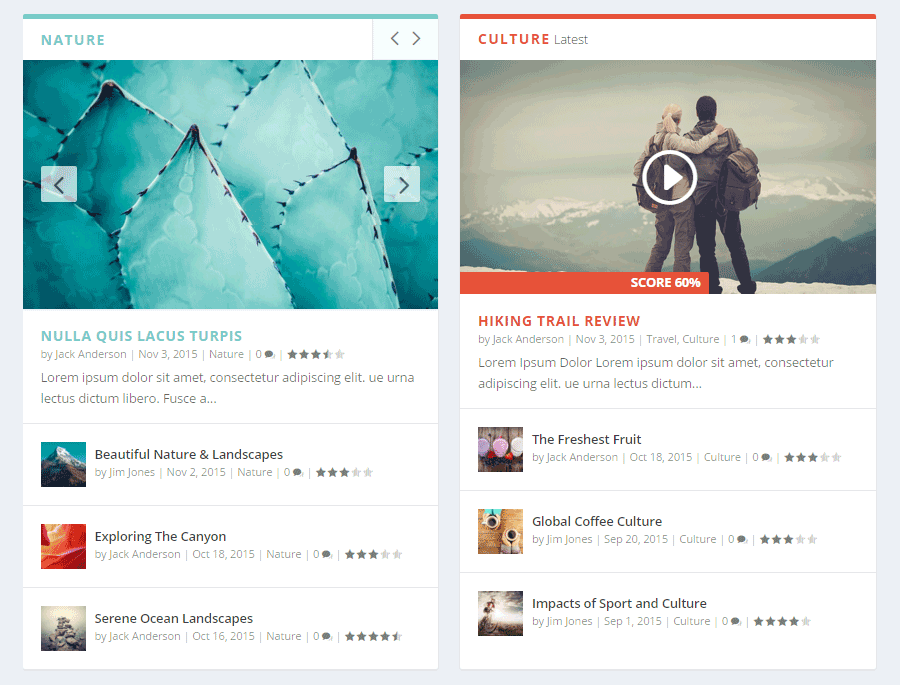
While Extra is very strong visually, this theme has more to offer than just its looks. Its style and appearance are backed up with a wealth of features and customization options that not only let you publish your content in style but also allow you to stamp your personality on your site. There’s also plenty of additional features on offer that will help your visitors easily navigate your site, making it possible for them to discover more of your content.
Divi Builder Tool
Extra is the first theme to be released from Elegant Themes since their builder tool from the Divi theme was made available as a standalone plugin.
However, as this page builder has been integrated into the Extra theme, it means you get access to a powerful page builder tool for creating custom layouts for your posts and pages. Since it’s initial release, the Divi Builder has been regularly updated and now has an impressive front-end visual interface to help you create custom page designs for your website.
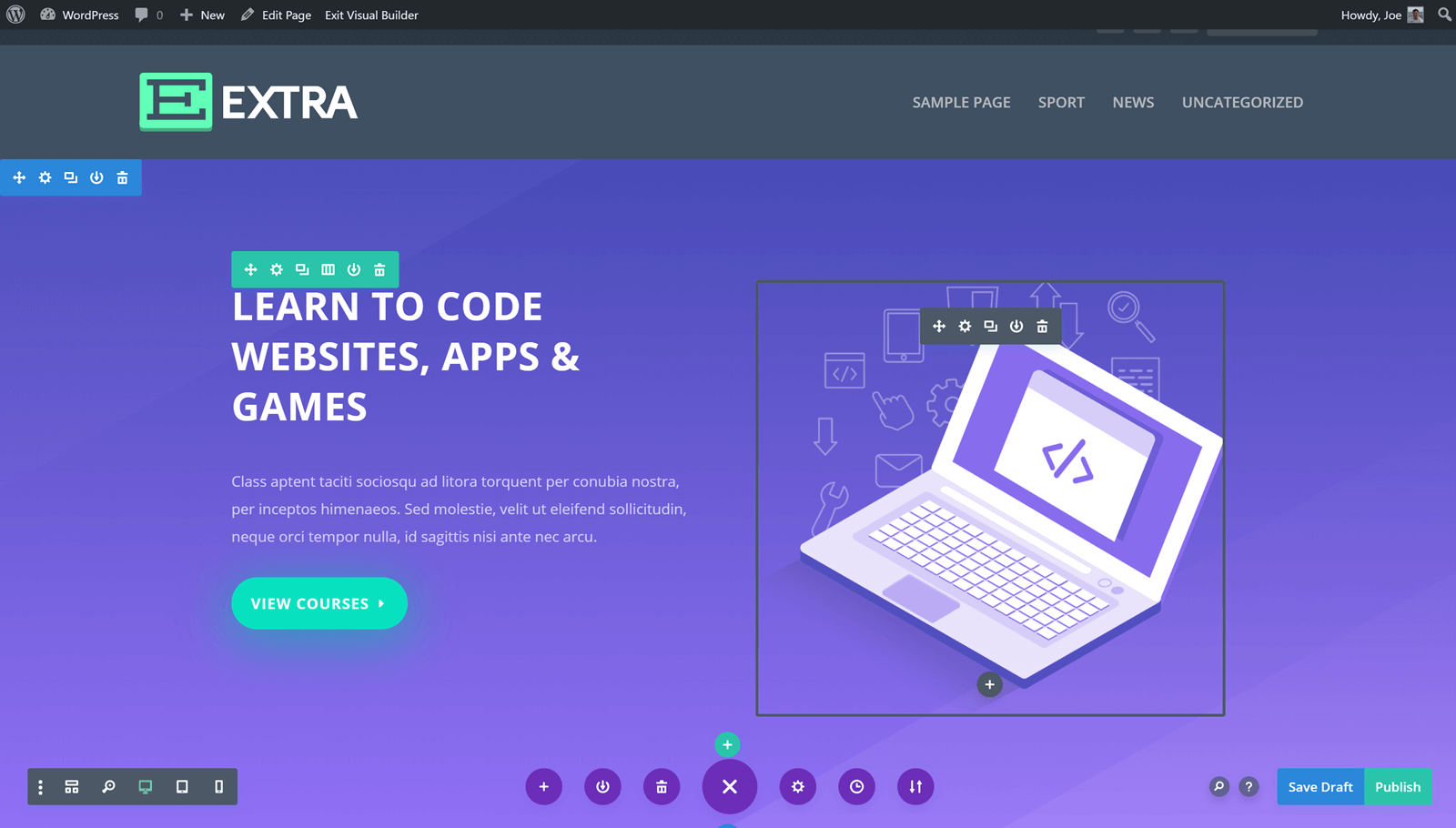
In fact, the Divi Builder is one of the most powerful page builders available for WordPress so getting it as part of Extra is a great incentive to consider this theme. You can read all about the Divi Builder here in our review.
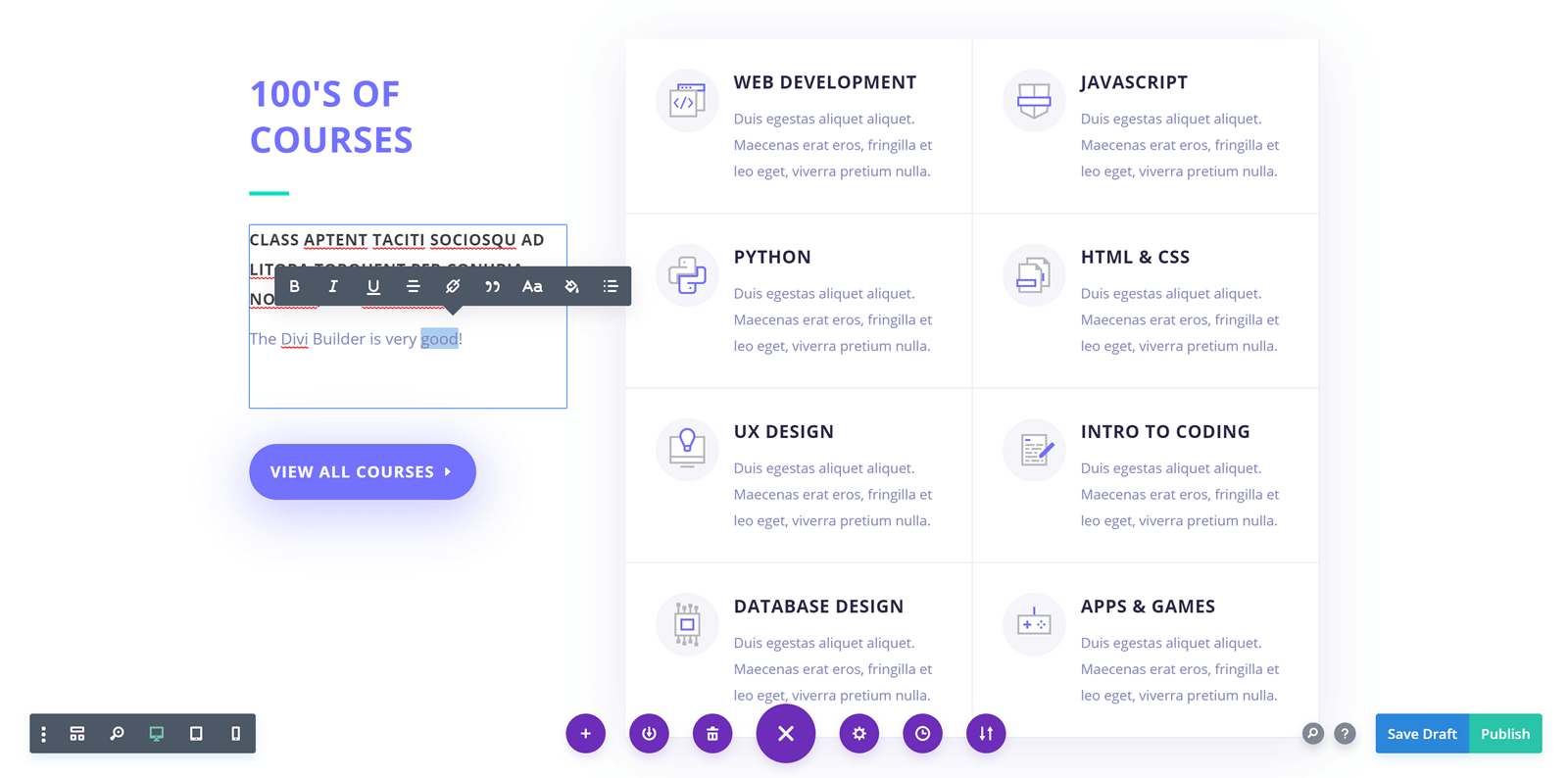
The Divi Builder includes over 40 customizable modules that can be inserted into your bespoke page layouts. These modules have the ability to replace multiple commercial plugins that you would’ve otherwise had to rely on to achieve the same effects.
With Divi Builder integrated into Extra, you now have a way to create custom post layouts and designs, without ever touching a line of code.
Create Custom Home and Category Pages
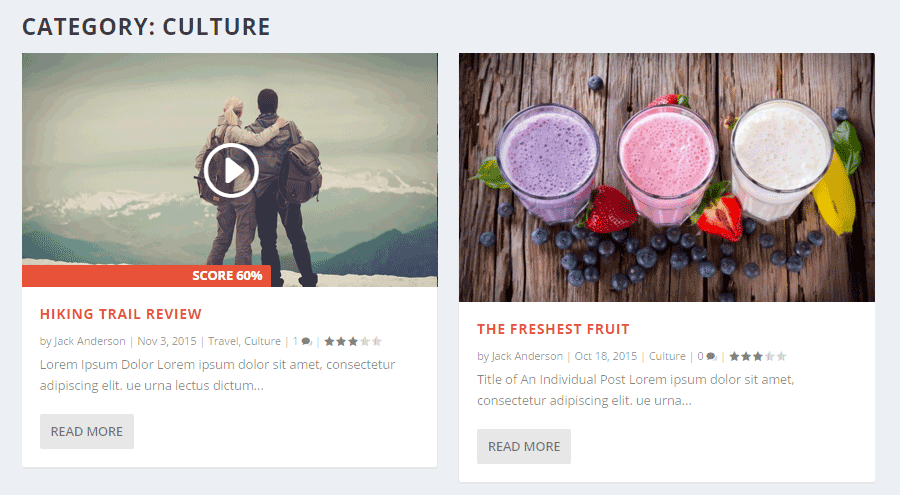
One of the most impressive features of Extra is the way it allows you to easily create custom homepage and category page layouts. Instead of simply listing your most recent posts on the homepage of your site, or all the posts from a category in the standard archive format, as is the case with most other WordPress themes, by using the Category Builder, you have access to a visual interface for determining how these posts are displayed.
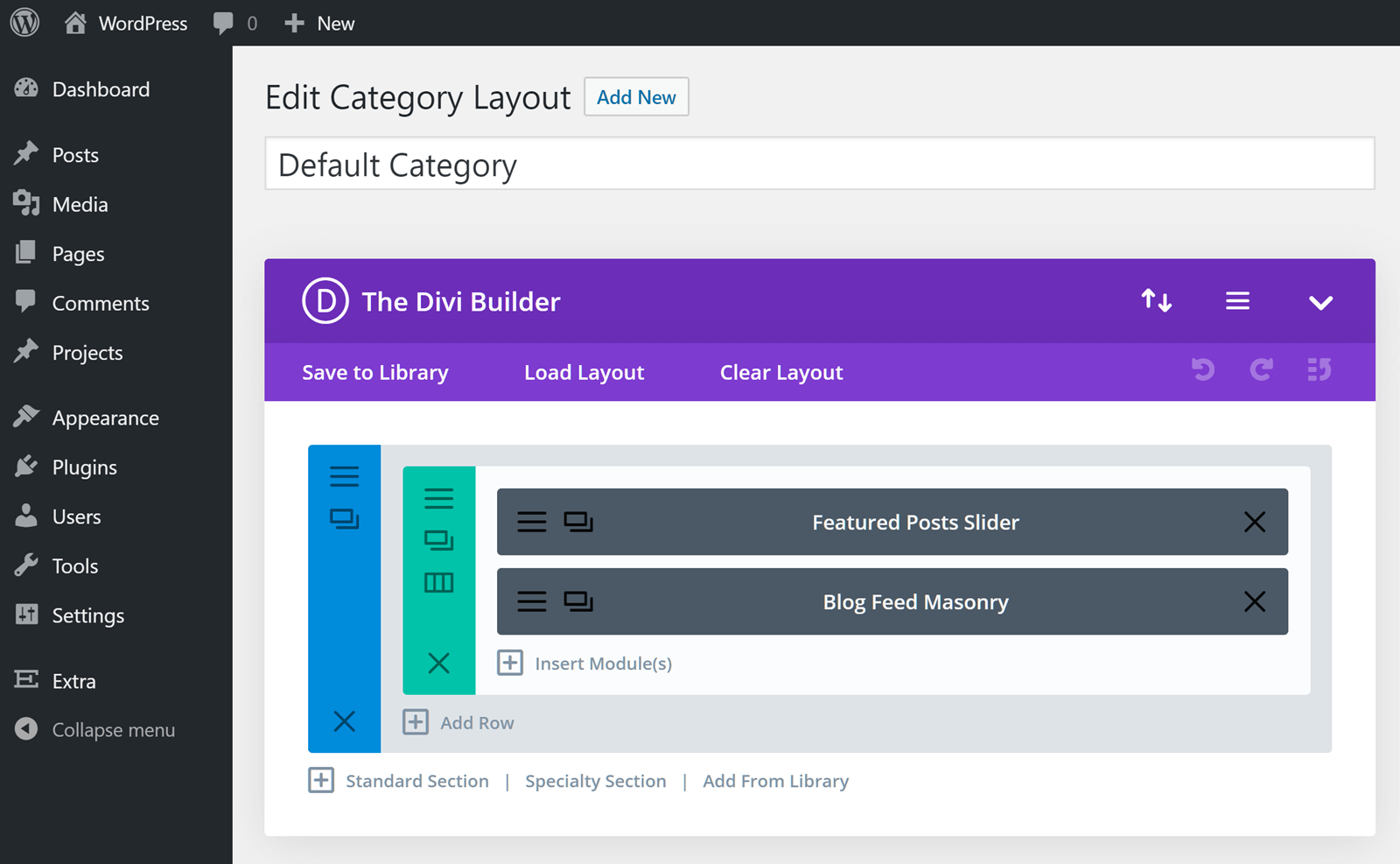
Creating a new homepage or category page layout with the Category Builder tool enables you to use the power of the Divi Builder tool to design a custom layout. This custom layout will then be used to display the feed of posts from a specific category or the homepage layout of your website.
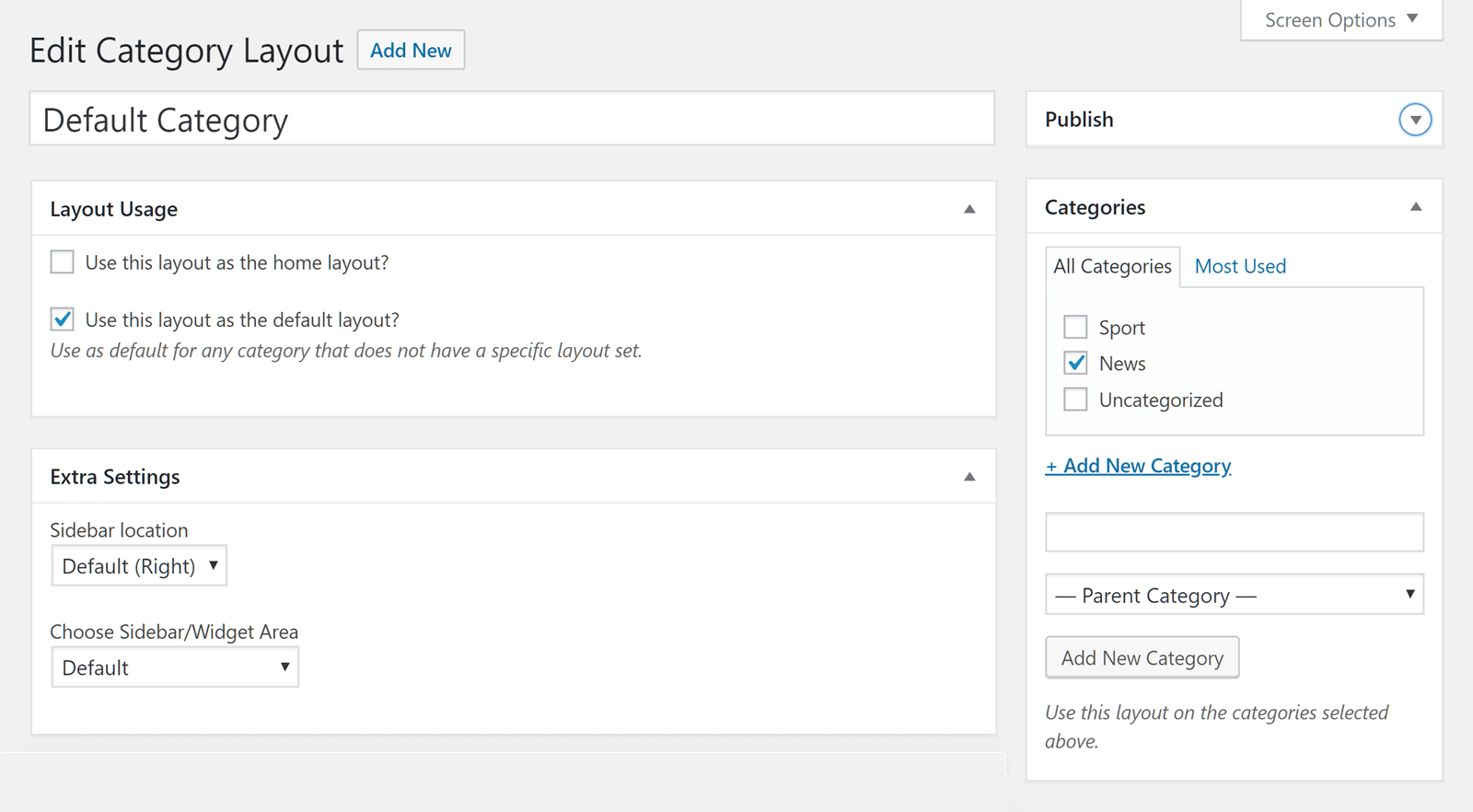
As well as using the default category layouts included with the theme, you can simply build a new custom layout and then apply it to all of your categories. However, you also have the ability to create multiple layouts and then assign them to each of the induvial categories on your blog.
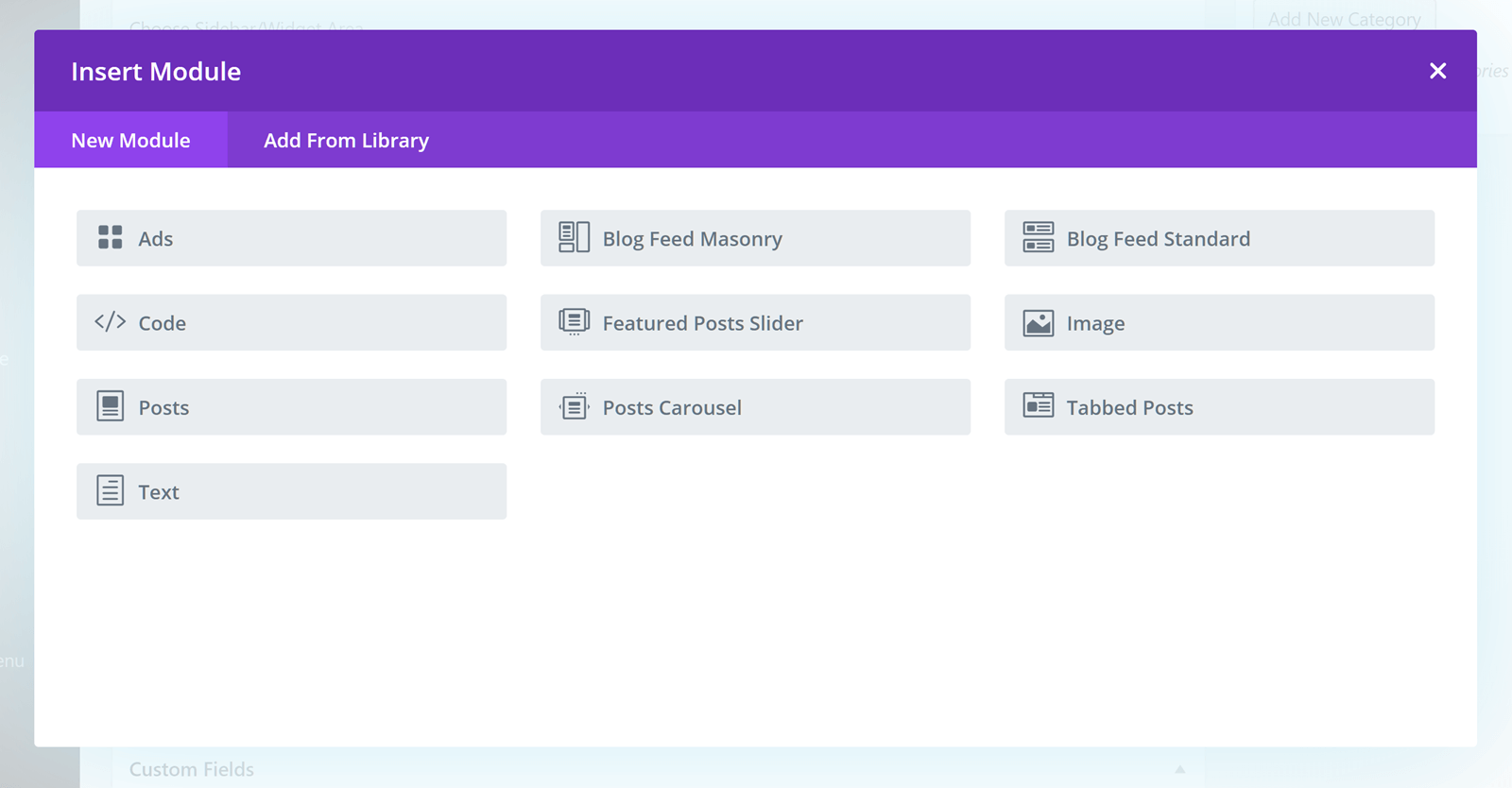
When you consider the modules you can add to your category layouts, such as the featured post sliders, multiple blog feed layouts, post carousels, ads, images, text, and custom code, the possibilities for the layout and appearance of your home and category pages are limitless.
While there are a few plugins that give you the ability to create these custom category pages, the ones I’ve tested in the past haven’t been entirely effective. Therefore, it’s great to see this feature included in the theme.
Multiple Custom Page Layouts
After an update, the Divi Builder that’s integrated into the Extra theme now comes with a huge library of pre-built content. In fact, there are now 115 website layout packs to choose from, that contain 859 total individual layouts. Each layout pack can be used to create a certain type of website, such as a new site, blogs, an agency website, and a site for a cafe, to name just a few.
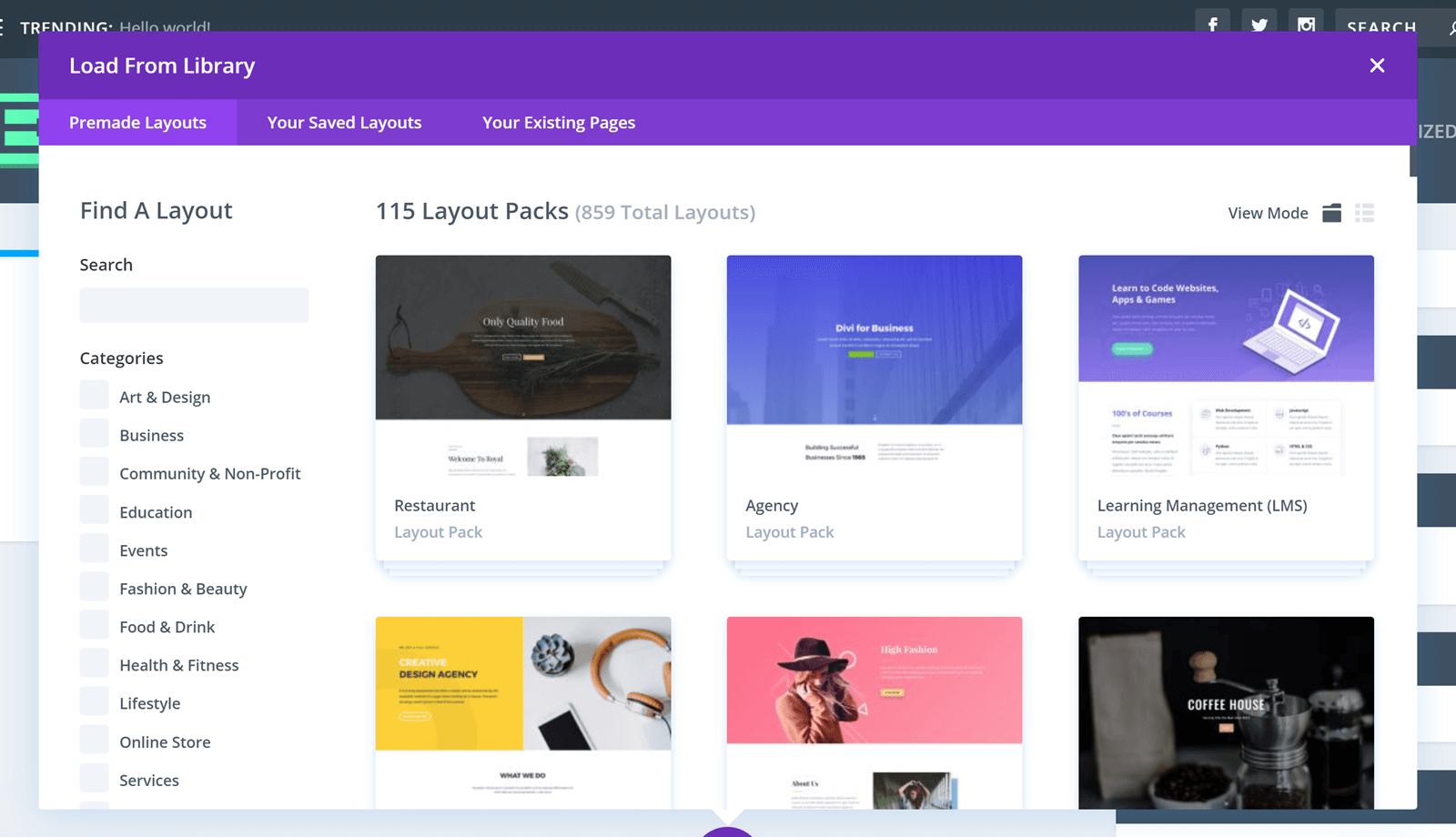
In each layout pack, you’ll find the templates that your site is likely to need, such as the home, about, contact, and other page templates. You’re free to mix and match the individual layouts from the packs, giving you even more options for building your website.
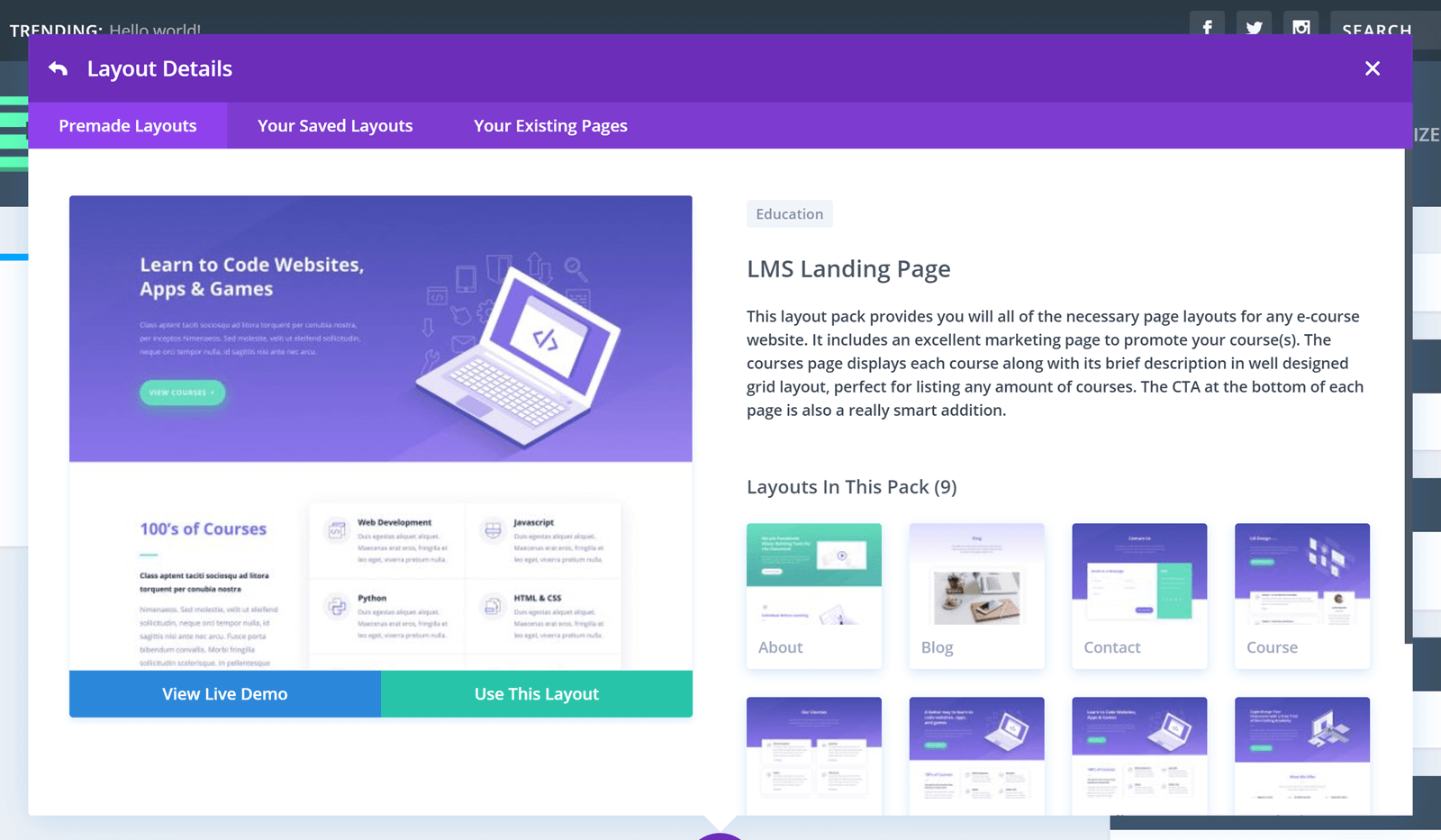
All of these layouts can be customized with the Divi Builder too, for even greater possibilities.
Custom Widgets and Locations
To help your visitors find more of your content, Extra includes a selection of useful widgets. These widgets can be inserted into any of the supported areas of a theme, which in the case of Extra are the following locations:
- Main Sidebar
- Product Sidebar
- Footer Sidebar Left
- Footer Sidebar Middle
- Footer Sidebar Right
You also have the ability to create your own custom widget areas and then decide where to display them on your site.
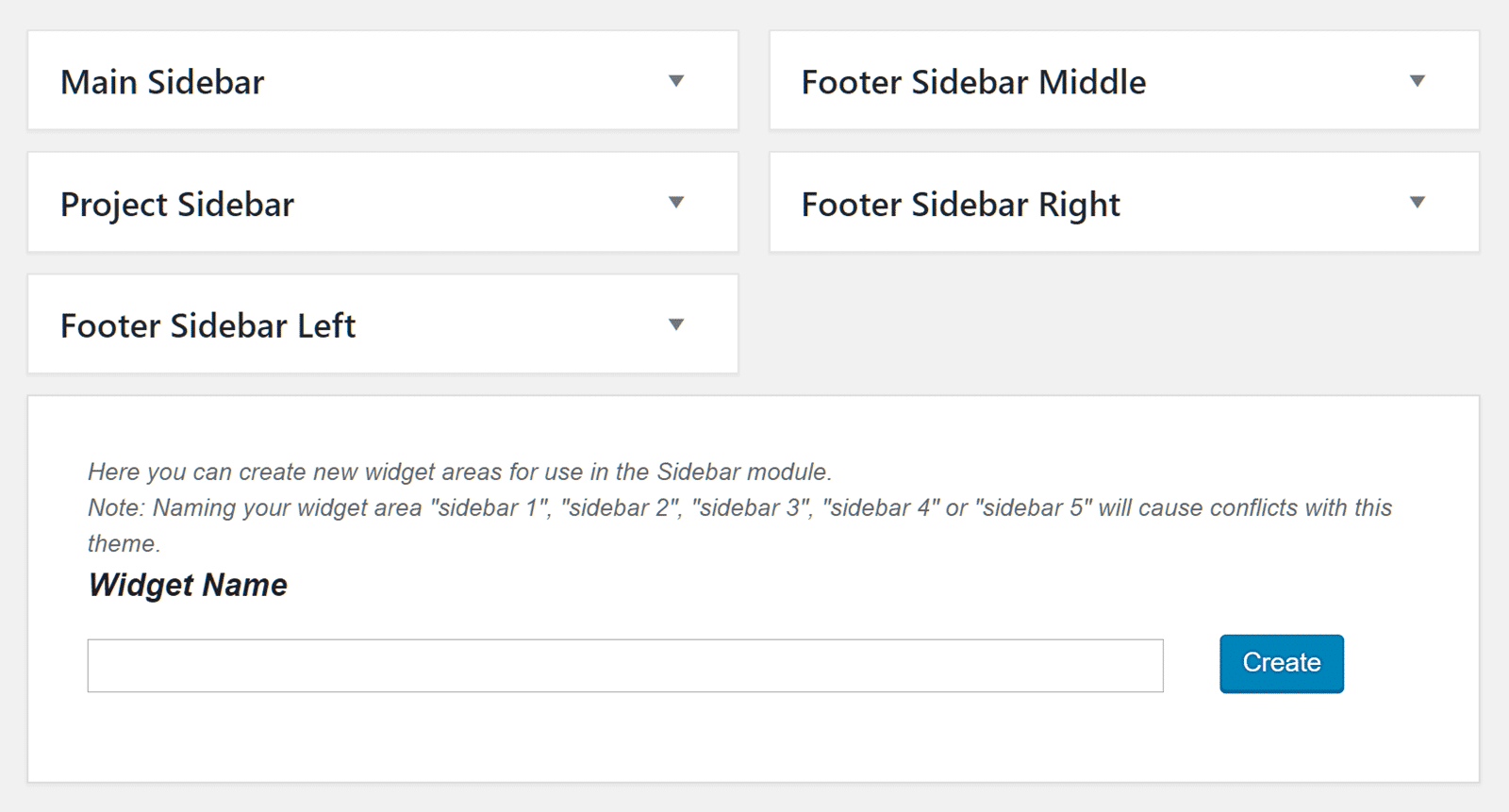
When it comes to the custom widgets you can display in these locations of your site, they include:
- Advert display
- Front-end login form
- List of authors
- Recent posts
- Recent Tweets
- Recent comments
- Recent reviews
- Recent videos
- Social network followers
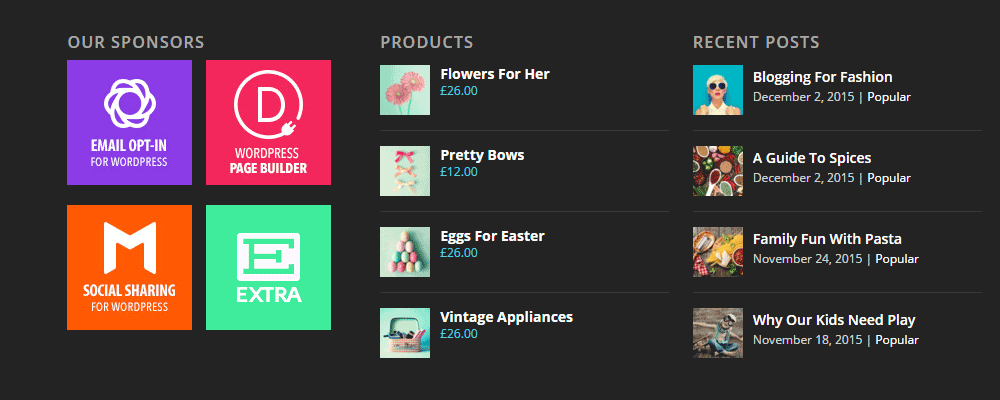
Some of these widgets appear to simply replace the functionality found in the core WordPress widgets. However, they add a few more features to help them become more useful while also ensuring they slot right into the Extra theme.
Publish Professional Reviews
If you plan to publish reviews on your blog or magazine website, the review builder tool will be of great interest to you. At the end of the post editor screen, you will find the Review Box Contents input box.
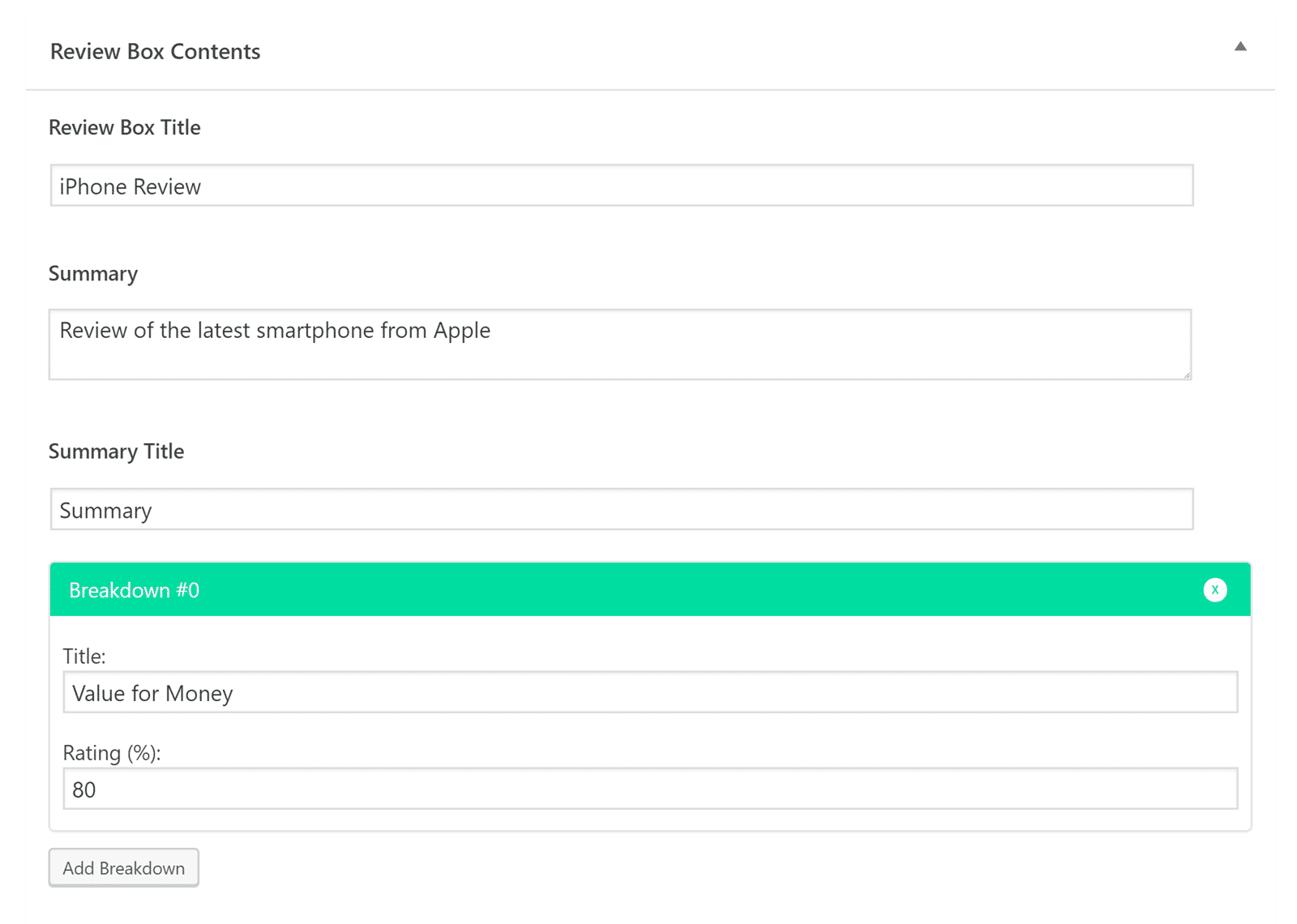
Through this set of fields, you can add a title for your review, a review summary, and then individual review rating categories, each with their own score as a percentage.
You can add as many of these breakdowns or review categories as you need. Then when you publish the post, your visitors will see a nice summary of your review at the end of the post, along with the induvial breakdowns and their scores.
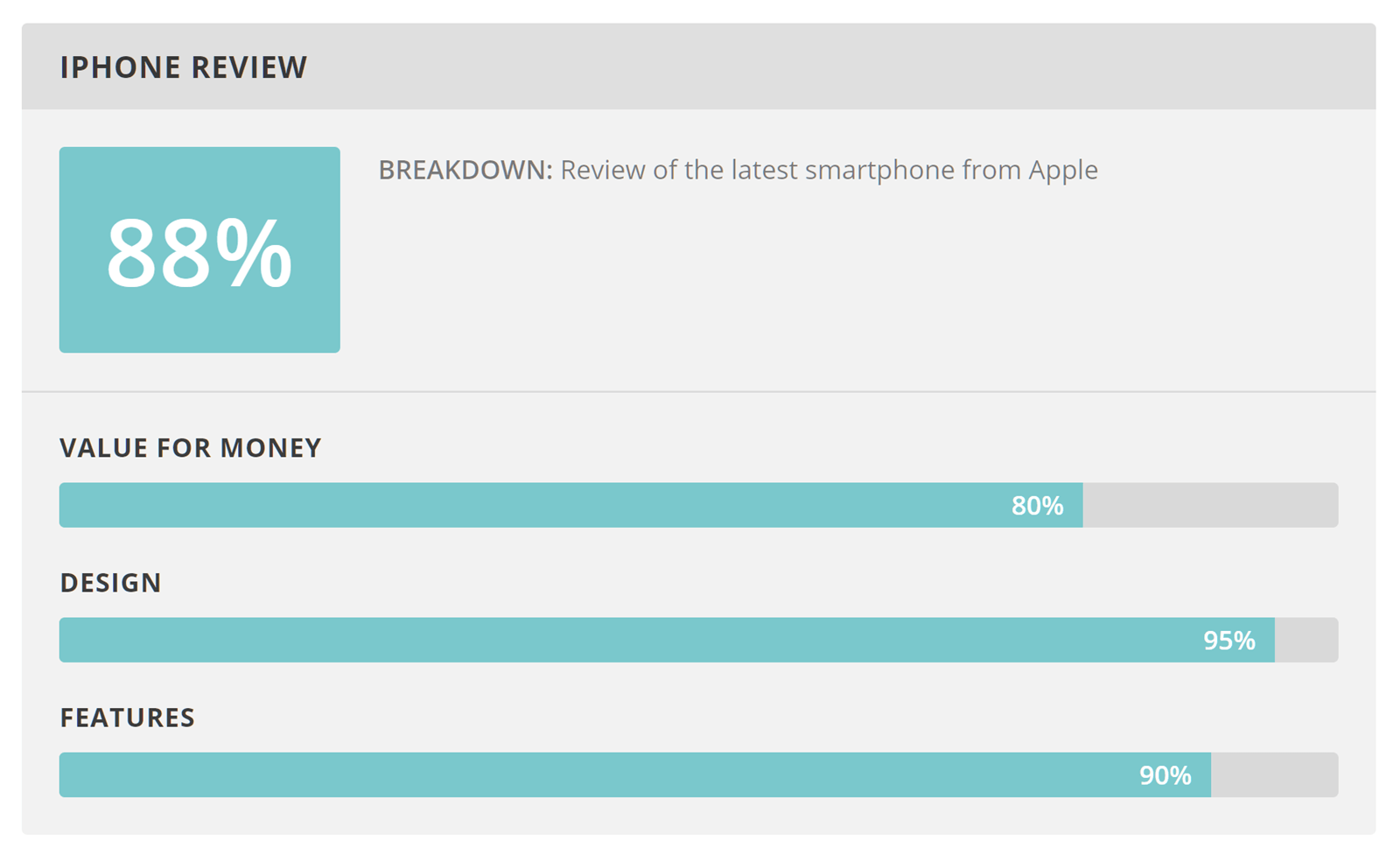
One particularly nice aspect of the review feature is that it will overlay a progress bar, which displays the review score over the featured image for the post.
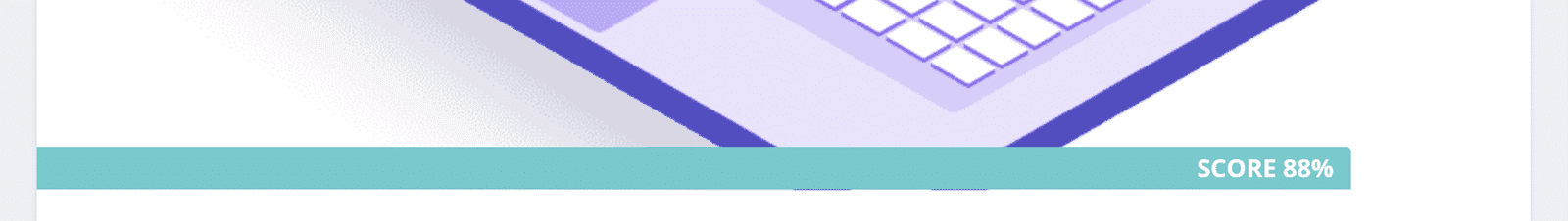
Furthermore, to add some interactivity to your site, you can enable user ratings for any post you’ve published. This gives your readers the ability to leave their feedback and influence how your content is presented and listed on your site.
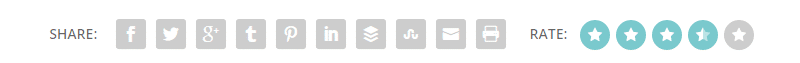
In the past, you’d have had to rely on a separate premium plugin to achieve this, but now with Extra is all part of your theme.
Support for Post Formats
Post formats are a little-used feature of WordPress that looked like they might have great potential when first launched. However, uptake doesn’t appear to have been great and they’re not a feature that is supported by many themes. Extra aims to change that and includes support for all the major post formats. These include the standard blog post, video, audio, quote, gallery, and link formats.
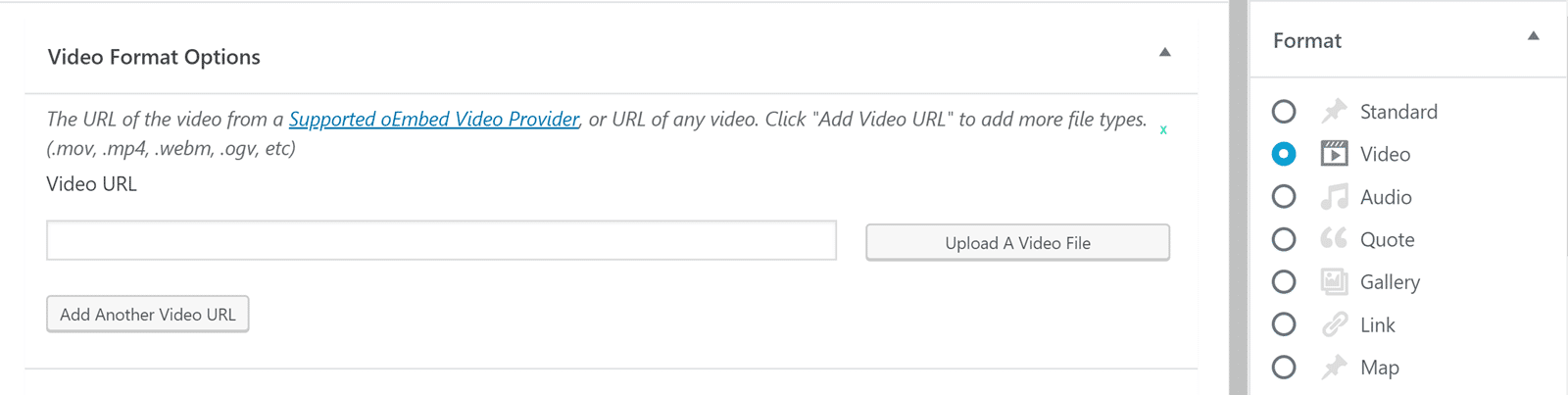
Depending on which format you select from the WordPress post editor, the corresponding input box will be displayed for you to enter the appropriate information.
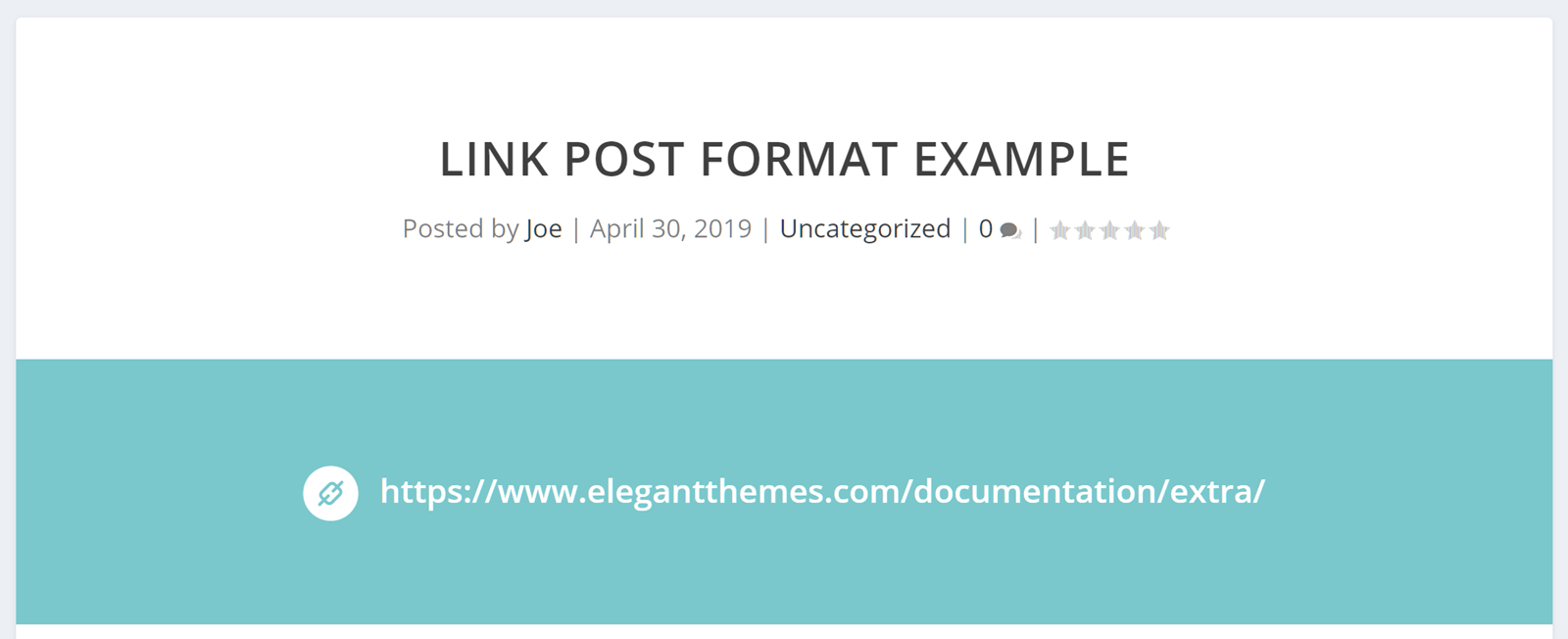
Then, when you publish the post, the content will be formatted according to the chosen post format. Post formats and their individual templates, which are part of Extra, give you a quick way to publish a range of different types of content using a purpose-built layout.
Other Notable Features
Extra is packed with features and the above are just some of the highlights. The more you use this theme, the more new features and different ways of working you will discover. The Divi Builder alone is a powerful tool in its own right. It gives you the ability to create custom layouts and populate them with a range of useful modules.
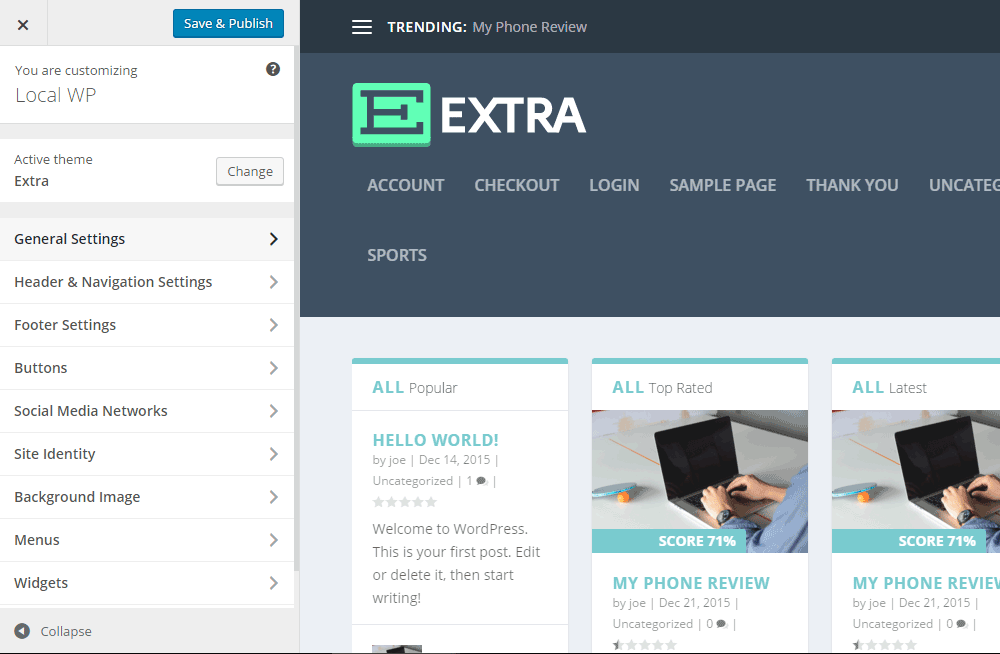
However, when it comes to the Extra theme, it has plenty of customization options of its own. Through the WordPress live Customizer tool, you can personalize many aspects of your website. This includes customizing the header and footer areas to ensure they meet the requirements of your website.
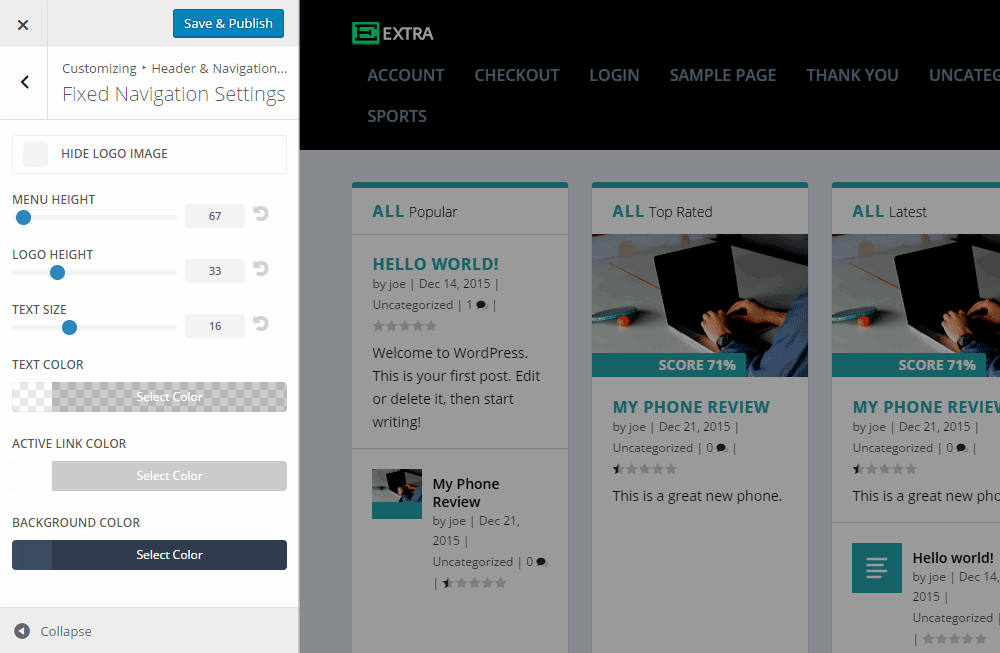
By drilling down into the customizer sections, you can access the controls that allow you to change many aspects of your website. The customizer can also be used to edit any of the modules included with the theme, as well as those from the integrated Divi Builder.
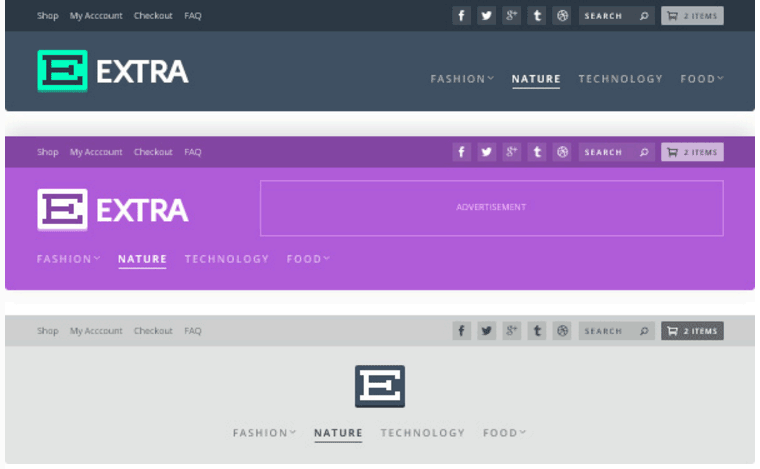
Publishing your portfolio content with Extra is very easy, as is adding a WooCommerce-powered online shop to your website. You’ll also find the ability to display feeds from your social media profiles, as well as custom-built social sharing icons.
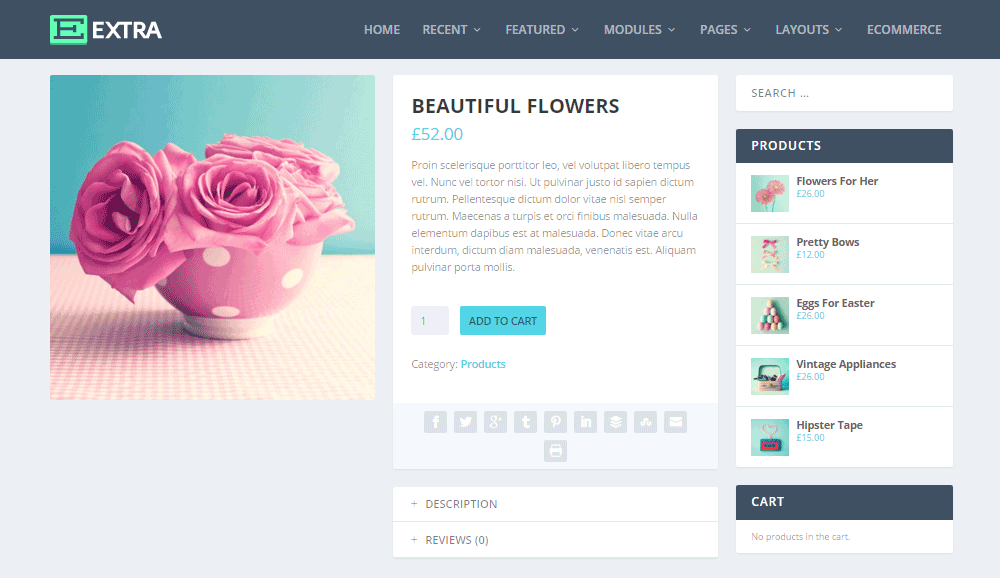
Extra Theme Review Final Thoughts
I review many WordPress themes and while most of them are good, none in recent times have impressed me as much as Extra has.
If you are creating a blog or building a content-rich news or magazine style website, then Extra comes highly recommended. The overall design and appearance of this theme are of a very high quality. However, the tools that allow you to quickly and easily create your own custom layouts are equally impressive. Being able to use the integrated Divi Builder tool to develop your own layouts for your posts and pages will come in very handy, especially when posting long-form content.
However, out of everything Extra has to offer, the Category Builder tool impressed me the most. Now, with Extra, if you are publishing different types of content in different categories, you can display the feeds of posts from each category using a custom layout that perfectly suits the type of content being shown.
Just as Divi from Elegant Themes has been regularly updated and improved since its launch, the same has started to happen with Extra. However, at the time of writing Extra doesn’t appear to be lacking any features, so it will be interesting to see how they are able to improve it in the future.
Considering you can get access to the Extra and Divi themes and a selection of useful plugins for just $89, this theme represents excellent value for money. With those two themes, no matter what type of website you are creating, they should provide you with everything you need.