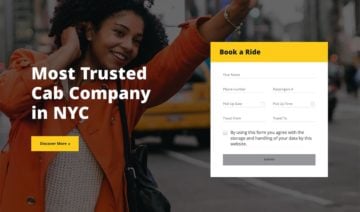Thanks to this collection of the best wedding photographer WordPress themes, creating a website to promote your services online has never been easier.
Designed to help you share your portfolio online and also promote your services in a stylish online environment, these WordPress themes for creating wedding photography websites all look great. Not only that, but they all have useful features to help you promote your services and land more clients. For example, some of these themes include online booking systems that automate the process of taking on new clients, while others feature good social media integration for simplifying the process of displaying your photos on your website.
Furthermore, these WordPress themes for wedding photographers can all be customized in some way. Some options let you carry out basic customizations, such as changing the colors and fonts in use on your site, while others include premium drag-and-drop page builder tools that make it easy to edit any of the layouts and templates that make up the theme. Due to this, you’ll be able to create a custom wedding photography website for your business.
Although all of these themes can be used to create a wedding photography website, some of them also include demos for creating other types of photography sites that you can adjust to suit your goals. Also, if you’re looking for even more options for your website, be sure to check out our collection of the best photography WordPress themes.
1. Sydney

Do you want to build a unique website for your business? Sydney is a highly customizable theme which can be tailored to your exact preferences.
With Sydney, you get a Wedding Planner starter site which you can tweak to reflect your photography services. This has all the pages you need, including About, Services, and Portfolio.
You can redesign the header and footer, choose your colors and typography, control your site’s layout, and more. This enables you to create a theme that aligns with your brand.
Sydney also offers a variety of useful features through the theme’s Elementor Module. These include a testimonial carousel for displaying positive reviews and a slider that you can use to share photographs of previous weddings. If you purchase Sydney Pro, you’ll get access to pricing tables, timelines, a Mailchimp integration, and other features.
Sydney is a simple yet flexible theme that enables you to create a fully functional website for your wedding photography services.
2. Divi
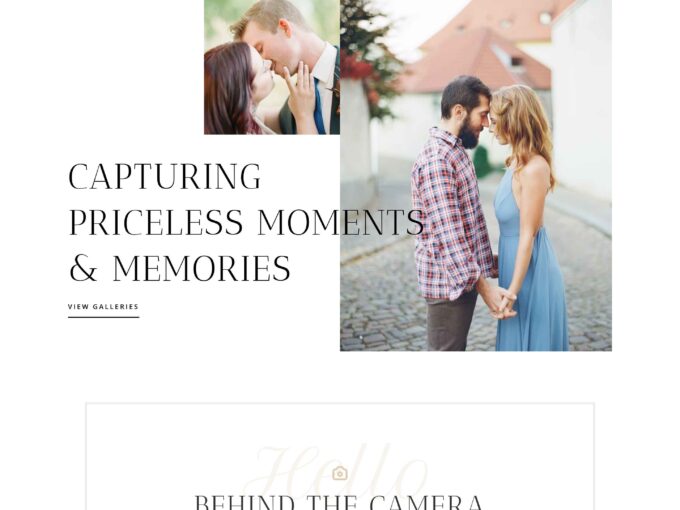
Divi has a set of ready-made templates for building a wedding photography website with WordPress.
The set of templates that make up the wedding photographer website pack of Divi covers all of the pages your site is likely to need. You can of course add other pages to your website, using either the standard WordPress editor or the Divi page builder, but if you want to add an about, contact, gallery, or pricing page to your website, there are stylish templates built specifically for those types of content.
To make your website an effective marketing and lead generation tool for your wedding photography business, you get access to a feature-rich landing page template if you choose Divi. There’s also a split-testing feature in the Divi theme that lets you run experiments to find out which version of your site generates the most leads.
Divi is a very popular WordPress theme that’s packed with features and editable templates.
3. Inspiro
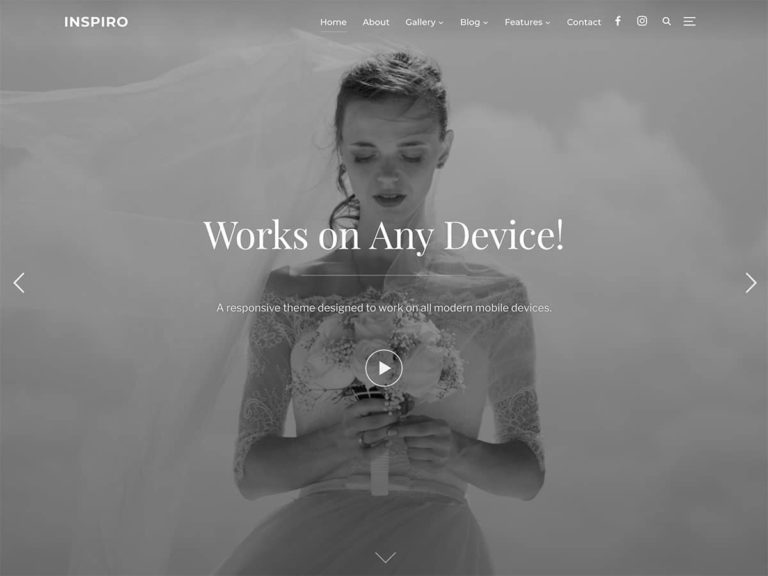
Inspiro has a design that’s been created especially for making your photographs the focal point of your website.
If you’re working with video as well as photos, then Inspiro could be a good choice for your portfolio. This theme actually has multiple pre-built website demos that suit a range of projects, including a wedding photography services website. However, most of the designs share a large full-width video and photo slider as their main feature, giving you an eye-catching way to welcome visitors to your website. Once your visitors have scrolled past the slider, they can interact with a selection of content from your portfolio, with the ability to filter the photos by using the tabs.
Later on, the default homepage layout of the wedding photography demo has a section for sharing information about yourself, along with a large photo. You can also use the social media integration widget to display a horizontal banner of the latest photos from your Instagram account. Therefore, if you’re marketing your services on Instagram, you can easily repurpose that content into the design of your website.
When it comes to publishing your wedding photography portfolio online, Inspiro has a good selection of gallery templates for you to work with. This should help you display your photos and video content in the best way possible for your audience. If you want to tweak the appearance of your portfolio, Inspiro does have a well-featured theme options control panel for personalizing your site. Other reasons to consider Inspiro include the selection of blog post templates, the pre-built contact page, and the WooCommerce support that lets you take payments for your services or sell products online.
As well as the wedding photography demo, the other pre-built options in the Inspiro package are well worth checking out.
4. Wiso
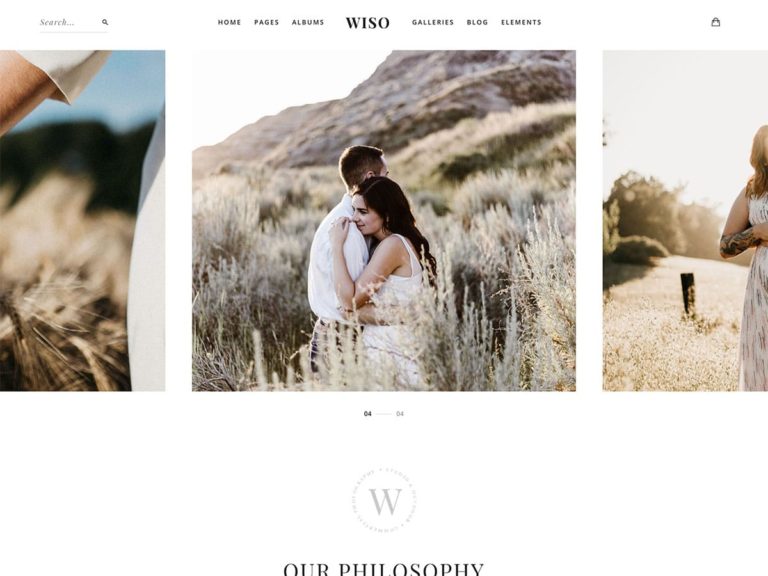
Wiso is a premium WordPress theme that includes lots of pre-built photography website demos.
To help you find the right design for your site, the Wiso theme includes over 30 different website demos. These demos cover a wide range of styles, and they can be imported into your WordPress website in just a few clicks. Some of the options include designs that feature sliders on their homepages, minimal website layouts, and many different grid layouts to help you display your photos in the best possible way.
As the Wiso demos are fairly neutral, they can all be used to create a wedding photography website with WordPress. All you have to do is choose your favorite demo and then replace the placeholder text and images with your own content. As the demos and pre-built content of Wiso include lots of features to help you promote your services online and attract new clients, this theme should be suitable for anyone who wants to grow their business. For example, by using the pre-built templates and layouts, you can easily add multiple portfolio galleries to your site to show off your skills, you can also display testimonials from happy clients, and accept booking enquires through your contact page.
Another interesting feature of Wiso that you should find useful is the ability to create proofing galleries on your website. Thanks to this feature, you can privately share galleries with your clients. Once you’ve sent them the password, they can view your work, before providing you with private feedback. As this feature is built into the theme, creating these password-protected galleries is very straightforward. You can also watermark your photographs to ensure they aren’t reused without your permission.
If you’re looking for a flexible theme with lots of layouts and templates, Wiso is a suitable option.
5. Wedding Industry
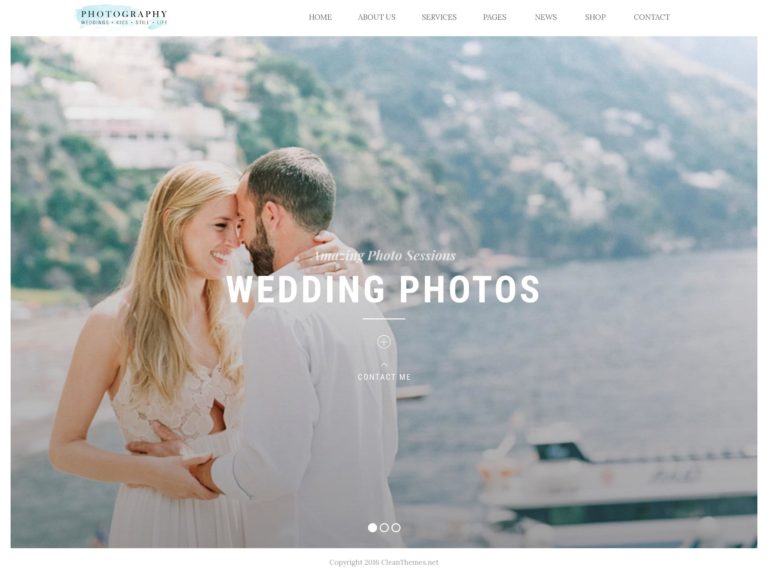
Wedding Industry is a theme for all types of wedding businesses such as photographers.
This theme has multiple demos for creating websites for wedding-related businesses, including one for building a site for a wedding photographer. While all of the demos can be easily adjusted to work for a wedding photography website, using the purpose-built option is the obvious choice here. However, if one of the other demos, such as the wedding planner or wedding flowers option catches your eye, you could use that for your project.
As you’d expect from a premium wedding photography WordPress theme, the Wedding Industry photography demo makes it easy to display your best photos on the front page of your website. The large pre-built slider is ready and waiting for you to add your own images and other content to it, giving you a quick way to welcome visitors to your portfolio and services site with some of your best work. As this slideshow has been built using the powerful Slider Revolution plugin, which is included in the Wedding Industry theme, you can apply lots of effects to the images in your slider, including zooming, animations, and much more. You can see this slider in action on the wedding photography demo homepage.
As well as the animated slider, the other pre-built content in the Wedding Industry package has been designed to help you connect with your audience and promote your services online. The service template is sure to come in handy when you’re building your website, giving you a way to explain how you can work with your clients to capture their big day. The pre-built pricing table gives you the option of publishing the cost of your packages while the online form lets your potential new clients quickly request a quote to find out more about your services.
Wedding Industry has lots of photo-focused templates to help you show off your best images and videos.
6. Artale

Artale is a purpose-built wedding photography WordPress theme with lots of stylish portfolio templates.
With Artale, you’ll be spoilt for choice when it comes to deciding how to present your wedding photography portfolio to the world. For starters, there are 12 different wedding photography demos to choose from, each with its own distinct style and design. Then, once you’ve picked a demo, you can choose from a range of portfolio templates for sharing the photos you’ve taken.
Among the portfolio templates are options that use different grid layouts, column arrangements, and carousels. Depending on how you set up your portfolio, your visitors can filter the images to find the ones they’re most interested in. Artale also makes it possible to create proofing galleries for your clients. These galleries can be open or password protected and they give you a convenient way to share the photos you’ve taken for a client with them. Clients can then approve, reject, and download the individual images.
In addition to the portfolio templates, there are also templates for sharing information about the way you work, how your services are structured, and any other information that your clients might want to know. Adding a blog to your wedding photography website is easy as Artale comes with a full set of blog post and archive page templates. There are even templates for publishing courses on your website, should you wish to offer wedding photography-related training online.
While the pre-built demos and templates do look good, you’re not limited in how you can use them. The theme options and settings give you lots of different ways to personalize the look of your site. Thanks to this, you shouldn’t find it difficult to set up your site in the way that you want.
Artale has enough different designs to make it appealing to a wide range of wedding photographers.
7. Amie
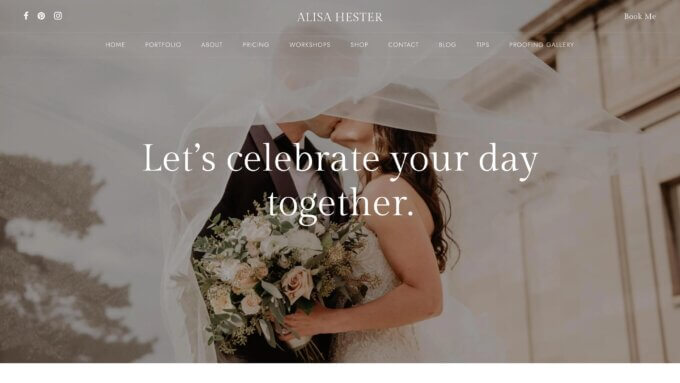
Amie is a theme for wedding and family event photographers.
The Amie demos come in a few different formats, including single- and multi-page versions. There’s also an option that incorporates a large slider into its design, making it perfect for anyone who wants to display a slideshow of their best work on the homepage of their site. There are also multiple portfolio layouts, giving you plenty of creative freedom when it comes to setting up your site and presenting your work.
The Instagram integration features of Amie make this theme a good choice for anyone with a strong presence on that social network. If you enable the Instagram connection, the latest photos from your account will be integrated seamlessly into the design of your site.
The Amie templates make it easy to quickly add essential content to your site.
8. Solene
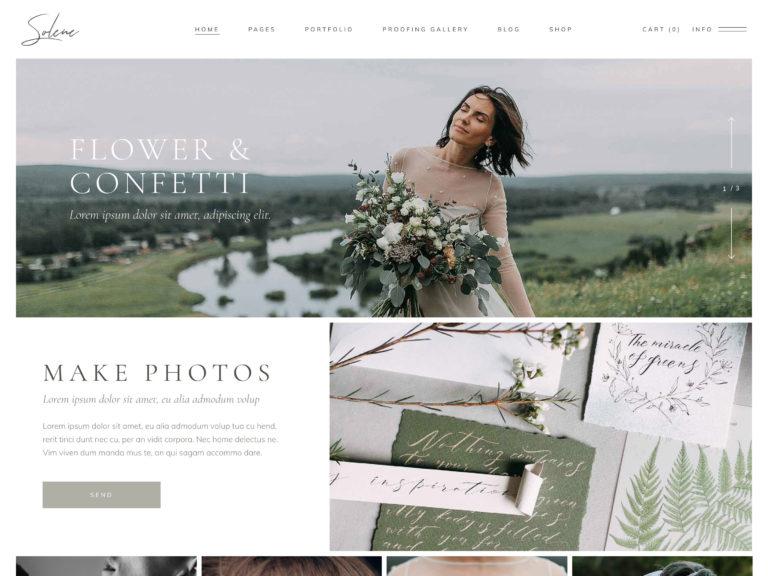
Solene is a purpose-built wedding photography theme with an elegant design.
If you’re looking for a theme that does one thing and does that one thing very well, you might want to think about using Solene for your wedding photography website. Instead of trying to appeal to photographers of all types, Solene focuses all of its attention on helping you to launch the best website possible for your wedding photography business.
As you get 12 different wedding photography homepage layouts in the Solene package, you’re definitely spoilt for choice with this theme. The homepage layouts all have their own style while also sharing an elegant approach to design that’s perfect for creating wedding photography websites. The homepages come in a variety of formats, including options with full-screen sliders, interesting grid layouts, and gallery carousels. However, what they all have in common is a design that’s perfect for showcasing the type of photos you can capture at weddings, with a number of elements to help you promote your services.
In addition to the homepage layouts, you also get templates for all the other pages your wedding photography website will probably need. This includes multiple gallery and portfolio layouts for sharing your photos and templates for introducing yourself to your potential new clients and describing how you work. You can also use the optional pricing tables to publish the details of your packages on your website in an easy-to-read format. Adding other elements to your website, such as a blog or online shop, can be achieved using the core functionality of this stylish theme.
To help you customize this theme and ensure that your website is a good reflection of your personality, all of the Solene templates can be edited with both the Elementor and WPBakery Page Builder plugins. Thanks to this, you can use either tool to create a unique wedding photography website with an off-the-shelf theme.
Solene is a great example of an all-in-one wedding photography website builder theme.
9. Vivagh

Vivagh comes with three pre-built wedding photography demos to help you launch the perfect website.
Thanks to the three wedding photography website demos in the Vivagh theme package, there’s a good chance you’ll find a design that’s suitable for your project. The two main styles represented in the demos include a full-width mode that’s ideal for showing off one large image from your portfolio at a time, alongside a grid layout design that lets you display multiple photos at once.
However, whichever of the three demos you choose, your homepage can be used to share the best work from your wedding photography portfolio in a range of different styles. Through the use of sliders, different layout styles, and parallax scrolling, you won’t be short of interesting ways to present your photographs with this theme. As well as excerpts from your portfolio, other content you can add to your homepage with the Vivagh theme includes client testimonials, details of your photography packages, and your all-important contact details.
Although the homepage layouts of the demos look great, you’re not limited to using them as they are. With Vivagh, you get access to some useful theme customization options to help you make your website look the way that you want. One way the Vivagh theme achieves this is by giving you access to over 150 shortcodes. These shortcodes can be inserted into your content at the touch of a button, allowing you to display a wide range of elements in your posts and pages. Some examples of what these shortcodes can do include displaying image carousels, call-to-action buttons, pricing tables, and more. There are also multiple header layouts to choose from, giving you a good amount of control over how the navigation area of your website looks and is arranged. Furthermore, the powerful WPBakery Page Builder plugin is included in the Vivagh theme package, enabling you to edit any of the demo pages through the visual editor interface of this tool.
Vivagh is ideal for both those seeking an off-the-shelf theme that’s ready to go as well as anyone who wants to create a custom wedding photography website with WordPress.
10. Reflector
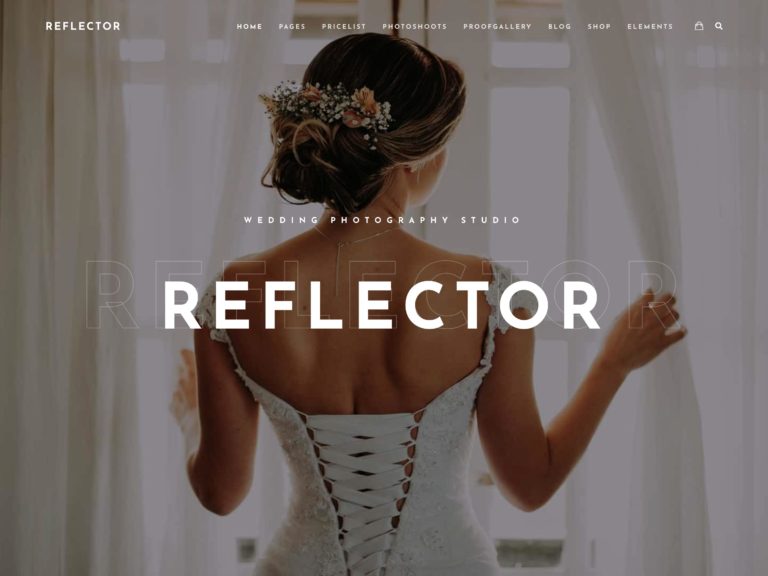
Reflector is a stylish WordPress theme for photographers and studios.
Whether you work solo or run your own wedding photography studio, Reflector is a theme that could help you establish an impressive online presence. To help you get started without delay, Reflector comes with two purpose-built wedding photography website demos. Thanks to the quick-import process, you should be able to transform your WordPress installation into a wedding photography website in a few clicks. After that, it’s just a case of adding your own content to the demo templates.
While the Reflector wedding photography demos look great and are packed with useful templates, you don’t have to use them exactly as they are. Thanks to some great features in the Reflector package, you can easily customize the design of your website when using this theme, as little or as much as you like. The powerful WPBakery Page Builder plugin is the premium tool that comes with Reflector to give you full control over your new wedding photography website. Due to this, you can open up all of the templates from the wedding photography and other demos for editing, regardless of your coding or web design experience.
As all of the Reflector templates have been built for maximum compatibility with smartphone devices, you won’t have to worry about how your website looks to the growing number of people who are accessing the internet on their mobile devices. All of the features, including the portfolio templates and online forms, are fully usable on smartphones and smaller-screen devices to ensure that you don’t miss out on any new leads for your wedding photography business.
Thanks to the 25 website demos, you’re sure to find a set of templates that works for your wedding photography project with Reflector.
11. Framed
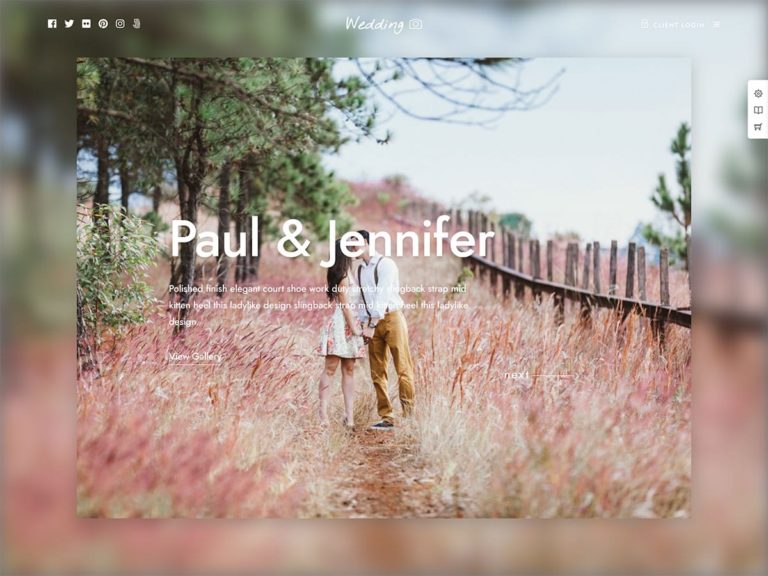
Framed is another purpose-built theme for creating wedding photography websites with WordPress.
When building your website with Framed, you’ll find an impressive selection of pre-built site demos to choose from. All of these demos have been created for launching photography websites with WordPress, however, among the options, you’ll find a pre-built wedding photography demo to help you launch your new site as quickly as possible. This demo has a unique look that should do a good job of separating your website from the competition. The default homepage layout uses an interesting background effect, along with some stylish gallery layouts for displaying content from your portfolio.
Another useful feature of the Framed theme is the ability to display photographs from your Flickr and Instagram accounts on your website. So if you’re uploading regular content to Instagram or Flickr, then this theme will take all of the effort out of publishing those photos on your website. Simply enter your account details and these widgets will take care of the rest.
In the Framed package, you’ll also find templates for the other pages your wedding photography website might need. This includes an about page where you can introduce yourself to potential clients, a portfolio section where you can share more of your work, and an online system for accepting bookings. Thanks to the booking features of this theme, you can easily share your availability online, giving your visitors the ability to make a booking online. The booking form that’s integrated into the online calendar lets you collect all the relevant information from your clients. Once you’ve shot their wedding and prepared the photographs, you can privately share your work with your clients through the password-protected gallery feature of this theme.
Framed is a professional photography WordPress theme with a fully functioning wedding photography website demo.
12. Luminis
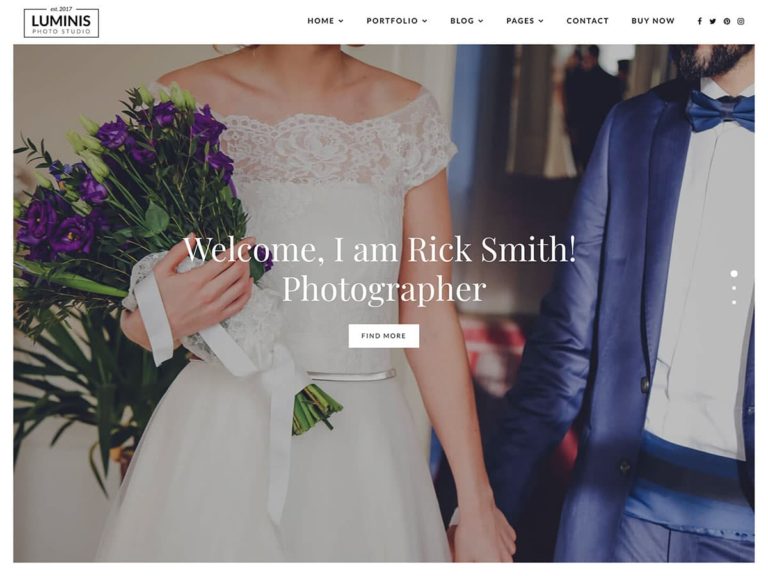
Luminis works well for a range of photography-related websites, including websites for wedding photographers.
So whether you want to promote yourself as a freelance wedding photographer or create a website for your photographic studio, Luminis has the pre-built content to help. As well as using the purpose-built wedding photography templates for your website, you can also borrow elements from the other demos that make up the Luminis theme package. However, if you’re looking for a straightforward way to launch your new site, importing the wedding demo is the obvious option.
When setting up your website, you can choose from many different portfolio templates and layouts. You can also customize the display settings of your site by using the theme options control panel to adjust the fonts, colors, and other properties. Thanks to the ability to access these controls through the WordPress Customizer interface, everyone should be able to personalize their wedding photography website with the Luminis theme.
Like some of the other options in this collection of wedding photography WordPress themes, Luminis includes the features necessary to display content from your Instagram account on your website. This gives you another way to share your best photographs with the visitors to your website. Adding a blog to your website is easy too, giving you another opportunity to share interesting content with your potential clients. Promoting your different services and packages is straightforward too, thanks to the pricing table templates.
If you’re looking for a WordPress theme for wedding photographers, Luminis and its collection of portfolio layouts should be of interest.