If you want to create a website with a retro design, these themes should have everything you need. By installing a retro WordPress theme on your website, you instantly get access to a stylish set of templates with a vintage design.
As the themes in this collection cover a range of purposes, from blogs and online portfolios to business sites and ecommerce stores, it doesn’t matter what type of project you’re working on, you’re sure to find a suitable option here. Furthermore, as the best retro themes can be customized in some way, whether it’s by using the integrated page builder tool or via the options and settings, it’s easy to ensure that your new website matches your branding and personality.
With at least one pre-built website demo in each of these WordPress retro themes, there are plenty of options to choose from in this collection.
1. VintWood

VintWood definitely has a design that’s not only retro but also very stylish.
With two different pre-built website demos, VintWood works well for creating an online portfolio or studio site as well as launching an online presence for a party or club night. However, as this theme also has a full set of blog templates and ecommerce layouts, you can also use VintWood to create a retro blog or a vintage online store. In fact, with so many stylish blog templates to choose from, VintWood makes adding a blog to your website very straightforward.
If you check out the VintWood demos, you’ll see that all of the page elements have been designed in the retro style. This approach extends to the menu items, background graphics, and footer areas, ensuring your website has a consistent look throughout. However, if you need to make any changes to your website when using this theme, the powerful WPBakery Page Builder plugin is included at no extra charge.
Despite having a retro design, the feature list of this theme is fully modern and up to date. Among the reasons to choose this theme are the premium slideshow builder tool that can be used to add a slider to your website, the powerful set of theme options that make it possible to customize almost every aspect of your website, and the library of over 20 templates for all the pages your site is likely to need. Some examples of these templates include the services, pricing, and team member layouts that can help you add these useful pieces of content to your site in just a few clicks.
VintWood has enough templates and features to make it suitable for creating almost any type of retro website with WordPress.
2. Monaco

Monaco is an elegant multi-concept vintage WordPress theme with a stylish retro look.
With three new homepage designs recently added to the existing library of 17 options, you now have 20 different templates to choose from. The homepages and other templates in the Monaco theme package cover a number of projects, including blogs, online portfolios, and ecommerce stores. There are also some more general-purpose options that would work well for business websites. Therefore, regardless of what type of website you want to create, if you’d like it to have a classic retro or vintage design, choosing the versatile Monaco theme could be a good option.
As Monaco has been created with the presentation of images and other visual content in mind, if your website will be featuring lots of photos or other similar content, Monaco would work especially well. Thanks to the selection of multiple gallery and portfolio layouts, you get a lot of choices when it comes to displaying your visual content on your website.
Monaco has lots of blog templates as well, making it suitable for creating a blog or adding one to your website. Each of the different demos has its own blog configuration, but regardless of which of the Monaco demos you decide to use, you’ll still get access to all of the great blogging features of this theme. This includes multiple blog post templates as well as numerous blog archive page layouts, with standard grid templates and masonry grids among the options.
While Monaco is packed full of useful templates that should provide you with everything you need to build your website, it also includes a premium drag-and-drop page builder plugin that lets you customize those templates to make them a better fit for your website, if needed.
With a high-quality design and premium set of templates, Monaco is a visually appealing retro WordPress theme.
3. Retrolie
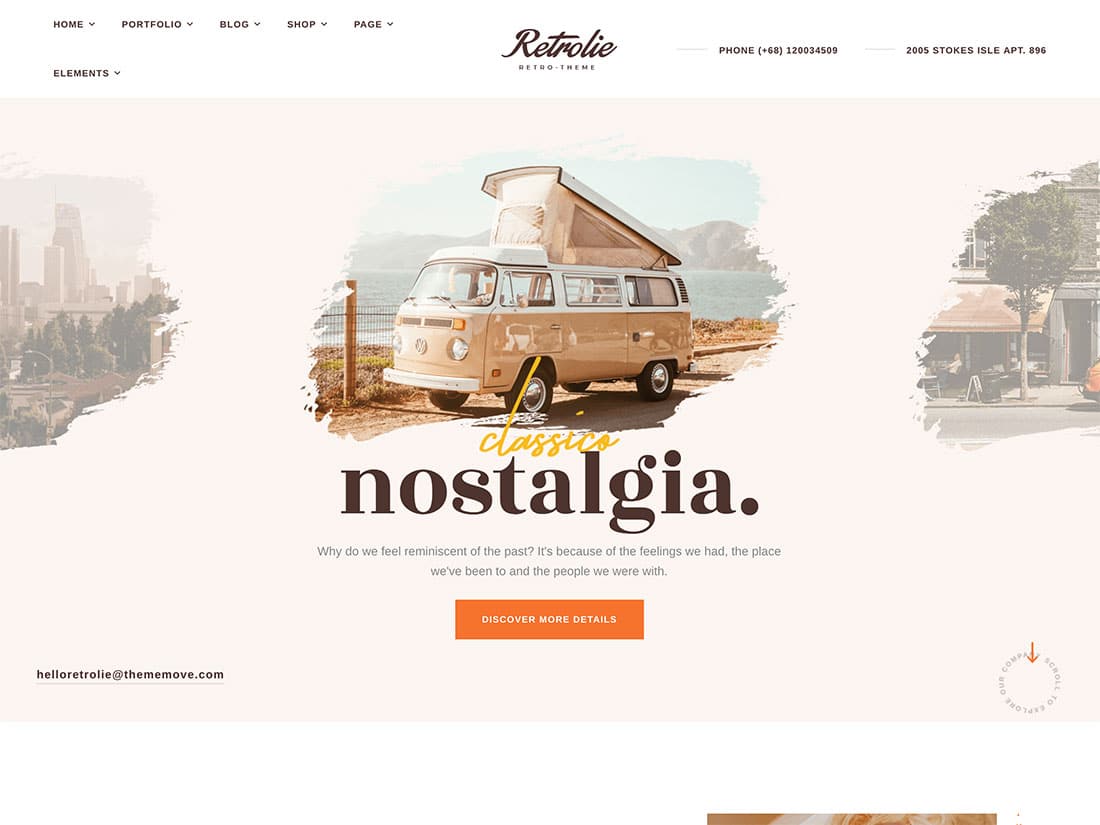
Retrolie has a large library of retro-styled vintage homepage layouts for you to work with.
Due to the styling of this theme, Retrolie could appeal to those offering vintage-related services, such as design work, restorations, retro photography, or classic decoration. Content creators, such as bloggers should find this theme and its library of layouts interesting too. However, as this is a versatile theme if you want your website to have a retro look, no matter what the purpose of your site, you should definitely check out the Retrolie demo to get a better idea of what this template can do.
While the theme demo does look great, it’s just a suggested way to use Retrolie. Thanks to the inclusion of the premium WPBakery Page Builder plugin, it doesn’t take much effort to customize this theme or use it as the foundation for your own unique retro website design. Making other changes to your site isn’t a problem either with Retrolie. Simply open up the theme options and controls from inside your WordPress dashboard to start changing colors, fonts, and other settings.
If you want to sell products from your website, such as physical items or digital downloads, Retrolie has all the ecommerce templates you should need. Just activate the free WooCommerce plugin on your site, and you should have a basic online shop up and running, complete with a retro design. As everything about this theme is mobile-friendly, your customers can make purchases on smartphones just as easily as they can on laptops and other large-screen devices.
Retrolie does a good job of combining a modern set of features with a retro design.
4. Wild Book
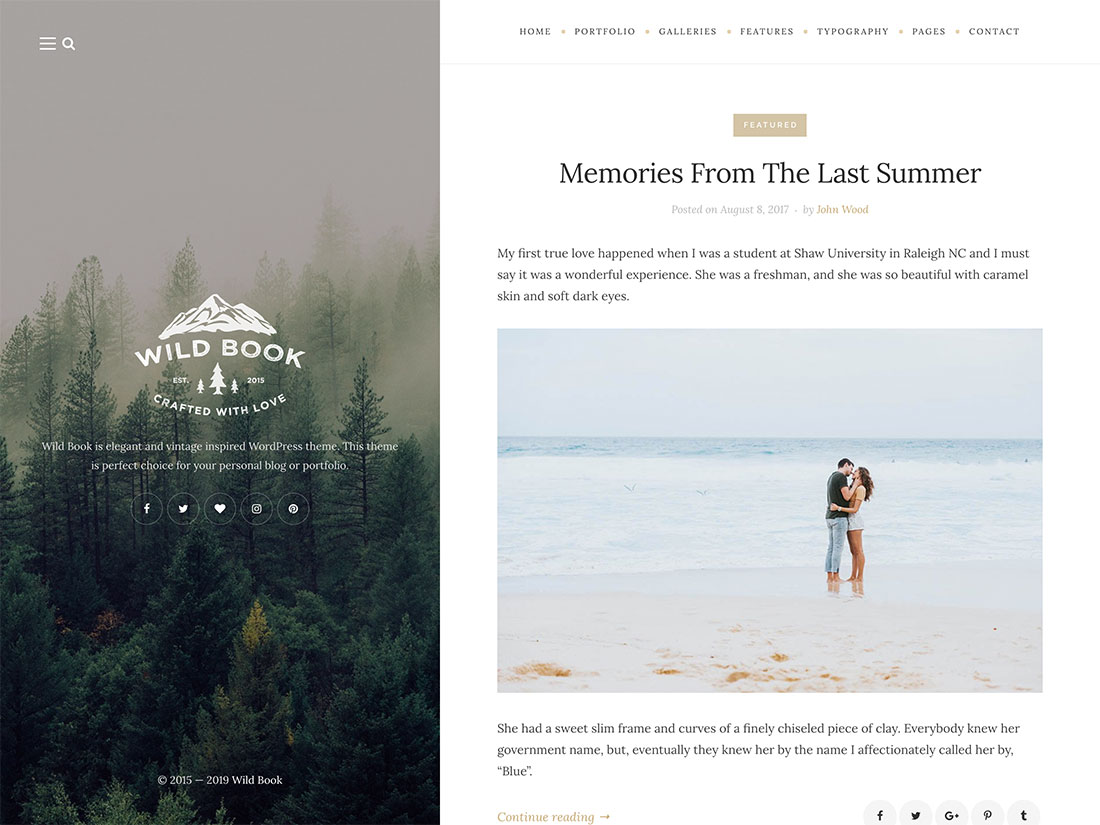
Wild Book is another retro WordPress theme for bloggers that has a stylish vintage design.
The key characteristic of the Wild Book theme is probably its large sidebar area that’s used to display the main menu and links to other parts of your website. By default, the width of the sidebar area probably takes up about 30 percent of the available space, however, the presets make it easy to increase or decrease the width of this part of your site to get your blog looking exactly how you want it.
In the Wild Book demo, you can see this large sidebar navigation area being used in a number of different ways. Some examples include displaying a nice photo as a background image, using a photo of yourself as the background display, or adding a snowfall animation effect to this panel to give your site a winter look. If you ever need to publish any content without the sidebar, there’s a full-width template for that, helping you to avoid distracting your readers.
Although there isn’t the type of widget-ready sidebar area that you see on many blogs, you can display widgets in the footer of your site. This gives you an easy way to display dynamic links to other parts of your site, a bio section, or an email opt-in form widget. Any widgets that have been added to your site via the plugins you’ve installed can also be added to the footer of your site with Wild Book.
As the Wild Book retro theme has been built to make good use of the latest version of the WordPress editor, you get access to some useful elements and blocks. Thanks to this, adding galleries, including carousel and masonry galleries, to your content via the WordPress editor is very straightforward. There are also nicely formatted blocks for inserting quotes and lists into your blog posts and pages.
Wild Book keeps things clean and simple while still delivering a genuinely vintage and retro design.
5. Cabin
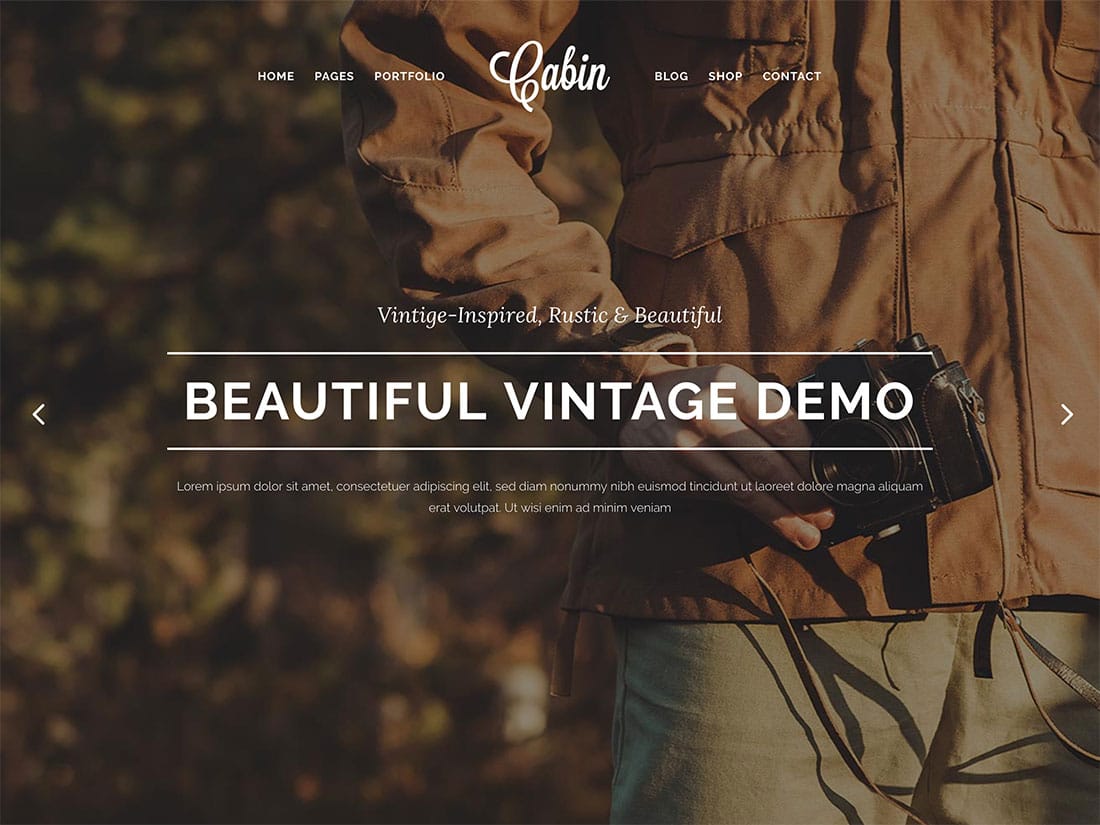
Cabin has an impressive selection of stylish vintage website demos for a range of projects.
Cabin could be one of the most versatile options in this collection of the best retro WordPress themes, thanks to its large library of pre-built website templates. The Cabin demos don’t just look different from each other, but they also should work well for a varied range of websites. The pre-built demos include an online store template with vintage or retro styling, an online photography portfolio mode that’s ideal for showing off your work, and a business-focused design that should be able to help you promote yourself and your services online. There are other demos too, so be sure to check out the online preview of this theme.
If you can’t decide on just one demo to import, that’s ok, because this theme makes it very easy to combine the features and templates of the individual demos to create your own unique vintage website with Cabin. Those seeking a bespoke design for their website should also find Cabin a good choice due to its theme options control panel that lets you customize the global settings of your site with ease. The integrated premium page builder plugin should come in handy too.
Other features that might be of interest include animated effects that are used to catch the attention of your visitors, a fully mobile-responsive design to ensure smartphone users can easily access your website, and social media buttons that can encourage your visitors to share your content with their followers. Everything about this theme is well documented too, so if you’re new to WordPress then you should find that the easy-to-follow instructions help you get up to speed.
With so many pre-built vintage website demos to choose from, this retro theme should work well for your site.
6. Hipster
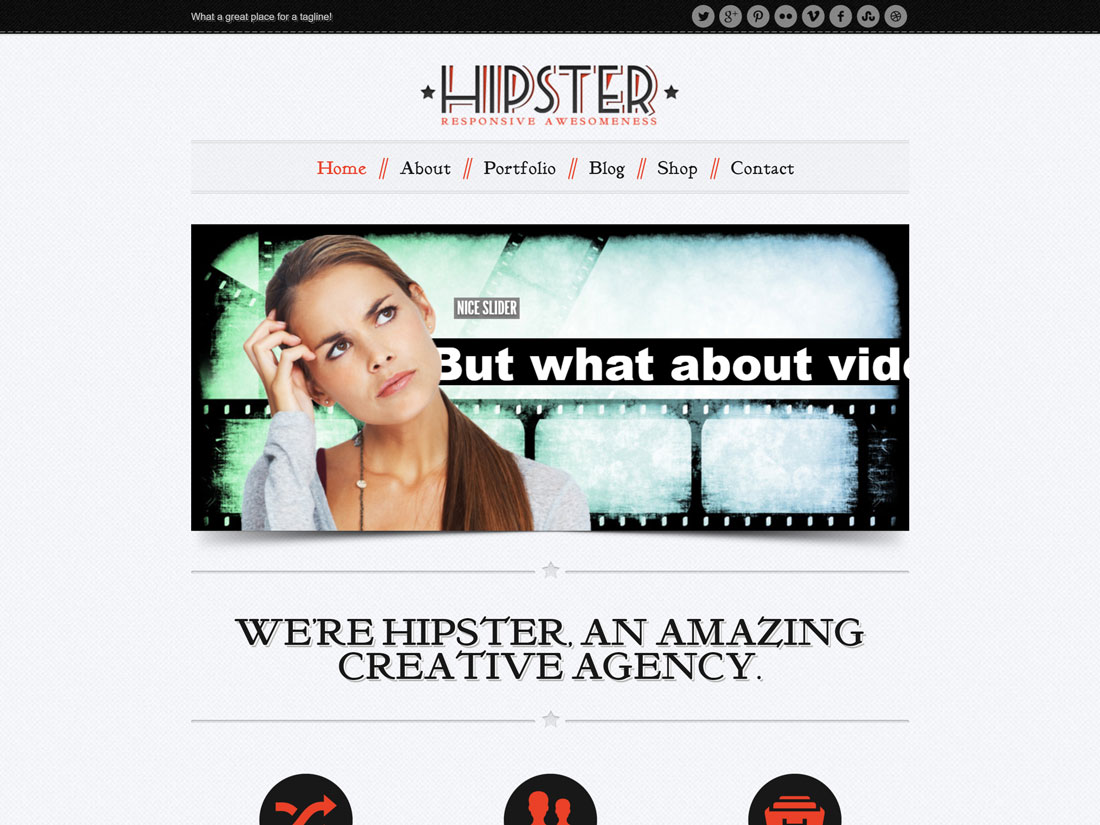
Hipster has a fully responsive design that includes plenty of customization options, including more than 30 background patterns, full screen rotating background images, and two layout styles (stretched or boxed). The retro-styled theme also comes with WooCommerce integration for online sales, is retina-ready and includes several premium sliders. The theme includes multiple post formats and staff and portfolio layouts for companies or small businesses.



