Searching for the best WordPress email marketing plugins to manage your email efforts from WordPress?
While there are tons of SaaS email marketing services out there, it’s cumbersome to have to log in to a third-party tool each time you want to work with your email marketing.
Fortunately, there are some excellent WordPress email marketing plugins that let you manage everything without leaving WordPress.
In this post, we’ve collected eight of the best options available. Some of these are native WordPress email marketing plugins that work exclusively in WordPress. Others are SaaS tools that offer dedicated WordPress plugins which still give them a more native WordPress feel.
For each plugin, we’ll break down the following information:
- Key features
- Pricing
- Most unique features (to help you differentiate them)
Let’s dig in!
1. HubSpot
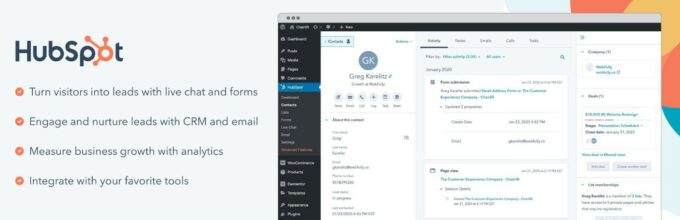
HubSpot is a popular CRM (Customer Relationship Management) service that offers very flexible email marketing features, along with a dedicated WordPress plugin that lets you access the email marketing and CRM features without leaving your WordPress dashboard.
It excels when it comes to keeping track of your contacts’ activity and setting up all types of useful automations and segments.
Basically — if you want the benefits of a full CRM service without leaving your WordPress dashboard, HubSpot is one of the top options.
However, if you just want a simple tool to send basic newsletters to your subscribers, you might prefer a different WordPress email marketing plugin, as HubSpot’s advanced marketing and sales features might be overkill for your needs.
Key Features
- Full CRM – manage contacts in a full-service CRM.
- Tight WordPress integration – while HubSpot is a SaaS, the dedicated plugin lets you manage most things without leaving your WordPress dashboard.
- Flexible email sending options – send emails to individuals, your entire list, targeted segments, and more. You can send manually or set up automation sequences.
- Drag-and-drop builder – design emails using a visual interface.
- Forms and popups – use these to grow your contact list.
- Detailed analytics – go beyond basic open and click tracking and see exactly what each contact does on your site.
- Live chat – you can also add a live chat box. The neat thing is that you can use your live chat (and chatbots) to grow your email lists.
Pricing
The HubSpot CRM and WordPress plugin are both free, as are the core email marketing features. With just the free version, you can grow your subscribers and send them emails.
The free plan supports 2,000 email sends per month forever.
To increase sending limits and access features such as more advanced automation and A/B testing (and lots more), the paid plans start at $45 per month.
What’s Unique about HubSpot?
The most notable thing about HubSpot is that it’s not just a tool for email marketing – it’s a full-service CRM that also includes analytics, live chat, popups, forms, and lots more.
If you want all those features, the HubSpot WordPress plugin gives you access to all of them for free and without leaving WordPress.
2. Newsletter
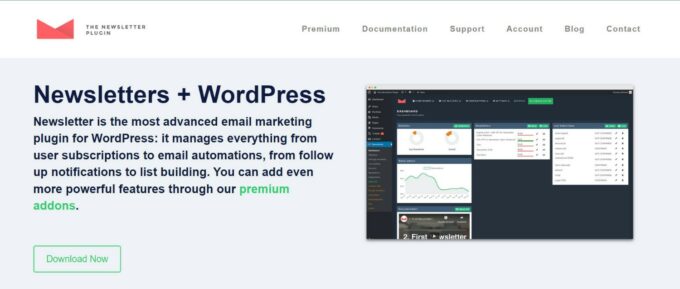
Newsletter is a popular free WordPress email marketing plugin at WordPress.org. There’s also a premium version that adds more features if you need them.
With Newsletter, you can manage your subscribers and send emails all without leaving your WordPress dashboard. It can also help you create opt-in forms to grow your lists in the first place.
However, Newsletter doesn’t include its own email sending service, so you’ll need to integrate it with a third-party SMTP service (the plugin makes this very easy to do).
Key Features
- Native WordPress – do everything without leaving WordPress.
- Drag-and-drop builder – design your emails using a visual, drag-and-drop editor.
- Manual or automatic – send manual newsletters or set up automatic emails and autoresponders.
- SMTP / dedicated sending service integrations – Newsletter offers dedicated integrations for popular services like Amazon SES. There’s also a generic SMTP integration for any service.
- List building tools – create opt-in forms or let people automatically subscribe when they comment. You can also lock your content until people subscribe.
- List management – manage unlimited subscribers from your dashboard and create unlimited lists to divide them.
- Analytics reports – track analytics to see how effective your email marketing efforts are.
Pricing
Newsletter has a free version at WordPress.org that can work if you’re just manually sending newsletters.
However, for automatic emails or more advanced features like reporting, you’ll need to pay. The paid plan starts at $69 for use on up to three sites and one year of support and updates.
Because Newsletter doesn’t include its own sending service, you may also need to pay for a dedicated email sending service.
You can find free services for low-volume sending. For example, SendGrid’s free plan lets you send 100 emails per day forever.
For higher-volume sending, Amazon SES is one of the cheapest options. It costs $0.10 per 1,000 emails. So if you’re sending 50,000 emails per month (which is quite a lot), you’d pay $5 per month for email sending.
What’s Unique about Newsletter?
Newsletter doesn’t really have any killer standout features. It’s just an overall solid option that offers good value and lets you manage everything from WordPress.
If you pair it with something like Amazon SES, you have a very affordable solution for managing unlimited contacts and sending as many emails as needed.
3. Email Subscribers

Email Subscribers is another freemium option that uses a similar approach as the Newsletters plugin above.
It gives you an in-dashboard interface to manage all of your subscribers and emails, which you can then hook up to an SMTP sending service to actually deliver the mail.
However, unlike Newsletter, the free version of this one is pretty limited, as you need a paid plan to use a dedicated email sending service. For that reason, I only recommend it if you’re willing to pay.
Key Features
- Native WordPress – do everything without leaving WordPress.
- Manual or automatic emails – send one-off broadcasts or set up autoresponders. You can also automatically send emails when you publish a blog post.
- TinyMCE editor – design emails using the Classic TinyMCE editor. It’s a little more limited than a visual builder but it works great for straightforward emails that are primarily text-based.
- Icegram integration – integrate with the Icegram lead generation plugin (from the same developer) to grow your email lists.
- Basic analytics – track opens and clicks.
- SMTP integration – the premium version includes generic SMTP and API integrations.
Pricing
Email Subscribers has a limited free version at WordPress.org. However, as I mentioned earlier, the free version does not support SMTP sending, so it’s not a viable solution for email marketing because your deliverability will almost certainly be bad (a lot of emails will go to spam).
The premium version starts at $6.5 per month while for $10.75 per month, you get SMTP support and other more advanced features (both billed annually).
If you choose the Starter plan, you’ll also need your own email sending service. Again, Amazon SES is one of the most affordable options, but you can use any SMTP service (with the paid version).
What’s Unique about Email Subscribers & Newsletters?
As with Newsletter, I don’t think there’s a single killer feature in Email Subscribers. It’s just an all-around solid tool with all the features that most people need. If you pair it with a cheap sending service, you have a very affordable solution for managing unlimited contacts.
4. MailPoet

MailPoet is a popular WordPress email marketing plugin that lets you manage everything about your email marketing efforts from WordPress.
However, unlike the two previous plugins, it also includes its own email sending service to ensure high deliverability without needing to integrate a separate SMTP provider.
While you can use MailPoet to send all types of emails, it also has a tight WooCommerce integration which makes it great for eCommerce stores. In fact, the WooCommerce integration was so strong that WooCommerce acquired MailPoet in 2020!
As of 2024, MailPoet is still a subsidiary of WooCommerce and Automattic (the company behind WordPress.com and Jetpack).
Key Features
- Native WordPress – do everything without leaving your WordPress dashboard.
- Built-in sending service – no need to use a separate SMTP service like other plugins (though you can if you want to). MailPoet can also send your site’s transactional emails in addition to marketing emails.
- Visual, drag-and-drop email builder – design your emails using a visual interface.
- Forms and popups – design your own custom forms and popups using the native WordPress block editor (Gutenberg).
- Manual or automatic emails – send emails manually or set up autoresponders. You can also set up automations such as sending a weekly digest of your latest blog posts or WooCommerce products.
- List management and segmentation – manage unlimited lists from WordPress and segment users as needed.
- WooCommerce integration – send abandoned cart reminders and post-purchase follow-ups. You can also see how much revenue your emails generate in your stats and segment users based on their shopping history.
- Analytics – track detailed analytics to see how engaging your emails are.
Pricing
MailPoet has a free plan at WordPress.org that’s pretty generous with its features. There’s also a forever-free plan for the MailPoet sending service that lets you send up to 5,000 emails per month to up to 1,000 subscribers.
Once you exceed those limits, the price that you’ll pay depends on whether you want to use the MailPoet sending service or your own email sending service.
Here are the starting prices (for 1,500 subscribers):
- Your own sending service (Business plan) – starts at $14 per month to send unlimited emails.
- MailPoet sending service (Creator plan) – starts at $17 per month to send unlimited emails.
For most people, I think that using MailPoet’s sending service offers much better value because it lets you send unlimited emails for just a little bit more.
What’s Unique about MailPoet?
MailPoet has a few unique things going for it.
One of the most unique details is MailPoet’s built-in email sending service, which helps you achieve high deliverability without needing to use a third-party service. While this is a standard feature in SaaS email marketing services, most other WordPress email marketing plugins do not include their own sending services. This makes MailPoet easier to use than those other plugins, which can be great if you’re not a very technical person.
Second, the interface is very nice. The visual builder gives you a lot of control and you can also use the native WordPress block editor for forms and popups, which is a step above most other WordPress email marketing plugins.
Finally, if you have a WooCommerce store, MailPoet’s dedicated WooCommerce integrations are very useful. I think this is definitely the best WordPress email marketing plugin for WooCommerce stores. Remember – the integration was so good that WooCommerce acquired it!
5. Mailster
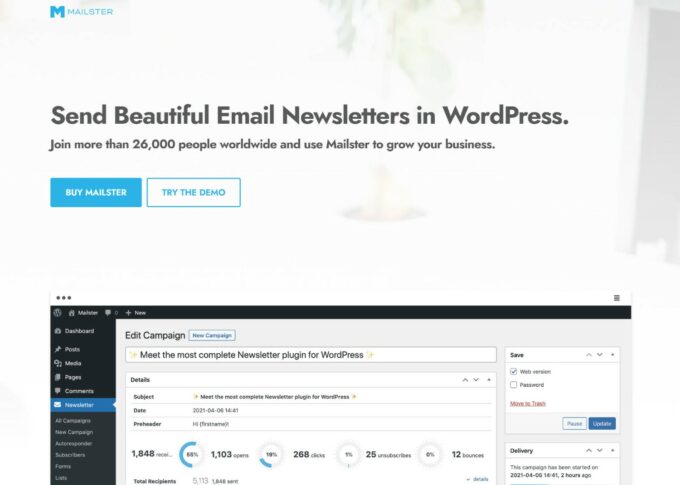
Mailster is the most popular WordPress email marketing plugin at Envato’s CodeCanyon marketplace, where it has tens of thousands of sales and a pretty solid rating.
It gives you an in-dashboard interface to manage unlimited subscribers, along with a drag-and-drop email builder. The one thing it doesn’t do, though, is have its own sending service. However, it does give you tools to let you integrate with your own email sending service.
Key Features
- Native WordPress – do everything without leaving WordPress.
- Visual, drag-and-drop email builder – you also get 400+ premade email templates.
- List management and segmentation – create unlimited lists and add segmentation rules to target subscribers.
- Manual or automatic emails – send one-off broadcasts or set up autoresponders or other types of automatic emails (e.g. blog post notifications).
- SMTP integrations – connect to any SMTP provider for email sending.
- Analytics – track opens, clicks, geolocations, and more.
Pricing
Mailster only comes in a premium version, but it offers good long-term value because it’s sold via Envato’s CodeCanyon marketplace.
You’ll pay $89, which is, admittedly, a little bit pricier than some other plugins. However, that gets you lifetime updates on a single site (and six months of support), whereas most other WordPress email marketing plugins will make you renew your license after the first year.
So if you want a long-term solution, Mailster is actually very affordable.
Because Mailster doesn’t include its own sending service, you’ll also need to pay for a dedicated email sending service. Again, you can find free options for low-volume sending and Amazon SES is pretty affordable for higher volumes.
What’s Unique about Mailster?
Mailster’s biggest selling point is its pricing. For your purchase, you get lifetime updates, which makes it very cost-effective.
Of course, you’ll have ongoing payments for your actual email sending service, but this is very cheap if you use something like Amazon SES (especially if you’re not sending a ton of emails).
For long-term high-volume/contact sending, this is one of the cheapest solutions that you’ll find.
6. Mailchimp for WordPress (MC4WP)

As the name suggests, Mailchimp for WordPress (MC4WP for short) is a freemium WordPress plugin that helps you integrate your WordPress site with the Mailchimp email marketing service.
It’s a third-party plugin, but it’s the most popular WordPress Mailchimp plugin by far, with over two million active installs at WordPress.
Unlike all of the other plugins, though, it doesn’t let you send emails directly from WordPress. You’ll still send emails from the Mailchimp dashboard.
Key Features
- Integrate WordPress with Mailchimp – the plugin lets you create opt-in forms and sync your WordPress site with Mailchimp.
- Different form types – in-content forms, notification bars, and more.
- Other subscribe options – let people subscribe after leaving comments or creating accounts.
- User sync – sync WordPress users and profile information to Mailchimp.
- WooCommerce integration – send WooCommerce data to Mailchimp, e.g. you can track users’ product purchases in Mailchimp or send abandoned cart emails.
- Reports – view reports to see which opt-in methods generate the most signups.
Pricing
MC4WP has a limited free version at WordPress.org that lets you create a single opt-in form.
To access more advanced features and support for unlimited forms, the paid plans start at $59 for use on a single site and one year of support and updates.
Of course, you’ll also need a Mailchimp account to benefit from the plugin. Mailchimp does have a forever-free plan that lets you send up to 10,000 emails per month. After that, paid plans start at $11 per month depending on your contacts, sending numbers, and the features that you need.
What’s Unique about Mailchimp for WordPress?
The key selling point of Mailchimp for WordPress is that it helps you more deeply integrate your WordPress site with your Mailchimp lists.
Mailchimp doesn’t have its own general-purpose WordPress plugin (though it does have a poorly rated WooCommerce integration plugin), so MC4WP is your best option if you want to connect your WordPress site to Mailchimp.
If you want to use Mailchimp for email marketing, this one is a great option. If you don’t want to use Mailchimp or if you’d prefer a 100% native WordPress solution, this option is probably not the right one for your needs.
7. Sendinblue
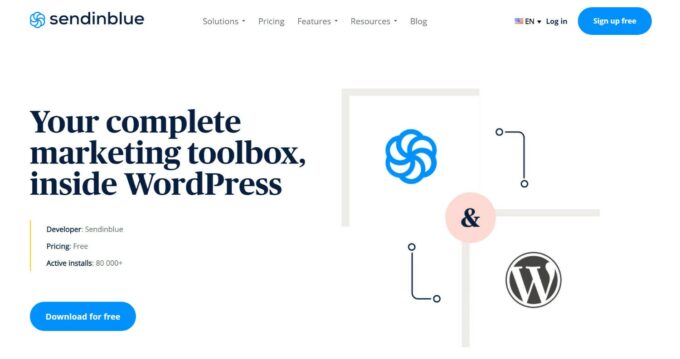
Sendinblue is a SaaS email marketing service. However, it offers a dedicated WordPress integration plugin that lets you do a lot of stuff without leaving your WordPress dashboard, including sending emails. This gives it more of a native WordPress feel than something like Mailchimp.
It also has a unique pricing model that can make it a good value for certain use cases – more on that later!
Key Features
- SaaS email marketing service – also includes other features like live chat, a sales CRM, and so on.
- Dedicated WordPress plugin – the Sendinblue WordPress plugin lets you perform many key actions without leaving your WordPress dashboard.
- Drag-and-drop builder – design emails using a visual builder and premade templates.
- One-off or automatic emails – send one-off broadcasts or set up autoresponders or automatic emails.
- Marketing automation – Sendinblue’s plugin automatically adds its tagging system to WordPress to set up more complex types of marketing automation.
- Transactional emails – you can also use Sendinblue’s service to deliver your site’s transactional emails.
- Subscribe form builder – design your own email opt-in forms.
Pricing
First off, Sendinblue has a forever-free plan that lets you send up to 300 emails per day to unlimited contacts. The WordPress plugin is also free.
To remove the sending limit and access other features like A/B testing, paid plans start at $25 per month for unlimited contacts and up to 20,000 emails per month.
Prices go up from there based on your sending numbers – there are no limits on contacts.
What’s Unique about Sendinblue?
Sendinblue’s pricing is one of the most unique things about it. Most other SaaS-like tools bill you based on the number of contacts that you have, rather than the number of emails that you send. For example, MailPoet and Mailchimp.
With Sendinblue, all plans support unlimited contacts. Instead, you’re billed based on how many emails you send. If you have a lot of contacts that you email infrequently, this could save you money.
Sendinblue’s other standout feature when compared to SaaS tools is that it has a very tight WordPress integration via the plugin. It definitely has more of a native WordPress feel because you can access so many key features without leaving your WordPress dashboard.
8. Newsletter Glue
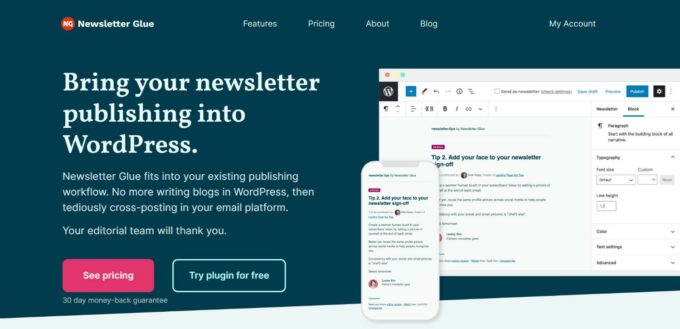
As the name suggests, Newsletter Glue is an excellent option if you primarily want to send newsletters to subscribers, rather than other types of marketing emails.
For example, if you’re a creator looking to connect with your audience, Newsletter Glue is a great option.
Personally, I kind of think of it as a native WordPress version of Substack. Instead of needing to always write your emails separately, you can easily publish a blog post to your newsletter right from the post editor just by checking a few boxes.
However, Newsletter Glue doesn’t include its own built-in sending/list management features. Instead, you’ll need to integrate it with a third-party service such as MailerLite, Mailchimp, SendGrid, and others.
Key Features
- Use the block editor – Newsletter Glue lets you write newsletters using the native WordPress block editor, including giving you some special blocks.
- Newsletter templates – create custom templates using the block editor or import premade templates.
- Send blog posts to subscribers – you can automatically send a blog post straight to subscribers, much like how Substack works. There’s no need to work from separate interfaces.
- Integrate with email sending services – while Newsletter Glue doesn’t include its own sending service, it does integrate with popular providers.
Pricing
While Newsletter Glue used to have a free version at WordPress.org (and still has the listing open), they’re no longer investing development in supporting the free plans. So if you’re just getting started now, you’ll want to go straight to one of the paid plans.
Paid plans start at $99.
Remember that Newsletter Glue doesn’t include its own sending service, so you’ll also need to pay for one of the supported email sending/marketing services. The cheapest option would be something like SendGrid or Mailjet.
What’s Unique about Newsletter Glue?
The most unique thing about Newsletter Glue is how you create your emails.
Again, you’ll use the native WordPress editor to add email content, which is especially great for newsletters. You can also easily publish blog posts straight to your newsletter, much like how Substack works.
If you want a native WordPress version of Substack, this is the best option that I’ve found.
What’s the Best WordPress Email Marketing Plugin?
Choosing the best WordPress email marketing plugin really depends on your specific needs and budget.
The first question you’ll want to ask yourself is whether you’re ok with using a SaaS email marketing service or if you want a true native WordPress plugin.
If you like the SaaS approach, you’ll want to look at these services:
- HubSpot – has a nice WordPress integration plugin that lets you manage everything from WordPress. Also offers very advanced CRM functionality and other features such as live chat.
- Sendinblue – has a very nice WordPress integration plugin that lets you manage everything from your WordPress dashboard. Also offers other features such as live chat and a sales-focused CRM.
- Mailchimp + MC4WP – you’ll need to work from the Mailchimp dashboard, but MC4WP makes it easy to connect things.
If you’d prefer the native WordPress plugin approach, the next question to ask is whether you feel comfortable setting up your own SMTP service or if you’d rather use a plugin with a built-in sending service.
For the built-in sending service approach, MailPoet is the only option. It has a pretty generous free plan, so it’s a great place for non-technical folks to get started.
If you’re ok with using a third-party SMTP service (it’s not that complex to do), you can also consider these options:
And then here are a few other situations where I’d recommend a specific plugin:
- WooCommerce stores – start with MailPoet.
- Substack-like sites – start with Newsletter Glue.
- High-volume email on a budget – pair something like Newsletter or Mailster with a service like Amazon SES. Mailster would be the absolute cheapest over the long-term because it gives you lifetime updates.
Final Thoughts
That wraps up our collection of the best WordPress email marketing plugins.
Of course, if you want your email marketing efforts to be successful, you’ll need subscribers. While many of these plugins include features to create opt-in forms, you also might want to consider a dedicated list-building plugin for more flexibility.
To help you with that, check out our collection of the best WordPress popup plugins.
Do you still have any questions about choosing the best email marketing plugin for your WordPress site? Let us know in the comments!



